Getflix Review: Quick Expert Summary
IMPORTANT: Getflix offers VPN and smart DNS services. Most of our review will focus on the VPN.
Getflix’s VPN is excellent for people who are interested in streaming. It’s secure, fast, easy to use, and it has competitive prices, which makes it a good budget option.
It claims to work with 500+ streaming sites, including Netflix, Disney+, Max, and more. In addition, Getflix protects your data with industry-standard VPN security features, including 256-bit AES encryption, a kill switch, and a no-logs policy.
Overall, it’s a decent service, but there are things I don’t like about it. Its server network is very small, so you might struggle to find nearby servers for fast speeds. P2P/torrenting is available in only 4 countries. It’s also missing IPv6 and WebRTC leak protection, and extra features like split-tunneling and an ad blocker. Honestly, there are much better VPNs on the market, like ExpressVPN.
Getflix allows 3 simultaneous connections with 1 account, which is below the industry average of 5–7 connections. It has affordable monthly and yearly plans, but there’s no money-back guarantee.
| 🏅 Overall Rank | #34 out of 82 VPNs |
| 🌍 Number of Servers | 80+ |
| 📱 Number of Devices | 3 |
| 💸 Starting Price | $2.29 / month |
| 🎁 Free Plan | ❌ |
| 💰 Money-Back Guarantee | ❌ |
Getflix Full Review — Great Streaming VPN With a Smart DNS Service
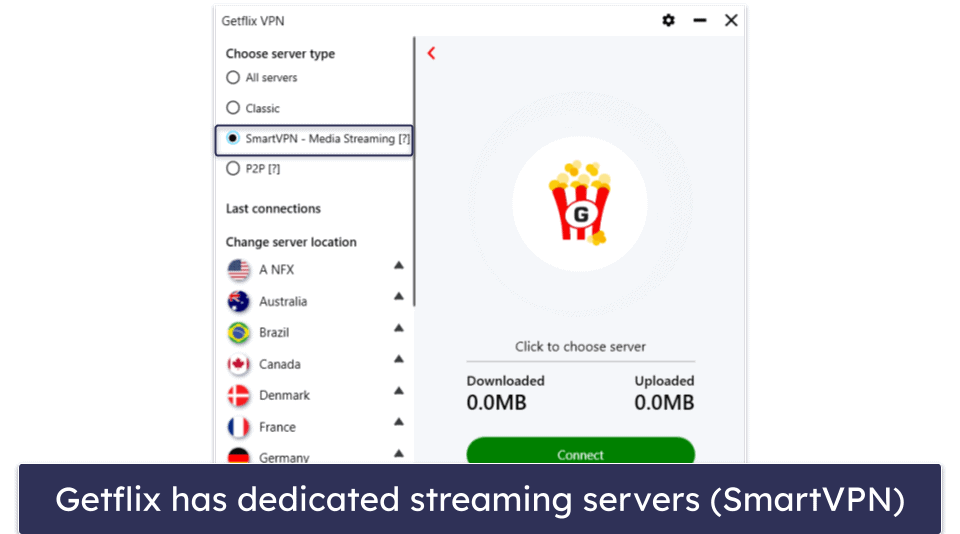
I spent a few weeks testing Getflix to see how it compares to other top VPNs on the market. I can definitely say that it’s a good streaming VPN.
It’s good for streaming because you can manually change your DNS settings so that it works with 500+ streaming sites. It also comes with dedicated streaming servers (called SmartVPN), which are more convenient to use, but I found them to be less reliable. What’s more, Getflix comes with a smart DNS service, which works with devices that don’t natively support VPNs.
Getflix Plans & Pricing — Cheap Prices (But No Money-Back Guarantee)
Getflix has monthly, 3-month, 6-month, 1-year, and 2-year plans. I like that users get free access to the VPN, but the VPN only allows 3 connections, which is below the industry average of 5–7 connections.
Getflix’s monthly plans are among the cheapest on the market, starting at $4.95 / month. Its yearly plan is $3.33 / month, and its 2-year plan is $2.29 / month, which is on par with Private Internet Access and CyberGhost VPN. However, Private Internet Access and CyberGhost VPN offer better value because they have extra security features, feature-rich apps, larger server networks, and better torrenting support.
Getflix accepts all major credit cards, PayPal, and Apple Pay, but unlike most top VPNs, it doesn’t accept cryptocurrency. It’s also disappointing that Getflix doesn’t offer refunds — most top VPNs back each purchase with a money-back guarantee.
That said, Getflix has a 14-day free trial. For the desktop versions, you don’t have to submit credit card information, but for the mobile versions, you get them from the respective app stores, which already have your payment information. Unless you cancel within 14 days, the app stores will automatically start the subscription you select — if you select the weekly option, you’ll be paying $4.99/week, which comes out to $19.96/month and makes this one of the most expensive VPN plans you’ll find anywhere!
Overall, Getflix has cheap prices, but there’s no option to pay via cryptocurrency and it’s missing a money-back guarantee.
Getflix Features — All the Basics, Plus Extra Streaming-Focused Tools
Getflix has industry-standard security features like:
- 256-bit AES encryption — Secures your data with powerful end-to-end encryption.
- No-logs policy — Doesn’t log your IP address and traffic.
- Kill switch — Disables your internet access if your VPN connection drops to protect you from traffic leaks.
Getflix recommends using the OpenVPN UDP protocol to connect, which is the default option, but it also supports the IKEv2, PPTP, L2TP, SSTP, and Openconnect protocols in case you have trouble with OpenVPN. While OpenVPN provides excellent security and good speeds, I’d like to see Getflix offer WireGuard, which is even faster and is used by top VPNs like Private Internet Access and CyberGhost VPN.
Additionally, Getflix has DNS leak protection — it uses its own DNS servers to protect you from leaks. But it doesn’t have IPv6 and WebRTC leak protection like many other top-tier VPNs, such as ExpressVPN. I ran 10+ leak tests and didn’t see any leaks, but I’d recommend manually disabling IPv6 and WebRTC to be safe.
Apart from standard VPN security features, Getflix also has:
- SmartDNS. This is Getflix’s smart DNS feature that lets you use the VPN on devices that don’t natively support VPNs, like some smart TVs and gaming consoles.
- DNS-over-VPN. This lets you connect to Getflix’s SmartDNS using the VPN’s DNS servers (no VPN tunnel is established, so your traffic is not encrypted). Basically, your connection will look like this: Your Device → VPN → VPN DNS Server → SmartDNS → Internet. This feature is intended for situations when you normally can’t use Getflix’s SmartDNS — like on college campuses or in hotel rooms. While it’s a useful feature, I don’t like that it requires a manual setup (so it’s inconvenient) and that it’s not officially supported on Windows 10 due to bugs.
- SmartVPN. This feature combines the encryption of Getflix’s Full VPN with its SmartDNS feature. SmartVPN is available in 25 of Getflix’s 39 server locations.
Getflix Privacy & Security — No-Logs Policy & Privacy-Friendly Headquarters
Getflix has a no-logs policy, which means it shouldn’t log your browsing data. However, its privacy policy doesn’t mention what data it collects, but a Getflix support representative confirmed that it doesn’t store your IP address or online traffic. I’d trust Getflix more if it conducted an independent audit of its no-logs policy, like ExpressVPN and VyprVPN have.
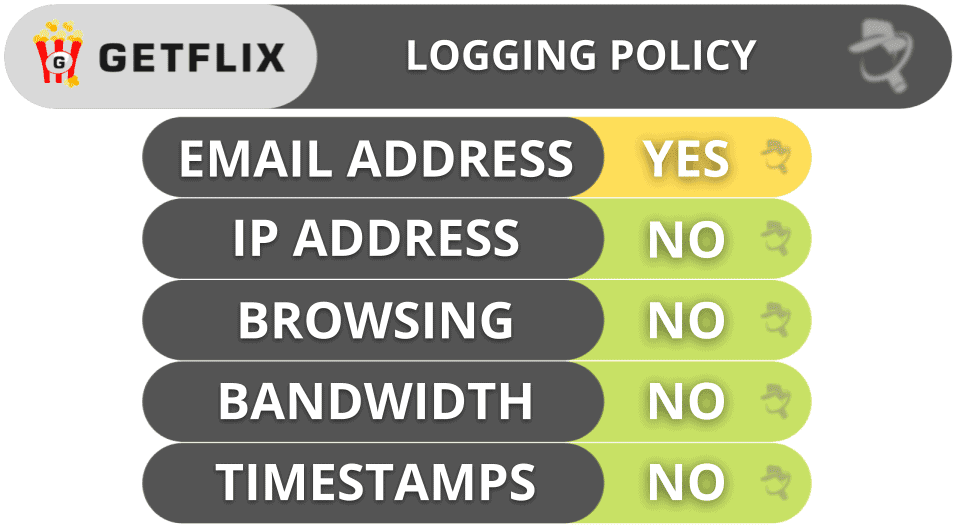
Getflix is based in the Seychelles, a small nation off the coast of East Africa. The Seychelles isn’t part of the 5/9/14 Eyes Alliances (a group of countries that share surveillance data).
Overall, Getflix’s privacy policy doesn’t say what data its apps collect, but its support reps assured me it doesn’t keep logs. Also, Getflix is based in a privacy-friendly country.
Getflix Speed & Performance — Fast on Nearby & Distant Servers
I ran speed tests on my Windows PC in all 25 countries where Getflix has a VPN server. I had the fastest speeds while connected to a nearby server in Germany, but I also had fast browsing and streaming speeds on distant servers.
First, I ran a speed test while connected to my local network in Romania to get a baseline of my speeds. Next, I manually connected to a VPN server in Germany, the closest location for me since there were no Getflix servers in Romania. Getflix doesn’t have a quick-connect feature that connects you to the fastest server for your location. Here are my speeds:
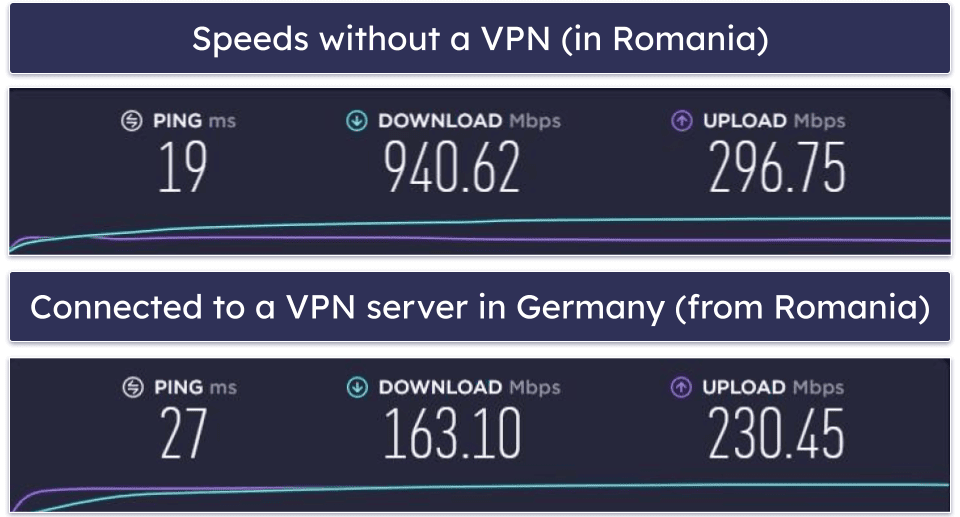
And here are my speeds while connected to a distant VPN server in the US:
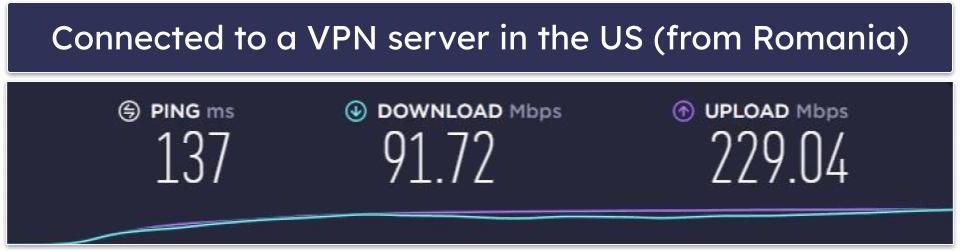
Overall, I was happy with Getflix’s VPN speeds — I didn’t experience serious slowdowns on nearby servers, and I maintained fast speeds on distant servers.
When connected to a nearby server, I experienced an 82% slowdown. But Romania has super fast internet speeds, so websites loaded in 5 seconds and HD and 4K videos loaded instantly and didn’t buffer when I skipped through them. When connected to distant servers, my speeds slowed down by 90% on average. Even so, my browsing was mostly unaffected — websites loaded in 2—3 seconds and HD videos loaded instantly. I only experienced minor buffering while skipping through them.
Getflix Servers & IP Addresses — Small Server Network, but It Has Dedicated Streaming Servers
Getflix’s VPN has 80+ servers in 25 countries. This is a much smaller server network than other VPNs. For example, ExpressVPN has servers in 105 countries.
Getflix allows P2P and torrenting on servers in only 4 countries: Canada, Netherlands, Sweden, and Switzerland. If you’re outside one of these 4 countries, you’ll need to manually configure your device to use other P2P servers to get fast speeds. My favorite VPN for torrenting is ExpressVPN, which allows P2P traffic on all its servers.
Getflix also has dedicated streaming servers (called SmartVPN) in 20+ countries. Those servers refresh their IPs more often.
Overall, Getflix has a small VPN server network. It has servers in 25 countries, but only 4 countries have P2P/torrenting servers, and only when using the desktop apps. On the plus side, there are dedicated streaming servers (SmartVPN) in 20+ countries, and they work with all top sites.
Getflix Streaming & Torrenting — Excellent for Streaming (If You Change Your DNS Settings)
Getflix’s VPN is excellent for streaming — it works with Netflix, Amazon Prime, Disney+, Max, and BBC iPlayer, plus various smaller sites like VRV, Sony Crackle, ABC, and NBC.
However, this is true only if you go through the time-consuming process of changing your DNS settings to the ones that Getflix specifies. Getflix has detailed guides for this, but they’re outdated and only for older operating systems. I would like to see Getflix update them for newer operating systems — it would have saved me some time.
The newer SmartVPN servers, which are designed for streaming and easy to connect to, are not reliable for streaming, as they don’t work consistently with top platforms like Netflix.
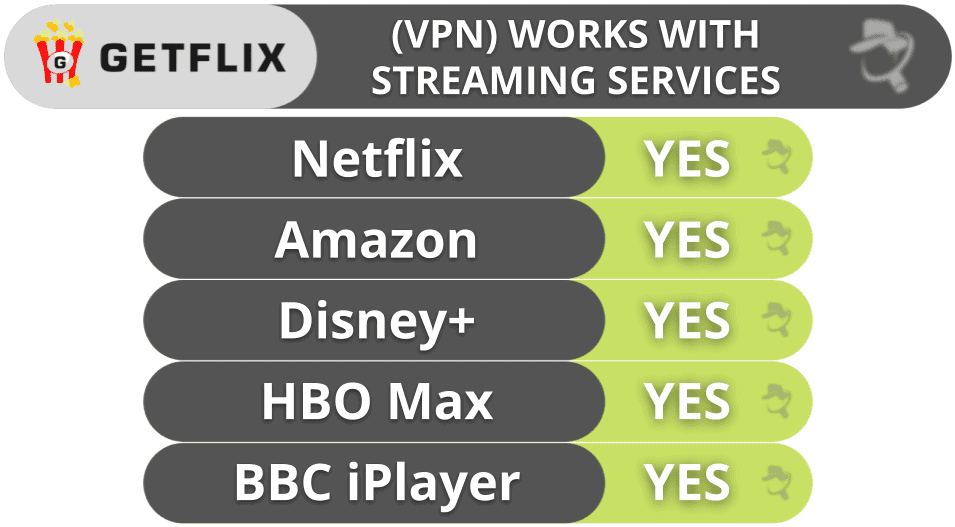
Getflix’s VPN is OK for torrenting. It allows P2P/torrenting on servers in only 4 countries and only using desktop apps. If you’re outside these countries (Canada, Netherlands, Sweden, and Switzerland), you won’t be able to use nearby servers and may experience slower download speeds. You’ll need to manually configure your device to use P2P servers from other countries, which is very inconvenient.
However, Getflix works with popular torrenting clients like qBittorrent, uTorrent, and Vuze, and it has fast download speeds if you’re in Europe. I downloaded a 25 GB file in 15–20 minutes while connected to a Swedish server.
Getflix also has SOCKS5 proxy servers, which are good for torrenting. They still replace your IP address with an IP address from the location you’re connected to, but they’re usually faster than VPN servers because they don’t use encryption. The SOCKS5 proxies require a manual setup, which Getflix has instructions for. In my tests, my downloads were 15% faster when using SOCKS5 proxy servers.
That said, there are much better VPNs out there for torrenting. ExpressVPN and Private Internet Access support torrenting on servers in more countries, have faster speeds, and include extra features like split-tunneling and port forwarding.
Getflix is really good for streaming and decent for torrenting. Its VPN’s SmartVPN servers work with almost all popular streaming sites, including Netflix. Getflix has 35+ P2P servers, but it only allows torrenting on servers in 4 countries and only on its desktop apps.
Getflix Ease of Use: Mobile & Desktop Apps — Easy to Use & Nice Looking
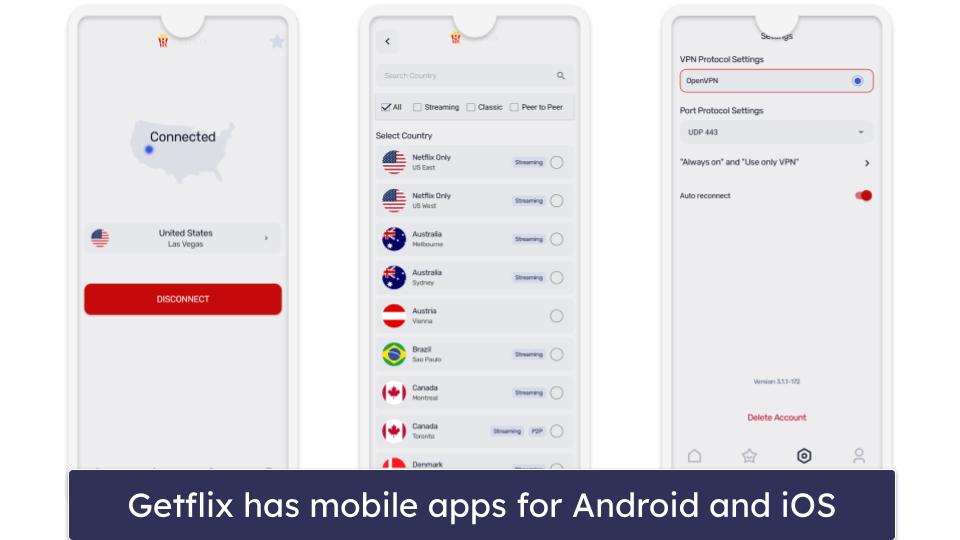
Getflix’s VPN has apps for Android, Windows, macOS, and iOS. The desktop apps look good and are easy to navigate, but there’s no quick-connect feature. Manually selecting a server is simple, though. The settings are self-explanatory: you can enable/disable DNS leak protection, turn the kill switch on/off, change automation settings, enable/disable dark mode, and change which ports the OpenVPN protocol uses.
The Android app has an intuitive design, so it’s easy to connect to a server. There are a few minor differences between the Android app and the desktop apps: the Android app has a Favorites feature, so you can save your most-used server locations, but it doesn’t display the kill switch option, which a customer service rep told me is always enabled on mobile. The downside to all the apps is that you can’t see which server locations have DNS-over-VPN servers, which is a feature still in beta testing.
Overall, Getflix has easy-to-use mobile and desktop VPN apps, but there aren’t a lot of options to change settings. Other VPNs, like ExpressVPN and Private Internet Access, have much better apps.
Getflix Customer Support — Decent Overall, but Live Chat Isn’t Great
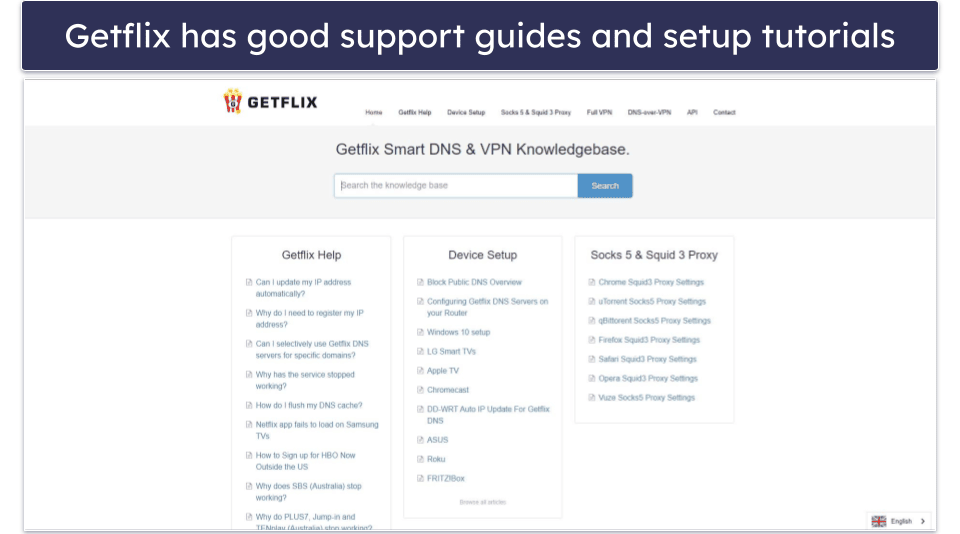
Getflix provides an extensive customer support area filled with a variety of useful resources. It includes frequently asked questions (FAQs), informative articles, setup manuals for both Smart DNS and VPN, and tutorials for DNS-over-VPN. Moreover, Getflix offers live chat and email support.
I like Getflix’s support section. The support articles are neatly categorized, so it’s easy to find what you need, and the tutorials are helpful (a few even have screenshots). My only complaint is that the article about the iOS VPN app isn’t accurate. The support reps confirmed Getflix doesn’t have an iOS VPN app, and the article links to the iOS Smart DNS app instead.
I wasn’t impressed with Getflix’s live chat support. It’s not available 24/7 and the customer support representatives replies were often canned responses that had nothing to do with my questions. I had to re-ask my questions several times before I got relevant answers, and even then, they didn’t always answer my questions.
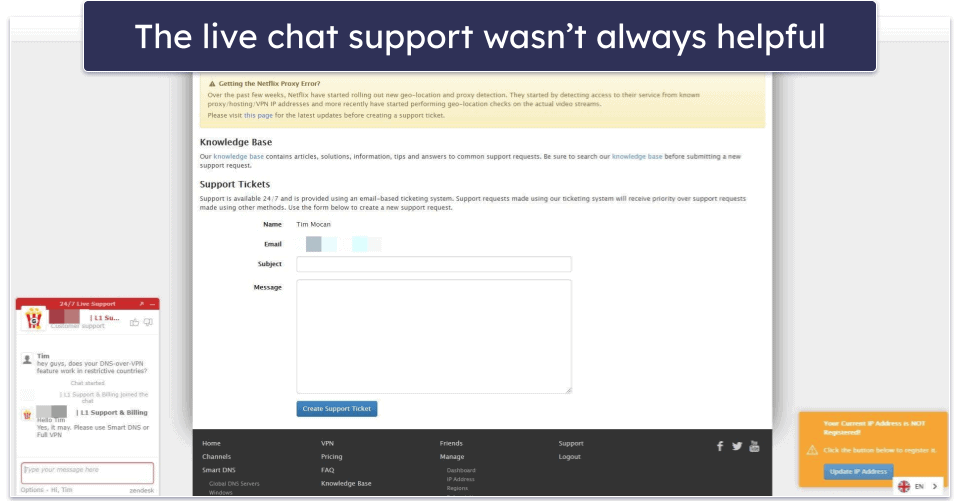
I found the email support to be more useful. On average, I received a reply in 4–5 hours, which is pretty good. The support reps usually were able to answer my questions.
Overall, I came across 1 inaccurate support guide, but the others were pretty good. Getflix’s email support is decent, but the live chat was subpar.
Is Getflix Good for Streaming in 2024?
Getflix’s VPN is an excellent choice for people who love streaming. It’s also budget-friendly, secure, easy to use, and offers fast speeds.
While I really like Getflix, it has some issues. It has a very small server network, including only 4 countries with P2P support. There’s no IPv6 and WebRTC leak protection, it doesn’t have extra features like split-tunneling or an ad blocker, and there are no refunds.
Getflix allows 3 simultaneous connections with 1 account, which is below the industry standard of 5–7 connections. It has affordable paid plans ranging from 1 month to 2 years, and it offers a free 14-day trial.
Frequently Asked Questions
Is Getflix a VPN?
Getflix is a provider that offers both a VPN service and a smart DNS service. Getflix’s VPN is secure, fast, and easy to use, but its server network is very small compared to other VPNs.
Honestly, there are much better VPNs on the market. I recommend ExpressVPN — it’s feature-rich, very fast, user-friendly, works with top streaming sites, and provides excellent torrenting.
Is Getflix free?
No, Getflix doesn’t have a free plan, and there’s no money-back guarantee, but it does offer a 14-day free trial. It also has some of the cheapest monthly plans out there, and its yearly and 2-year plans are competitive.
I don’t recommend using free VPNs anyway — they’re usually slow, they limit how much data you can use, they don’t have important security features, and they often don’t work with streaming services. It’s better to get a premium VPN like ExpressVPN.
Is Getflix safe?
Yes, Getflix is a legit VPN and DNS service that is safe to use. Its VPN secures your data with 256-bit AES encryption, has a no-logs policy and a kill switch, and uses OpenVPN, which has excellent security. It also has built-in DNS leak protection. But its SmartDNS service doesn’t use encryption (no smart DNS uses encryption), so you can’t use that service to protect your data.
However, I still like ExpressVPN more — in addition to everything Getflix has, ExpressVPN comes with an audited no-logs policy, protection against WebRTC and IPv6 leaks, split-tunneling, perfect forward secrecy, and RAM-only servers.
Does Getflix VPN work with Netflix?
Yes, Getflix VPN works with Netflix, but only via its SmartVPN servers (its smart DNS servers don’t work with the platform). My favorite Netflix VPN is ExpressVPN — it consistently works with Netflix and 100+ other streaming apps.


