Password Saver Review: Quick Expert Summary
Offering password storage at absolutely no charge, the Password Saver app seems too good to be true. Is it? Well, that depends on your expectations. If you’re looking for a basic, no-frills hub for all your passwords, without all the complicated technical demands, then Password Saver is a solid choice. But if you want added features or high-level security protections, you won’t find them here.
In order to bring you the serious review you need, I tried out over 70 different password managers. Here’s how Password Saver stacks up.
Password Saver Features
Let’s be honest: Password Saver is essentially a digital sticky note. It’ll store an unlimited number of passwords and other data points, including email addresses, credit card/PIN numbers, WiFi keys and more. It allows you to organize them by category and add new categories so that you can easily keep track of all of your information.
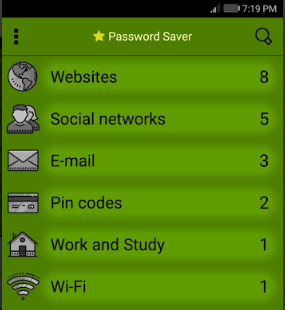
In each category, you can add as many web addresses, usernames and passwords as you like. In addition, when you upload new passwords, you can include descriptions or helpful hints to remind you what each entry is for.
And…that’s about it! Password Saver is aimed at customers who don’t want to get bogged down in too many features, especially older customers or users who’re only just getting into the digital world. For this reason, the app is missing many of the extra features that you’d find with competitors such as Dashlane or LastPass. If you’re looking for data sharing or form autofill, for instance, you’re going to be disappointed.
However, Password Saver has a few features worth taking note of.
Password Generator
For users who really want to make sure their passwords are strong enough, Password Saver has a randomized secure password generator. This option is only available when you try to enter a password for a specific site or app so that the password will be unique. If you’ve just generated a password for Gmail and you want to create one for PayPal as well, you’ll have to generate a whole new password—the point is to keep passwords as different from another as possible.
The password generator is customizable, allowing you to choose whether or not you want to:
– use special characters
– use uppercase and/or lowercase letters
– use numbers 0-9
You can also set your password’s length from 4 to 20 characters. This way, you can choose your own balance between password strength and ease of memory.
Dropbox Sync
Password Saver has no browser extensions available and can only be used on mobile devices,
similar to Myki. Still, users don’t have to be 100% glued to their phones; the app allows unlimited synchronization via Dropbox so that all of your passwords and other data can become available on other devices.
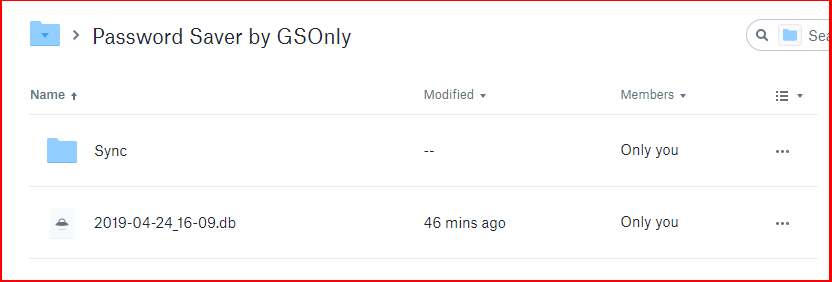
The Dropbox sync becomes useful when you download the app onto a new phone or device. Upon launch, the app recognizes the Dropbox folder and replicates all your data, so that you don’t have to remember everything and type it all over again.
Based on your preferences, the synchronization can include data, previous backups you’ve created, or both. This way, when you restart the app on a new device, you can either access your current data or return to the settings in an earlier backup.
The folder on Dropbox is encrypted, so you won’t be able to use your browser to rifle through your passwords (that’s what Email Export, the feature below, is for). In fact, as a security measure, the file is only available as a .db file, and can’t even be previewed via Dropbox. This may be solid protection, but it’s confusing for the average user. If you’re moving to a new device and you’ve uploaded your backups to Dropbox, especially if the information on the old device has been lost, you’ll want some reassurance that the file you’ve uploaded actually contains all the information you need!
Email Export
True, Password Saver doesn’t have advanced data sharing options. Still, if you really want to share some or all of your information, you can do it via Email Export. If you select this option, the app will create an email with all of your information from all categories: names, user IDs, passwords and so on. Everything is clearly spelled out and organized.
From here, you can go on to edit the email, taking out everything you don’t want the recipient to see. This way, you can send one or more data sets to family, friends or co-workers without jeopardizing the rest of your information.
When you select “Export via Email” on the app, it’ll also give you the option to do the same thing via Google Drive, Whatsapp or Bluetooth.
While this feature is certainly useful, it’ll set tech savvy users on edge. For one thing, the moment you involve other programs (either your own email account or the recipient’s), you risk exposing your data to breaches and/or bugs on those programs as well as the app itself. Also, all of the information is clearly visible in the export, without the option to secure anything behind password hints or asterisks.
In general, the features on Password Saver aren’t very advanced. The app is restricted to one user, and can only be used on a mobile device. Storage space is unlimited, but you have to upload every password manually, and the app is no help when it comes to filling out forms or logging into websites automatically. However, there are some customers who will see Password Saver’s simplicity as an advantage!
Password Saver Plans & Pricing
There’s not much to say about pricing because everything is completely free!
The free version includes all the features the app has to offer. The only downside is that there are ads in the form of a quiet, unobtrusive bar near the bottom of the screen. Most users won’t find the ads irritating, but for anyone who does, Password Saver has an option to remove ads with a one-time payment.
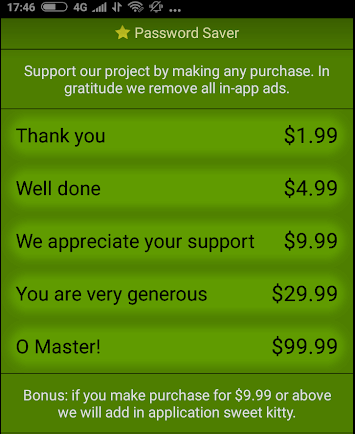
As the picture shows, these payments are more like donations than fees—there’s no difference between the cheapest and the most expensive plans, and the only difference between those plans and the free option is that the paid plans don’t have an ad sidebar.
The app also promises an aesthetic upgrade (a cute kitten in the background) to users who pay $9.99 / lifetime or more. Like the ad removal, this is more a matter of taste than of functionality.
Usually, you can’t ask for a better price than free. However, users may find themselves wishing they had more options for plans and price point. Sometimes it’s worth paying a little more to receive a better product, especially when the features on the original app are so limited.
Password Saver Ease of Use & Setup
No use in mincing words: the best thing about Password Saver is its user interface. The product is quite intuitive and easy to use, especially if this is your first time using a password manager. Everything is neatly organized and labeled, and none of the processes take more than a step or two.
The first thing you’ll do when opening the app is set up a master password:
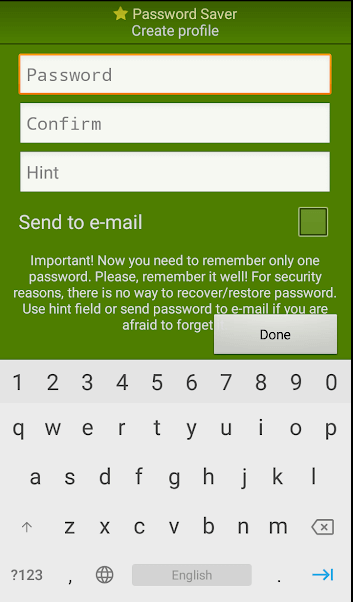
This is the only password you have to remember. The app will ask you for this password every time you log in (and more often than that—we’ll talk about that in a moment), and will always supply you with a hint if you ask for it.
On iOS and many Android devices, there’s also an option to set up Touch ID (fingerprint identification) in place of a master password, which is both more secure and more accessible for most users.
From there, you’ll come to the main screen, which is organized by categories.
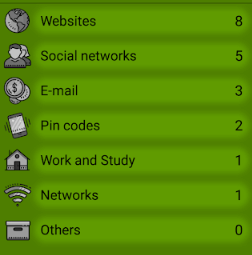
The categories above are only the defaults that come with the app. You can easily add or change the categories according to your organizational needs.
To enter a new password or piece of secure information, you just click on one of the categories and type in whatever you want to store. At this stage, the password generator option is also available. Unfortunately, you have to enter everything manually—the app can’t auto-import passwords, so you’ll need to find or remember your data, at least at the beginning.
The rest of the app’s features, from Dropbox sync to manual backup, are all clearly spelled out on the user menu and available in a single click. As long as you know how to use a mobile device, you’ll know how to use this app; no IT expertise is necessary.
There are two significant downsides to Password Saver’s user interface:
- The app looks like an amateur production. Graphics are very basic, the English content has a few typos and the bright green background may bother some sensitive eyes. This isn’t just an aesthetic issue—although Password Saver has many levels of protection and encryption, the less-than-professional graphics and proofreading may make some users wonder if the security is similarly unpolished.
- There are no instructions. Because the app is so easy to use, the developers didn’t bother to include an instruction manual or even an FAQ section for troubleshooting. In the rare cases where something is unclear, or if users want to know whether they’re missing something, they have nowhere to turn within the app.
That being said, Password Saver provides a pleasant and smooth user experience. It’s easy to understand and easy to set up, especially for users with very little IT background.
Password Saver Security
Password Saver’s security is an odd mix. On the one hand, there are high-level security precautions in place, including some that go above and beyond what the user might require. On the other hand, as I mentioned above, there are several oversights that could lead to security issues.
The most basic security feature of Password Saver is the master password and/or fingerprint. Every activity you perform on the app, not to mention login, needs prior authentication with one of these two types of identification. This can be aggravating; whenever you’re inactive for more than 10 seconds, or whenever you move away from the app’s menu page, you’re thrown back to this screen:
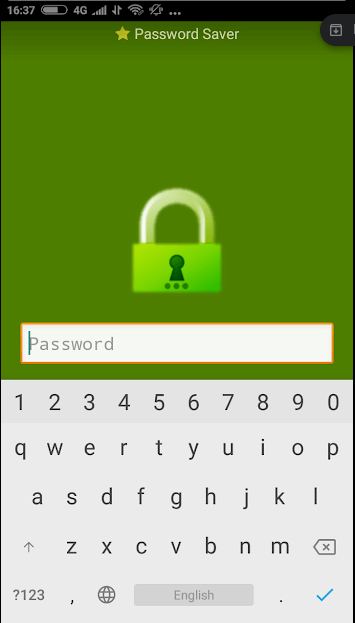
Users may find themselves asking whether the slight boost in security is really worth having to type in the same password over and over!
The app doesn’t offer two-factor authentication or facial identification, making the master password or fingerprint all the more important to your security. Obviously, the fingerprint option is more secure than the master password. However, the developers have tried to bridge the gap by making the master password impossible to restore or recover. If you can’t remember your password, and you can’t guess it from the hint, you’ll have to reinstall the app and start all over again.
Note: screenshots are disabled in the app, so everything you store is for your eyes alone.
Although this level of security is certainly reassuring, there are a few things that might give users pause:
- The app uses AES-128 encryption to safeguard your passwords, manual backups and Dropbox syncs. The industry standard for password managers these days is AES-256. While AES-128 is still secure, it doesn’t look good for Password Saver that the vast majority of other password managers use a higher level of encryption.
- All information, including passwords from the password generator, can be copied to your phone’s clipboard. If you copy a password and then forget about it, it could potentially be revealed by accident later.
- As described above, everything can be exported to a variety of external programs, including Dropbox and Gmail. While this may be convenient, it could also make your data easier for hackers to find.
- With the exception of the master password, none of the data is hidden behind asterisks or other visual shields. Once you’ve entered the main menu, all of your passwords are visible in full—someone looking over your shoulder could wind up seeing a little too much important information!
All in all, Password Saver’s security is fine but not impressive. Clever users will want to use the features wisely, making sure to clear the clipboard and keep their phones away from prying eyes.
Password Saver Customer Support
Compared to other contenders on the market, Password Saver’s customer support leaves something to be desired. The primary mode of contact is email, listed several times on both the app and the website. The website also offers a contact form, which ultimately redirects requests to the company’s email address.
I reached out to the company with a basic troubleshooting question via email and received an answer about 24 hours later. If there were other possible ways to contact the company, this lag time would be easier to put up with. Considering that email is the only way to get help or reach out to the company, however, I would’ve liked to hear back from customer support a little quicker.
Other than that, there are no other options for customer support—and certainly nothing in real time. There’s no live chat and no phone number. The application even comes without instructions or a Help feature. It’s a good thing that the user interface is so accessible, because customers are more or less left to fend for themselves!
One advantage of Password Saver is that the developers are unusually active on Google Play. They have personally taken the time to go through every review and respond to questions or concerns:
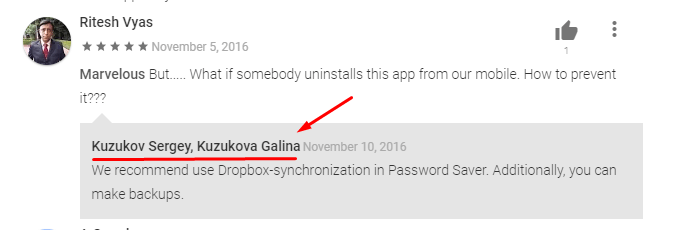
The response time is still slower than average for email—usually between 3 to 10 days after the posting of the review—but exceeds all expectations for Google Play. In fact, many reviewers posted troubleshooting questions in their Google Play reviews, so maybe it was the best way to get in touch with Password Saver. I was glad to see customer questions, and even criticism taken so seriously.
Finally, the app’s website features an FAQ page: the closest thing Password Saver has to an instruction manual. Unfortunately, there are only three questions there:
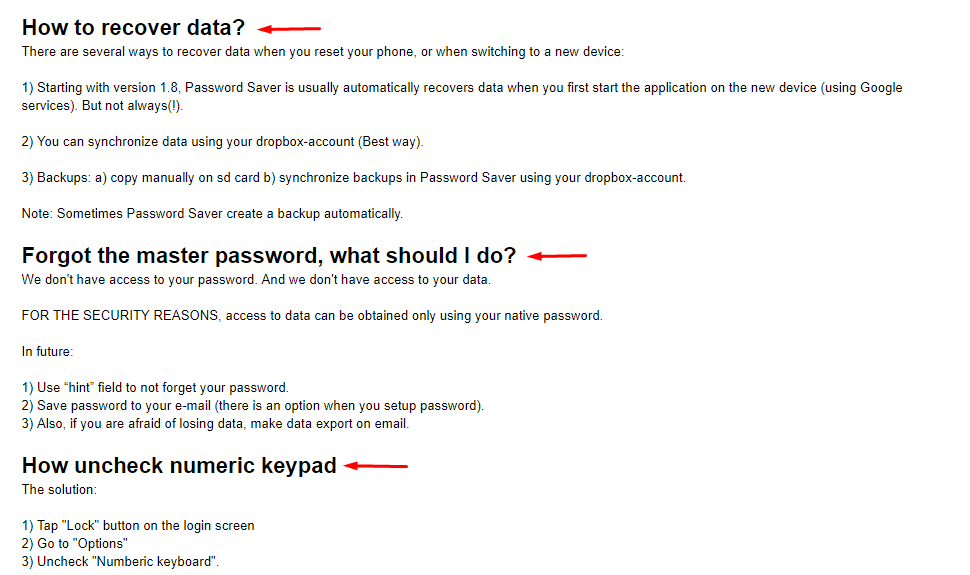
The questions provided were relevant, especially for emergencies, but the FAQ section could benefit from more content. The responses and overall site content could also use a review for spelling and grammar.

