LogMeOnce Review: Quick Expert Summary
LogMeOnce is a secure and reliable password manager in 2024. It offers a range of security features, including AES-256/SHA-512 encryption, a password generator, password auditing, passwordless login, and more. There are also 2FA login options, which include email, SMS authentication, and Google Authenticator.
However, LogMeOnce isn’t without its flaws. While the web app is pretty intuitive, the mobile app has a poor user interface. Plus, I’d like to see its dark web monitoring feature included as a standard offering rather than as a paid add-on. LogMeOnce could also benefit from adding some of the additional features that its competitors offer, such as passkey support (both Dashlane and 1Password offer this).
Overall, LogMeOnce is a good password manager — but there are better options on the market. LogMeOnce Ultimate is a solid choice for 1 user, and LogMeOnce Family is a decent option for those wanting coverage for up to 6 users. It even comes with 10 GB of secure storage — which is more than most competitors offer. LogMeOnce offers a 7-day free trial on both plans and a 30-day money-back guarantee on all purchases.
| 🏅Overall Rank | #13 out of 50 password managers |
| 🔐 Encryption | 256-bit AES/SHA-512 encryption |
| 🎁 Free Plan | ✅ |
| 💸 Pricing | $2.50 / month |
| 💰 Money-Back Guarantee | 30 days |
| 📀 Operating Systems | Windows, Mac, Android, iOS, Linux |
LogMeOnce Full Review — Secure With Decent Features (But Mobile Apps Could Be Better)

LogMeOnce is a secure password manager with a good range of features. It includes essential features such as 256-bit AES encryption, zero-knowledge architecture, 2FA, passwordless login options, and a password generator. However, it lacks other important features such as passkey support.
The web app is pretty intuitive, but I wish it had more polished mobile apps. That said, its password generator is decent, and its auto-fill and auto-save features work flawlessly.
LogMeOnce Plans & Pricing — Generous Free Plan & Good-Value Paid Options
LogMeOnce offers 4 plans:
- LogMeOnce Premium.
- LogMeOnce Professional.
- LogMeOnce Ultimate.
- LogMeOnce Family.
Despite the name, the Premium plan is actually free, and it’s pretty generous. It offers a decent set of features, including:
- Unlimited password storage.
- Password auto-save and auto-fill.
- Multi-device sync.
- 1 MB of encrypted storage.
- Basic two-factor authentication.
- Password generator.
It does, however, limit the number of credit cards and secure notes you can store to 3 each, and only allows sharing of up to 5 passwords (Dashlane lets you share unlimited passwords with other users on its free plan).
LogMeOnce Professional includes all the features in the free plan and adds:
- Unlimited credit card storage.
- The ability to share up to 50 passwords and secure notes.
- 1 GB of encrypted storage.
- Advanced two-factor authentication options.
- Emergency access.
At $2.50 / month, LogMeOnce Professional is one of the cheapest personal plans available. However, I wish it included more encrypted storage space. While 1 GB is the standard in most password managers, NordPass provides premium users with 3 GB of cloud storage in its most basic paid plan.
LogMeOnce Ultimate costs $3.25 / month and offers a really good value. It adds:
- 10GB encrypted storage.
- Unlimited secure sharing.
- A customizable dashboard.
- Anti-theft.
- Remote logout.
- Priority support.
It also offers discounts for 2-, 3-, 4-, and 5-year plans, making it an even better deal. If you’re interested in LogMeOnce Ultimate, you can try it for 7 days using the free trial.
LogMeOnce Family costs $4.99 / month and includes the same features as Ultimate. The only difference between the two is that the former lets you share your subscription with up to 5 other users and includes a family manager dashboard. Like LogMeOnce Ultimate, this plan also comes with a 7-day free trial.
All in all, LogMeOnce provides a lot of value in its plans. I just wish the free plan provided more than 1 MB of encrypted storage (that’s barely enough space to store a photo). Free services like Apple iCloud provide 5 GB of storage for free. LogMeOnce backs all its paid plans with a 30-day money-back guarantee, so you can try them risk-free.
Here’s a quick overview of all of LogMeOnce’s plans:
| LogMeOnce Premium | LogMeOnce Professional | LogMeOnce Ultimate | LogMeOnce Family | |
| Platforms | Windows, Mac, Linux, Android, iOS | Windows, Mac, Linux, Android, iOS | Windows, Mac, Linux, Android, iOS | Windows, Mac, Linux, Android, iOS |
| Price | Free | $2.50 / month | $3.25 / month | $4.99 / month |
| Number of device licenses | 1 | 1 | 1 | 6 |
| Unlimited devices | ✅ | ✅ | ✅ | ✅ |
| Unlimited passwords | ✅ | ✅ | ✅ | ✅ |
| 2FA | ✅ | ✅ | ✅ | ✅ |
| Emergency access | ❌ | ✅ | ✅ | ✅ |
| Dark web monitoring | ✅ (as paid add-on only) |
✅ (as paid add-on only) |
✅ (as paid add-on only) |
✅ (as paid add-on only) |
| Secure file storage | ✅ (1 MB) |
✅ (1 GB) |
✅ (10 GB) |
✅ (10 GB) |
| Priority support | ❌ | ✅ (Email) |
✅ (Email & Chat) |
✅ (Email & Chat) |
| Secure notes | 3 | 50 | Unlimited | Unlimited |
| Secure password sharing | 5 | 50 | Unlimited | Unlimited |
LogMeOnce Security Features — Lots of Useful Tools + Local Storage
LogMeOnce combines 256-bit AES and SHA-512 encryption to secure all your passwords and data in your password vault. 256-bit AES is the same secure encryption method used by banks and governments worldwide, and it’s virtually unbreakable. Likewise, SHA-512 uses a hashing algorithm to secure your passwords, but I’m not entirely sure how necessary this is considering hackers have never cracked 256-bit AES.
LogMeOnce also has a zero-knowledge policy, meaning that LogMeOnce employees can’t access the data in your password vault — even in an emergency or if you forget your master password.
I like how LogMeOnce offers the option to store passwords in its cloud servers or on your computer. Storing passwords in the cloud is best if you want to sync your passwords between devices, while local data storage allows you to store passwords on your own computer to protect against server-level hacking threats. This is a pretty cool inclusion that not many password managers offer (Sticky Password is one of the only others that does have this option). That said, LogMeOnce has never been involved in a breach, so there’s little risk of having your account compromised either way.

Like all the best password managers on the market, LogMeOnce comes with various 2FA options. These include SMS or email messages, voice calls, Google Authenticator, selfie-2FA, USB token authenticators, and X.509 certificates (secure browser-based authentication that ensures that you are logged in using a specific browser configured with your certificate). Honestly, this is a pretty impressive range of 2FA options — and I like how you can simply toggle which ones you want on or off. Some password managers (like McAfee True Key) don’t give you as much freedom with their 2FA options.

Despite LogMeOnce’s zero-knowledge protocol, you can recover your account if you lose your master password. It provides a couple of account recovery options, including security questions and recovery codes. This is great when you consider that many password managers don’t offer account recovery at all, but that said LastPass offers even more options than LogMeOnce.
Another nice addition that comes with LogMeOnce is passwordless login. Instead of your master password, you can log into your account using a PIN code, fingerprint, QR code, or a selfie.
LogMeOnce also provides a pretty decent password generator — you can have passwords ranging from 6–50 characters, with options for uppercase, lowercase, digits, and symbols. That said, I prefer 1Password‘s generator, as it includes a “Smart Password Setting”, which can help you create a password that fits the specific requirements of a site.
I was also able to save notes with each password in LogMeOnce. However, while convenient, it’s a bit limited when you consider competitors like RoboForm allow you to attach files as well.

You also get a decent password auditing tool — it analyzes the strength of each password in your vault and informs you of any weak, old, or duplicate passwords. It performed well in my tests and made it easy to change risky passwords. LogMeOnce also has dark web monitoring, but it’s only available as an add-on feature at an additional cost, which is unfortunate.
Overall, LogMeOnce has some pretty good security features. However, I found it a bit disappointing that it only offers dark web monitoring as a paid add-on when other password managers like Dashlane include this feature in their main plans.
LogMeOnce Ease of Use & Setup — Intuitive Web Interface, but Mobile Apps Aren’t Great
Setting up LogMeOnce is pretty straightforward. To create a LogMeOnce account, you have to enter your email address and create a master password that is at least 8 characters long and includes at least 1 uppercase letter, 1 lowercase letter, and 1 number. You’ll then be prompted to choose a security question that you can use later to recover your account if you forget your password.
LogMeOnce is 100% web-based with an intuitive interface, making it easy to use for both technical and non-technical users. All key features are listed in a column on the left side of the screen — adding new passwords, payment card details, and sharing passwords were all very easy in my tests.

I also love that you can set up multiple vaults or folders for your passwords. I was able to organize my data and separate my logins into easily accessible vaults rather than scrolling through huge lists of login details.
LogMeOnce also does a good job of saving and auto-filling passwords. Whenever I logged into a new website, LogMeOnce prompted me to save the password. When I agreed, it remembered my credentials and auto-filled them with no problems at all.
LogMeOnce allows direct importing from browsers, but you’ll need to take a couple extra steps when switching from another password manager. You must first export your passwords into a CSV file from your current password manager, then import them into LogMeOnce. While this method isn’t uncommon, some competitors, like Keeper, offer a one-click importer tool, which is far more convenient.
I’m not a big fan of LogMeOnce’s mobile app. The interface could benefit from a cleaner and more intuitive design. Also, when I tried the password generator on my phone, the generated passwords weren’t visible, which was frustrating.
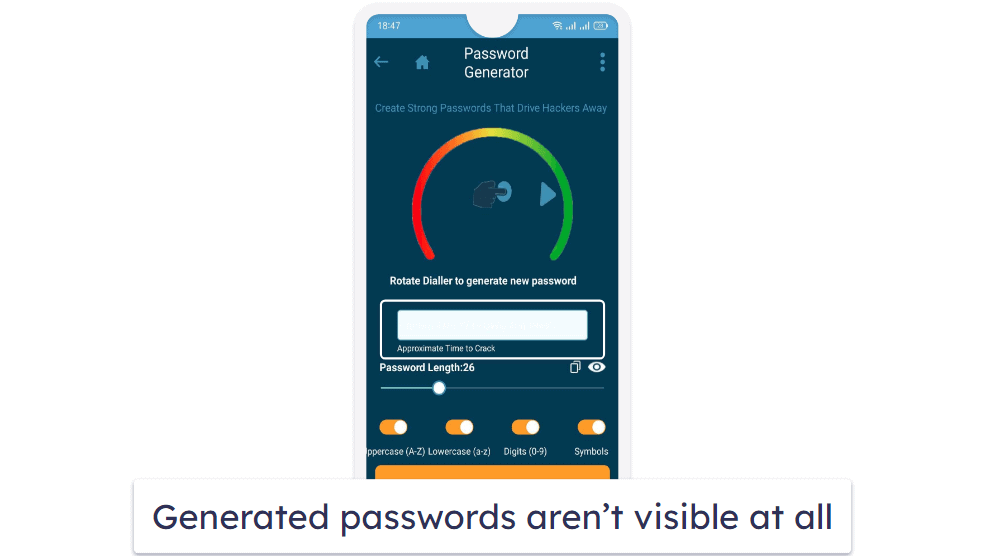
By and large, LogMeOnce provides a user-friendly experience on its web app, but there is room for improvement on its mobile app. I prefer competitors like 1Password, which consistently ranks at the top of our list of best password managers for Android and iOS.
LogMeOnce Customer Support — Helpful Email Support & Video Tutorials
LogMeOnce’s customer support options include:
- Email.
- Support center (including FAQs, useful articles, and video tutorials).
- Chat support (for Ultimate and Family plans).
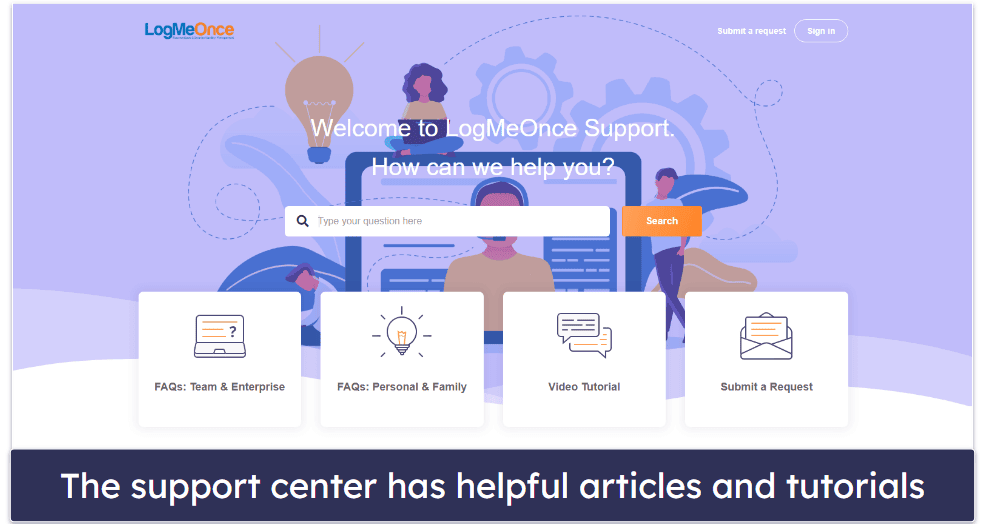
I had a pretty good experience with LogMeOnce’s email support. After my initial email, I got an auto-reply informing me that my request was received and including a link to the LogMeOnce support center. Then, I got an answer back in less than 5 minutes — the support agent was very friendly and answered all of my questions. This is a super impressive response time!
LogMeOnce also offers video tutorials on how to use its features on its YouTube channel. Even though LogMeOnce was easy to use in my tests, I found this particularly useful, especially for new users. The support center also provides many articles that I found very helpful.
However, I found the chat support to be less impressive — it’s basically a chat bot, so it provides very basic responses and is completely unable to answer more complex inquiries. I’d like to see LogMeOnce add a real live chat instead of a chat bot, as it’s the fastest way to contact customer support agents.

Altogether, LogMeOnce offers a decent range of customer support options. Even though it lacks live chat and phone support, it makes up for it with a comprehensive support center, responsive email support, and knowledgeable representatives.
Is LogMeOnce Good Enough in 2024?
LogMeOnce is a secure password manager that uses 256-bit AES encryption to guarantee your data security. It also uses zero-knowledge architecture, ensuring only you can access your data.
Furthermore, LogMeOnce offers all the essential password management features, such as auto-save and auto-fill capabilities and unlimited data storage. Additionally, it has advanced features like passwordless login, password auditing, and customizable vaults to better organize your passwords.
However, there are areas where LogMeOnce lags. For starters, its mobile app is poorly designed, making it hard to compete with top competitors like 1Password and Dashlane. I was also disappointed that dark web monitoring is only available as an add-on.
Overall, LogMeOnce offers decent value for money. But if you want a password manager with more extra features and better mobile apps, you should take a look at our top password managers of 2024.
Frequently Asked Questions
Is LogMeOnce a secure password manager?
Yes, LogMeOnce uses 256-bit AES and SHA-512 encryption to secure all stored login credentials and data. This is the same level of encryption used by banks and governments. LogMeOnce also uses zero-knowledge architecture, meaning even its employees can’t access your password vault. It also offers various 2FA options, from SMS and email to Google Authenticator and Selfie-2FA, enhancing your account’s security.
Does LogMeOnce offer a free plan?
Yes, LogMeOnce offers the Premium plan, which despite its name is actually free of charge. This plan includes unlimited password storage, password auto-save and auto-fill, multi-device sync, 1 MB of encrypted storage, and basic two-factor authentication. However, it has certain limitations, such as storing only 3 credit cards and secure notes and sharing up to 5 passwords.
What is LogMeOnce’s passwordless login feature?
LogMeOnce’s passwordless login lets you access your account without your master password. Instead, you can use alternative methods like PIN codes, QR codes, fingerprints, or even selfies. These are all pretty convenient and secure ways to access your vault.
How user-friendly is LogMeOnce?
LogMeOnce offers a user-friendly web app with an intuitive interface that’s easy to navigate. However, I can’t say the same for its mobile apps — it could benefit from a more polished design and improved functionality. If you’re after a really feature-rich and intuitive mobile password manager, I recommend 1Password.

