ExpressVPN Keys Review: Quick Expert Summary
ExpressVPN Keys is a pretty good password manager that comes bundled with all ExpressVPN subscriptions. It secures your passwords with top-notch encryption, operating under a zero-knowledge system. This means that no one (including ExpressVPN employees) can see your passwords. Additionally, the apps are super user-friendly.
All of ExpressVPN Keys’s features work pretty well, though it doesn’t have as many extras as some standalone password managers. Its key features include:
- Unlimited password, note, and credit/debit card storage.
- Password generator.
- Auto-fill.
- Password breach monitoring.
- 2FA code manager.
- And more…
It’s pretty good overall, but I do have a few critiques. I wish it included templates for documents like driver’s licenses, insurance cards, passports, and other more complicated forms. I also don’t like that the password generator isn’t in the Google Chrome extension. It could use a few more extra features, too — multiple vaults and password sharing would be a great start.
But while there’s room for improvement, it’s still a strong password manager. You can choose between a 1-month, 6-month, or 1-year long subscription (the 1-year plan saves you the most money), and each plan comes backed by a 30-day money-back guarantee.
| 🏅Overall Rank | #10 out of 50 password managers |
| 🔐 Encryption | Zero-knowledge encryption |
| 🎁 Free Plan | ❌ |
| 💸 Pricing | $6.67 / month |
| 💰 Money-Back Guarantee | 30 days |
| 📀 Operating Systems | iOS, Android, Chrome |
ExpressVPN Keys Full Review — Intuitive to Use (Comes Free With a Great VPN)
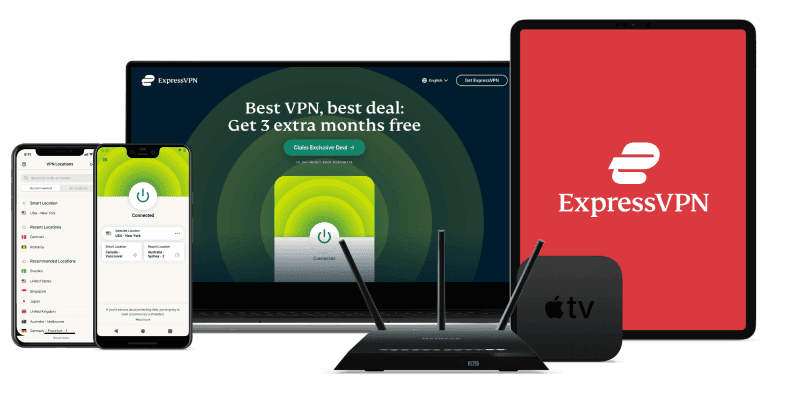
ExpressVPN Keys is highly secure and super easy to use. I wouldn’t call it feature-rich, but I love the fact that it’s included for free with every ExpressVPN subscription. It uses zero-knowledge encryption and comes with a few nice extra features, like a flexible password generator. It has an intuitive user interface and apps for iOS, Android, and Google Chrome.
ExpressVPN offers plans for 1 month, 6 months, or 1 year — each will get you the password manager as well as the VPN and all are backed by a 30-day money-back guarantee.
ExpressVPN Keys Plans & Pricing — Great Value & Unlimited Devices on All Plans
ExpressVPN plans offer a lot of value. Rather than having different plans with different levels of features, each ExpressVPN plan gets you all of its features.
You can choose between a 1-month, 6-month, or 1-year plan (the longer the subscription time, the more money you save overall). Each plan comes backed by a 30-day money-back guarantee and lets you use ExpressVPN Keys on an unlimited number of devices (you can use the VPN on up to 8 devices).
Here’s a quick overview of ExpressVPN Keys plans:
| 1-Month | 6-Month | 1-Year | |
| Platforms | Chrome, Android, iOS | Chrome, Android, iOS | Chrome, Android, iOS |
| Price | $12.95 / month | $9.99 / month | $6.67 / month |
| Number of device licenses | Unlimited | Unlimited | Unlimited |
| Unlimited passwords | ✅ | ✅ | ✅ |
| Auto-fill | ✅ | ✅ | ✅ |
| Password generator | ✅ | ✅ | ✅ |
| Data breach monitoring | ✅ | ✅ | ✅ |
| Secure notes | ✅ | ✅ | ✅ |
| 2FA Manager | ✅ | ✅ | ✅ |
| 2FA for your vault | ❌ | ❌ | ❌ |
| VPN | ✅ | ✅ | ✅ |
The one-month plan costs $12.95 / month and works as a great entry-level plan if you want to test ExpressVPN Keys before making a big commitment. However, if you plan on using it long-term, I’d recommend the annual plan as it will save you a lot of money in the long run.
This plan offers every feature, including:
- Password management.
- Secure notes.
- Password generator.
- Data breach monitoring.
- High-quality VPN.
The 6-month plan is pretty decent. It’s a better value than the monthly plan, but not as economical as the yearly plan. It’s a good option if you only plan on using your password manager for a few months (though I recommend always using a password manager to keep yourself safe).
The yearly plan is the best-value plan that ExpressVPN offers. Not only do you save more money per month, but it also usually includes a few extra months thrown in for free. It doesn’t add anything in terms of features, but if you’re going to be using your password manager for at least a year, you’ll save a lot.
ExpressVPN Keys Security Features — Highly Secure With Useful Extras (Including the Best VPN in 2024)
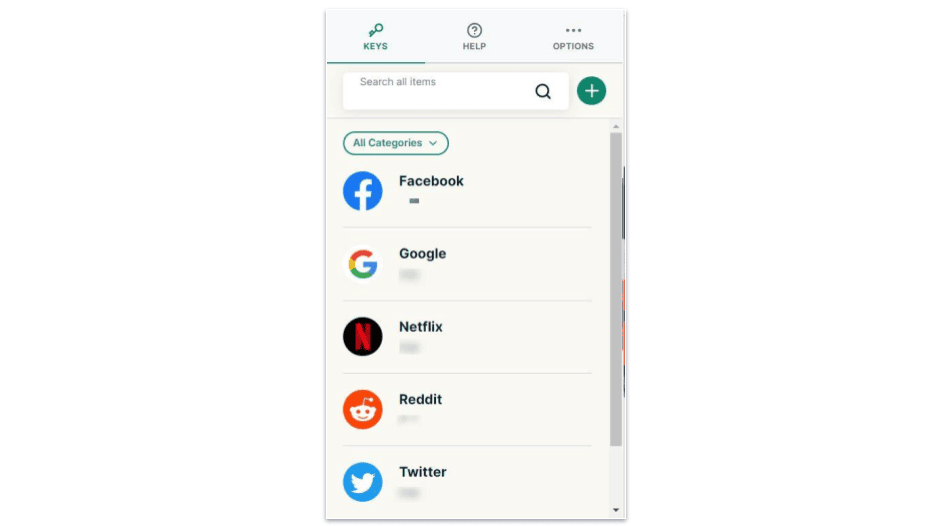
ExpressVPN Keys safeguards your passwords with zero-knowledge encryption, a type of encryption where the only decryption key is kept with the user. Not even ExpressVPN employees will be able to access your decryption key or see your data. ExpressVPN has gone through multiple independent audits that have proved the integrity of its data policies.
All you need to do is remember your master password, which you’ll create the first time you log in (this is distinct from your ExpressVPN login password). You’ll also get a recovery code when you first create your account, which you can use if you forget your master password. If anyone attempts to reset your password, they’ll need that code to do it, even if they’ve managed to log into your account.
Other security features included with ExpressVPN keys include:
- Unlimited password storage.
- Password generator.
- 2FA manager.
- Data breach monitoring.
- VPN.
My favorite feature is the 2FA (two-factor authentication) manager, which allows you to create, store, and manage 2FA keys for a variety of apps (like Facebook, Reddit, etc.). I was able to create a 2FA backup for multiple websites within a few minutes and had no problem accessing my keys when I needed to log in. Unfortunately, you can’t add a 2FA requirement to open your vault.
Overall, ExpressVPN Keys offers good security features, with enough extras to set it apart. It lacks a few security features that you see in the best standalone password managers (like virtual pay cards or 2FA to log into the app itself), but it’s still a highly secure way to store your passwords. Best of all, it comes bundled with my favorite VPN.
Secure Passwords, Credit Cards & Notes — Decent Storage Options but Limited Templates
ExpressVPN Keys allows you to store unlimited entries. You can use it to save passwords and other things like credit/debit cards and notes in your vault. It uses zero-knowledge encryption to protect your data, so nobody else can access the information you store. It will also auto-fill your passwords whenever you visit the associated website.
While unlimited passwords and auto-fill aren’t bad, I’d like to see more. When it comes to storing documents, there’s a lack of templates for things like insurance cards and passports. ExpressVPN Keys is also missing passkey support, which is a shame. Plus, I’d like to see it add a way to securely share passwords with other users or family members, like top password managers such as 1Password and Dashlane have.
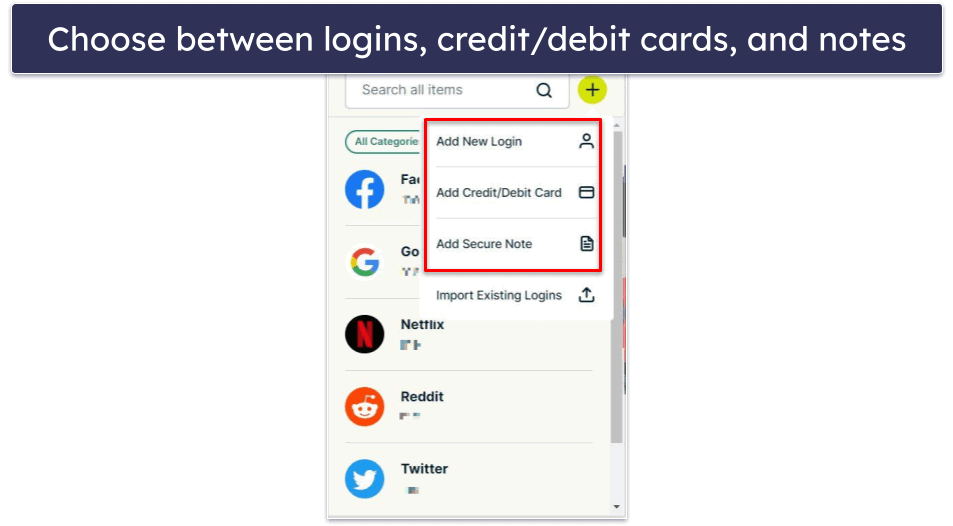
Overall, you can safely store all of your passwords behind advanced encryption, but it’s missing some important extra features like passkey support, password sharing, or templates for storing other kinds of information. It’s great for storing passwords, but it could benefit from a few upgrades.
Password Generator — Easily Create Unique Passwords (But Not on the Browser Extension)
The password generator is pretty good, though it isn’t the best I’ve tested. It’s flexible and can be used to generate very strong passwords — it’s just missing a few features that I’ve seen in the top password managers.
You can create passwords between 8 and 55 characters in length using a string of numbers, symbols, and letters. It’s easy to customize as well — you can set the character limit and choose whether or not to include capital letters, numbers, and symbols.
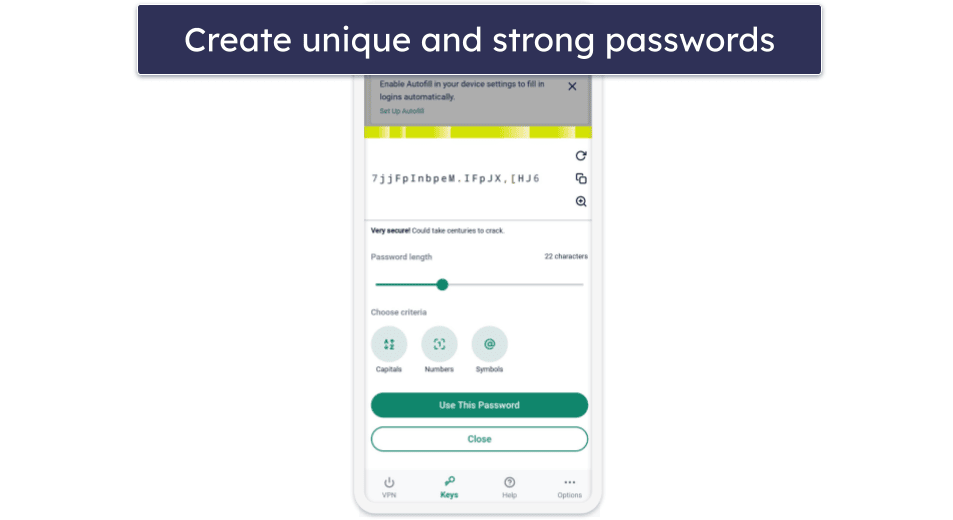
That said, it isn’t as customizable as the best password generators. There’s no option to generate memorable phrases using real words (like you can with NordPass). The bigger problem is the fact that it isn’t included in the Google Chrome extension — you need to visit the website or use the mobile app. These oversights are a shame, but they don’t really detract from the fact that it’s highly accessible and creates secure passwords.
Password Monitoring — Check for Data Breaches With Your Email
ExpressVPN Keys includes an easy-to-use data breach monitoring service. On Android or iOS, tap on the + sign and then select Check Data Breaches. All you need to do is enter your email, and ExpressVPN will scan the web and inform you whether it has ever been affected by a data breach.
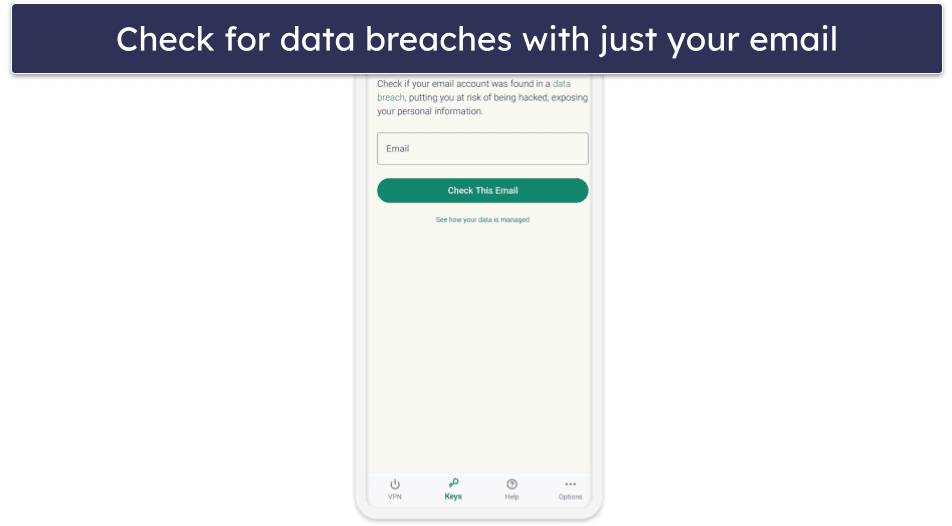
I like that it includes a detailed explanation if it detects a breach. I put in an email that I know was involved in an earlier breach, and it told me what website it leaked from, the researcher who found the info, and other details that helped me understand exactly what happened. It also helps you fix the problem, namely by linking you to the relevant website, so you can manually change your password.
2FA Manager — Simple Management of Your Authentication Keys
ExpressVPN Keys also has its own 2FA manager, and it works quite well. You can use ExpressVPN Keys to store and manage your 2FA keys for different apps and sites.
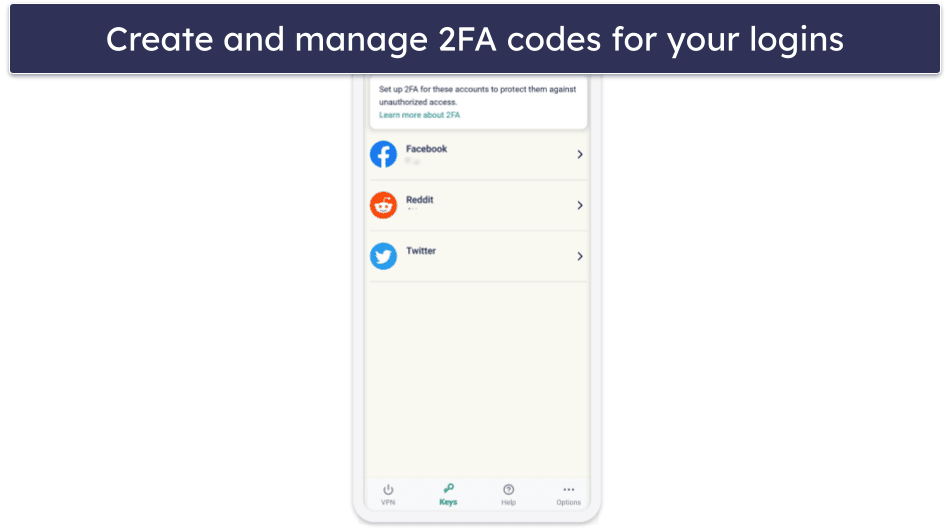
To use it, go to the Password Health section on the mobile app (it’s in the top right, next to the + sign). You’ll see a list of all the websites and apps you use that are 2FA-compatible. Tap on any item, and you’ll be prompted to enable 2FA. If you’ve already done so, you’ll find the 2FA keys you need to log in. I’m a big proponent of 2FA as a way to keep your accounts extra secure, and ExpressVPN Keys is a great way to implement and manage the codes you’ll need to log in.
The only downside is that it doesn’t work for every website and app. After saving my password for one site that allows 2FA, I was surprised to see that I couldn’t add 2FA via the ExpressVPN Keys app. Aside from that, it’s a great way to secure your logins.
VPN — The Best on the Market (Super Fast & Beginner-Friendly)
You probably won’t be shocked to learn that ExpressVPN also offers a VPN. What’s more, it’s the best VPN out there, beating out all other standalone VPNs. It uses military-grade encryption to protect your data and has servers in 100+ countries.
Super fast and easy to use, ExpressVPN is my favorite VPN. It lets you make one-click connections and has beginner-friendly extra features. I like that on mobile, the VPN and password manager can be controlled through the same app.
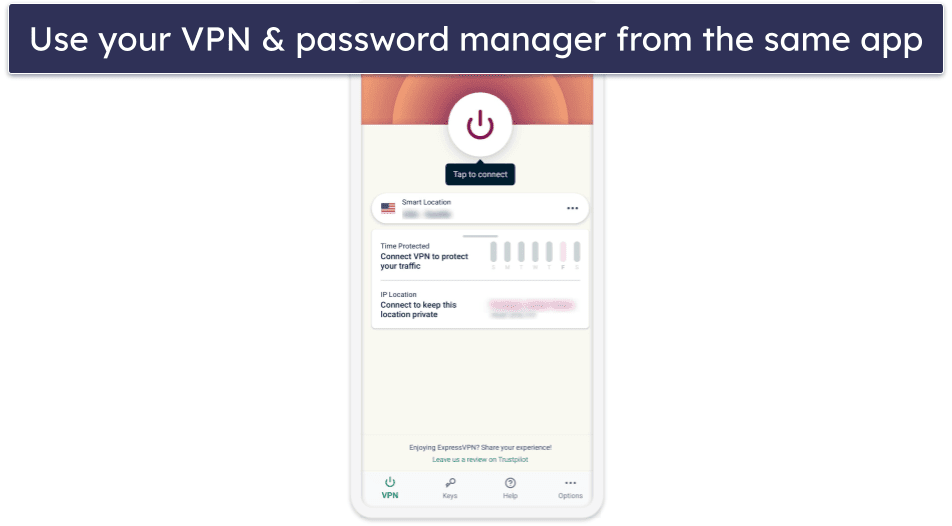
The VPN has a wide variety of extra features, like:
- Obfuscated servers. Helps you connect even from restrictive countries while hiding the fact that you’re using a VPN.
- Full leak protection. Makes sure your info isn’t being leaked without your knowledge online.
- Independently audited no-logs policy. It’s been proven that not even ExpressVPN employees have access to your data and that no logs are stored.
- RAM-only servers. ExpressVPN’s servers are wiped each time the server is reset, clearing data and making it inaccessible in the future.
- Split-tunneling. Choose which apps are routed through your VPN in order to optimize performance.
It’s a great choice for streaming — it works with 100+ streaming services, including super popular ones like Netflix and Amazon Prime. Plus, it’s pretty good for torrenting, supporting P2P downloads on all of its servers.
Overall, ExpressVPN is our top-ranked VPN for good reason, it’s secure, fast, and full of extra features. Plus, it’s a reliable choice for streaming and torrenting.
ExpressVPN Keys Ease of Use & Setup — Super Intuitive (Quick to Get Started)
How to Install ExpressVPN Keys (Just 3 Simple Steps):
- Purchase an ExpressVPN subscription. Navigate to the ExpressVPN website, or search for ExpressVPN on your mobile app store. Once you find it, simply purchase a subscription. Note that for mobile apps, you can install the app before purchasing the subscription.
- Download the app. Open up the Chrome Web Store or your phone’s app store and search for ExpressVPN Keys. Tap on the Add to Chrome button in the Chrome Web Store or the Install button on mobile.
- Follow the setup instructions. First of all, you’ll need to log into your account. Once that’s done, follow any prompts and start saving your passwords.
ExpressVPN Keys is very easy to use. The installation process took me less than a minute. All I had to do was tap Install from my phone’s app store and click Add to Chrome on the Chrome Web Store. There are a few setup questions, but they’re all simple to answer based on your preferences.
The interface is very intuitive. You can create new passwords and notes and manage them from the same window. On mobile, the password generator and data breach monitoring were easy to access and worked well in my tests. That said, part of what makes it so beginner-friendly, is that it lacks a lot of extra features like virtual pay cards, multiple vaults, or document templates.
It was really easy to import passwords from my previous password manager. There’s a helpful menu that shows you the exact steps to take when importing passwords from different services, like Chrome, 1Password, or Dashlane. Exporting passwords is also convenient, as you can generate a .CSV file with one click.
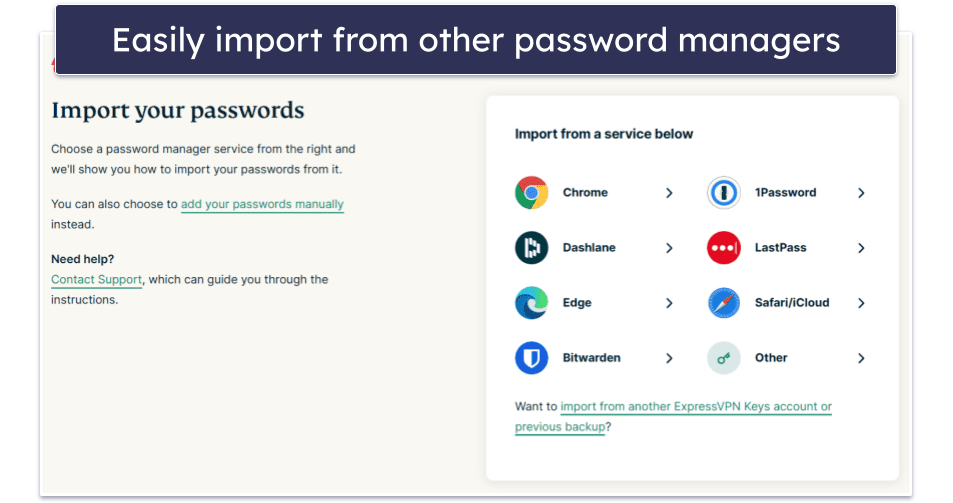
Creating new passwords is convenient, too. Just tap or click on the + sign to start a new entry. After saving a password, simply head to the associated website and your password will be automatically filled in.
I did experience some problems with the Chrome extension, though. When I first tried to log in, it kept taking me back to the login screen after logging in. It seems this problem wasn’t unique to me, but I was able to fix it by removing and re-adding the extension. After that, I never had that problem again.
Overall, ExpressVPN Keys is very easy to use. You can install it, import your old passwords, and start storing new ones all within a few minutes. The Chrome extension did give me some issues, but I was able to solve them easily enough.
ExpressVPN Keys Mobile App — Easy Password Management for Android & iOS
ExpressVPN has password management apps for iOS and Android devices. If you already have an account, you can simply install it from your app store and log in to begin using it. Otherwise, you can create an account right after installing it from the store. The installation process takes less than 5 minutes and is very beginner-friendly.
I prefer the mobile app to the Chrome extension, hands down. I particularly like that the mobile app doesn’t require a separate download from the VPN. The mobile app includes all of ExpressVPN’s features, including the password generator, data breach monitoring, and high-quality VPN. Desktop users will need to use the Chrome extension to manage passwords while relying on the app for VPN services.
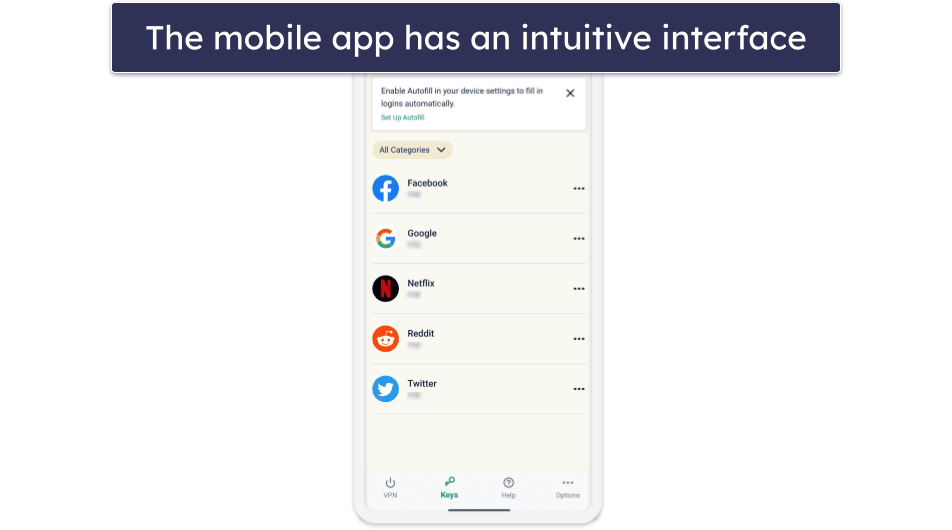
The mobile apps on iOS and Android have intuitive user interfaces. Both versions are broadly similar. I found it easy to save new passwords and notes, though I would like to see more templates added for documents. You can tap on the + sign to add a new password, generate a new password/note, or check your monitored passwords.
Overall, I like the ExpressVPN Keys mobile apps — they’re easy to download, put all of ExpressVPN’s features in one place, and offer beginner-friendly interfaces.
ExpressVPN Keys Customer Support — Excellent Live Chat, Email Support & Free Tools
ExpressVPN has some of the best customer support channels I’ve used. It comes with:
- A support center. The support center has tutorials and guides for new users about how to use all of ExpressVPN’s (and ExpressVPN Keys’s) features. I found it particularly helpful in answering most of my questions and it even comes with an IP address checker, a password generator, and a leak tester you can use.
- Email support. The email support was pretty good. I received responses within 5–7 hours and the responses were pretty detailed.
- Live chat. My favorite support option is the 24/7 live chat. I contacted them multiple times during my tests, including in the middle of the night, and I always got a helpful response within 5 minutes.
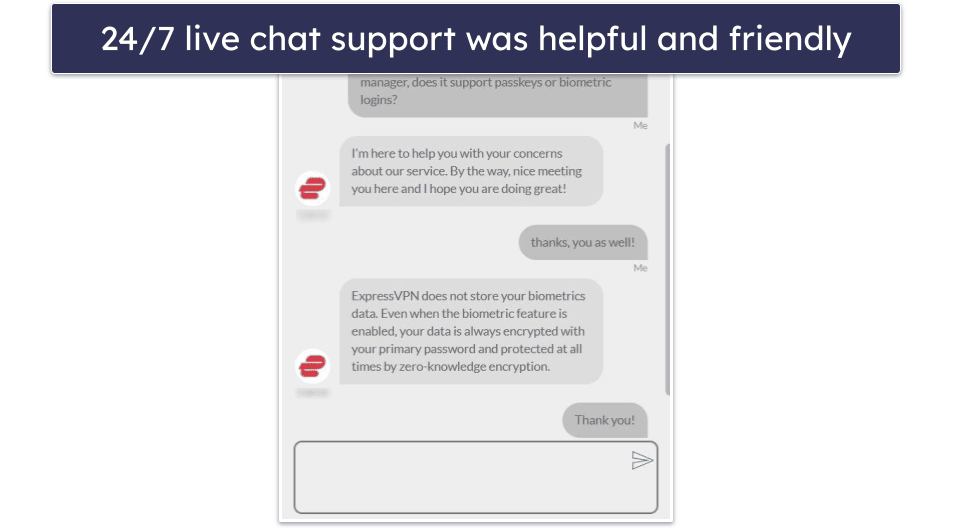
There’s no phone support available, but the 24/7 live chat ensures you can talk to a real human whenever you need support.
Overall, ExpressVPN Keys has excellent customer support, with a 24/7 live chat option, helpful and informative guides and tutorials, and responsive email support. I especially like the free tools and guides found in the support center.
Is ExpressVPN Keys a Safe Password Manager?
Yes, ExpressVPN Keys is highly secure, protecting your passwords with unbeatable encryption. There really isn’t anything they could improve on when it comes to security. It’s also easy to use and backed by excellent customer support.
It uses zero-knowledge encryption to keep your passwords private. With ExpressVPN keys, you are the only person who will have access to the decryption key needed to view your passwords. Not even ExpressVPN employees can see your passwords. The password generator is pretty flexible and creates strong and unique passwords. Other features like the data breach monitoring and password auto-fill all worked well.
ExpressVPN Keys has a very intuitive user interface and is quite beginner-friendly. I was able to install it on my computer and phone, import my passwords from my last password manager, enable 2FA on a couple of accounts, and start using it all within a few minutes.
There is room for improvement, though. It lacks templates for information like insurance documents, driver’s licenses, passports, or anything besides passwords and credit/debit cards. I’d also like to see the option to lock the vault behind 2FA. It works great as a manager for 2FA keys, so why not add this as a feature to the app itself?
Aside from those small complaints, it’s a good password manager. The best part is that it comes bundled with ExpressVPN itself. Existing subscribers can immediately begin using it, while new users will also get ExpressVPN’s top-rated VPN. Since it comes with a 30-day money-back guarantee, you can try it out risk-free.
Frequently Asked Questions
Is ExpressVPN Keys free?
ExpressVPN Keys isn’t free — however, it’s included in every ExpressVPN subscription for no additional cost. If you’re already an ExpressVPN user, all you have to do is install the extension or the app and log in. If you’re a new user, it will be included in any subscription you choose. Plus, each plan is covered by a 30-day money-back guarantee.
Is ExpressVPN Keys good?
ExpressVPN Keys is good. It’s a little bit light on features, but it’s more than secure enough to keep your passwords safe. Unlike a lot of password managers, which use traditional AES 256-bit encryption, ExpressVPN uses zero-knowledge encryption — the key to unlocking your vault is created when you log in.
That said, it’s not perfect, and there is room for improvement. I’d like to see more templates included for things like insurance info, licenses, financial accounts, etc. That said, it’s secure, easy to use, and cuts down on the number of subscriptions you need to have. Overall, I think ExpressVPN Keys is worthwhile.
What features does ExpressVPN Keys come with?
The main feature is, of course, safely managing all of your passwords in one place. But it can do more than just that. ExpressVPN has auto-fill, a data breach monitor, a strong password generator, and simple-to-use password importing and exporting. You can also save your credit card info and make secure notes — though I’d like to see more templates added (other top password managers like RoboForm offer many more templates).
ExpressVPN Keys is included with ExpressVPN subscriptions. The VPN is the fastest VPN we’ve ever tested and has servers in 100+ countries. It’s highly secure and works great for streaming, torrenting, and gaming.
Is ExpressVPN Keys Secure?
I think so, yes. ExpressVPN Keys uses a newer type of encryption that gives the user full control over their data, called zero-knowledge encryption. Unlike password managers that use traditional encryption, which technically puts the decryption key in your service provider’s hands, zero-knowledge encryption creates a single key that only the user has access to.
It makes it so that even if the worst-case scenario happened and ExpressVPN had a major data breach, your information remains completely safe.

