eWallet Review: Quick Expert Summary
eWallet is a secure password manager that you can buy with a one-off payment. It uses military-grade encryption and a no-logs policy to protect your data, plus it has an intuitive interface and a handful of desirable extra features. There are a few notable drawbacks that I’ll get into, but for the most part, it’s pretty good.
eWallet offers a helpful variety of features, including:
- Customizable “cards.”
- Password syncing.
- AutoFill (iOS only).
- AutoPass.
- Customizable UI (dark mode, color pattern customization, etc).
- Password generator.
- Biometric ID (for mobile).
I really like the card system, which lets you store significantly more than just passwords — you can store library cards, passports, social security numbers, and a whole lot more. It’s very straightforward to make a new card, and with the AutoFill and AutoPass features, you can have your information automatically filled in for you whenever you visit your saved websites. This shouldn’t be confused with the virtual payment cards offered by other password managers like 1Password, however. You can’t use eWallet’s cards for safer online transactions.
The biggest drawback to eWallet is its lack of advanced features, like two-factor authentication (2FA), password sharing, virtual payment cards, dark web monitoring, or much else — it’s nowhere near as feature-rich as any of the top password managers in 2024. It’s also a little frustrating that you need to purchase the product for each operating system separately. That said, eWallet’s unique payment structure makes up for a lot of its negatives, as there’s no subscription cost at all. Buy it once, and you own your digital product (imagine that!).
eWallet offers a 30-day free trial (Windows, Mac, and iOS only), plus it covers all of its products with a 30-day money-back guarantee — so there’s plenty of time to try it out and find out if it works for you.
| 🏅Overall Rank | #22 out of 50 password managers |
| 🔐 Encryption | 256-bit AES |
| 🎁 Free Plan | ❌ |
| 💸 Pricing | $9.99 |
| 💰 Money-Back Guarantee | 30 days |
| 📀 Operating Systems | Windows, macOS, Android, iOS |
eWallet Password Manager Full Review — Great Syncing Across Devices, but It’s Not Feature-Rich
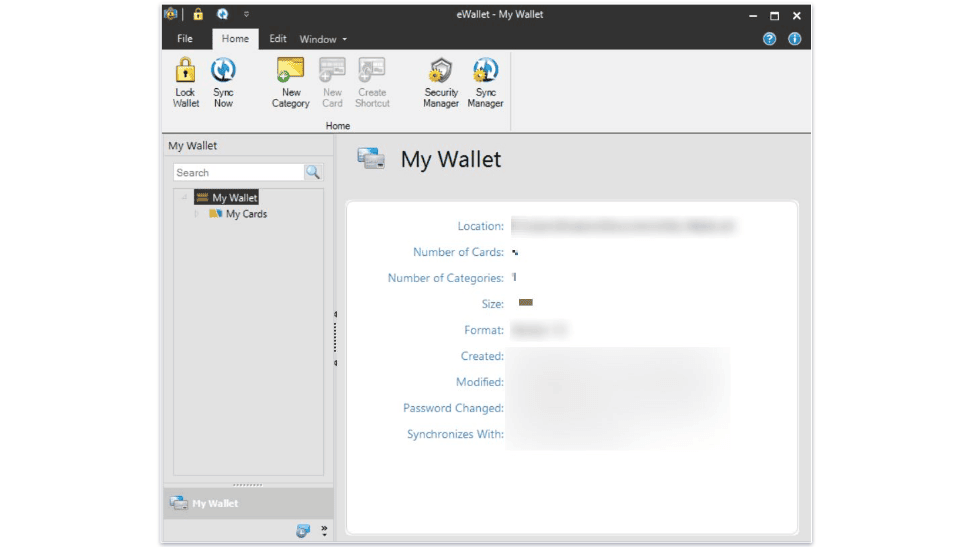
eWallet is a secure password manager with great password syncing. It offers industry-standard security features including military-grade encryption, and the syncing features make it very easy to share passwords across all of your devices.
That said, it’s missing a lot of the extra features you’d expect in a top password manager, like 2FA, secure password sharing, virtual cards, and more. I still recommend it though, on account of its great security and price. In any case, it has a 30-day free trial and a 30-day money-back guarantee, so you can try it out for yourself before committing to the purchase.
eWallet Password Manager Plans & Pricing — One-Time Purchase (No Recurring Payments)
There’s a lot I really like about eWallet’s pricing. To start, unlike the vast majority of password managers, eWallet is a one-time purchase. While it might be a little bit pricey for a single license (the cheapest plan is $9.99), you’ll ultimately save money as you avoid recurring monthly or yearly payments.
There’s a different version of the eWallet app for every platform, and each has a distinct layout and different features. The Android version is missing auto-fill and isn’t available as a 30-day free trial. Meanwhile, the iOS version offers more features, including auto-fill and biometric login.
The worst part is that you need to buy a separate plan for each platform you use. If you buy the Windows product, you can use it on an unlimited number of PCs, but it won’t work with your mobile device, regardless of whether you have an iPhone or an Android. This means most people will have to pay twice — and maybe more if they ever switch platforms. Still, passwords sync across all device types. This, coupled with the fact that you only need to pay once for lifetime use, makes me think eWallet is still a very attractive option for those looking to save in the long run.
I like the generous 30-day free trial period since it means you can fully try eWallet out before committing. You can also get a refund within 30 days of purchasing the product — I was able to get mine by emailing support.
Overall, I think eWallet provides a lot of value in its plans. I just wish it had a product that included both mobile and desktop devices. The way it is, covering every device in a whole family can get pricey pretty quickly.
Here’s a quick overview of all of eWallet Password Manager’s plans:
| Plan | eWallet for Windows | eWallet for Android | eWallet for iOS | eWallet for Mac |
| Platforms | Windows | Android | iPhone, iPad | macOS |
| Price | $19.99 | $9.99 | $9.99 | $19.99 |
| Number of device licenses | Unlimited | Unlimited | Unlimited | Unlimited |
| Unlimited password storage | ✅ | ✅ | ✅ | ✅ |
| Password sync | ✅ | ✅ | ✅ | ✅ |
| Password generator | ✅ | ✅ | ✅ | ✅ |
| AutoFill | ❌ | ❌ | ✅ | ❌ |
| AutoPass | ✅ | ✅ | ✅ | ✅ |
| Dark Mode | ✅ | ✅ | ✅ | ✅ |
| Touch ID/ biometric login | ❌ | ✅ | ✅ | ❌ |
| 2FA | ❌ | ❌ | ❌ | ❌ |
| Money-back guarantee | 30 days | 30 days | 30 days | 30 days |
| Free trial | 30 days | ❌ | 30 days | 30 days |
eWallet Password Manager Security Features — Versatile Storage With the eWallet Tool
eWallet uses military-grade encryption to protect its password vaults. More specifically, it uses 256-bit AES encryption, which is the same encryption process used by banks, governments, and militaries around the world because of its excellent security.
On top of that, the company has a strict no-logs policy. This means your passwords, data, and information aren’t stored by the company and won’t be visible to any prying eyes.
I also like its card system. Rather than just saving passwords, eWallet can be used to store all sorts of information, including social security numbers, insurance information, and a whole lot more. It lets you securely manage all of your personal information in one convenient vault. Just remember that these aren’t online payment cards (like 1Password’s Privacy Cards) — this is just eWallet’s name for securely saving information other than passwords.

While eWallet has great security, it’s light on features. Its best feature, SyncPro, lets you automatically sync passwords between different platforms. It’s simple, works well, and was honestly a pretty convenient way for me to import and export passwords between my computer and my phone.
It also has AutoFill for iOS, which automatically fills in your username and password when you visit saved websites. On all other devices, you have to rely on AutoPass, which is less convenient. You can use it to open a webpage with your account information already filled in, but you have to use the eWallet app to do it. In contrast, RoboForm’s auto-fill lets you fill in whole forms (including address and card number fields) automatically, and 1Password also automatically fills in passwords and forms without making you open a separate app.
The password generator is pretty good. You can have passwords ranging from 1–100 characters, with options for lowercase, uppercase, punctuation, and symbols. You can even set it up so specific characters will never be used. While you can end up with weak passwords (most websites won’t accept a 1-character password!), it’s pretty good and very customizable.
Beyond that, eWallet is lacking some common features. Unlike top password managers like 1Password and Dashlane, it doesn’t include features like 2FA, virtual payment cards, travel mode, identity monitoring, a bundled VPN, licenses that work across multiple platforms, and more.
Overall, eWallet is pretty basic. It has good security and the syncing works very well, but it lacks anything that truly sets it apart from its competitors. I’d love to see a few more features included, but that said, I still like eWallet.
eWallet Password Manager Ease of Use & Setup — Very User-Friendly & Customizable
One of the standout qualities of eWallet is its ease of use. From the moment you download and install the application, you’re greeted with a clean, intuitive interface. Navigating the app and using its various features like the password generator is very straightforward.
Setting up eWallet is very simple. All you need to do is create a master password and start adding your login details for various sites and apps. There’s also an option to add secure notes, which can be useful for storing sensitive information beyond just passwords.
I like the fact that eWallet is highly customizable. You can customize every card in your vault, adjust lots of app and security settings, and play around with things like dark mode, lockout time, and much else besides. All this serves to let you control your experience when using the program.
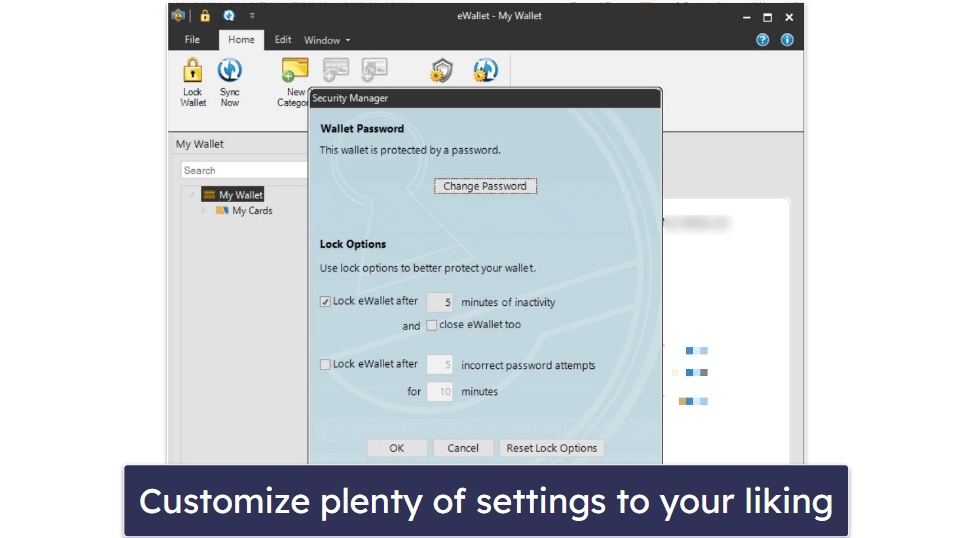
Syncing passwords across devices is quite effortless. Information is automatically synced, ensuring your passwords are always current on all of your devices (assuming you get the separate products you’ll need to use eWallet on multiple platforms).
The biggest drawback is the lack of smooth password importing and exporting. You can’t directly import from another password manager, and you can only import CSV files on Windows if you format them yourself using eWallet’s import wizard. It’s pretty unintuitive and makes moving passwords between password managers harder than it needs to be. You’ll probably have to look up a guide to get started, but once you’re done, using the product is easy enough.
Overall, eWallet is user-friendly and great for those who value a simple password manager. It caters to both tech-savvy users and those less experienced, making it a good option for a wide range of users.
eWallet Password Manager Customer Support — Could Be Much Better
While eWallet’s customer support leaves something to be desired, it has some redeeming features. The FAQ and How To sections for eWallet and other Ilium Software products are excellent, for example. They offer clear and direct information, covering a range of topics from technical error code explanations to basic tips, tricks, and product guidelines.
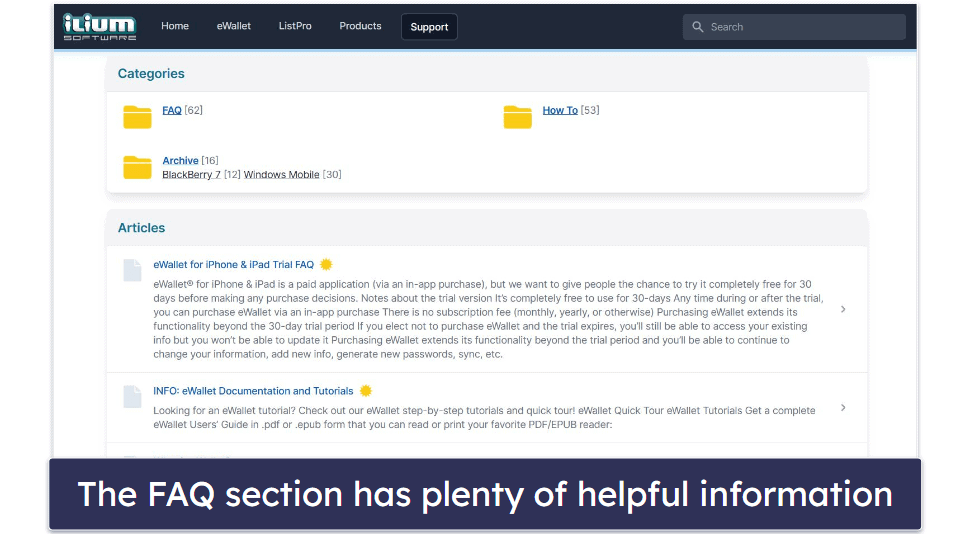
eWallet also has email support, but you can’t access it from the support center (it’s in a different section of the website for some reason). When you send an email you also can choose how urgent getting an answer is (the options are “Please get back ASAP,” “No big rush,” and “I need an answer yesterday!”). When I tested it out, I got an answer back within an hour and it was pretty helpful.
That’s unfortunately all that’s offered in terms of support. There’s no live chat, phone support, or even any background art to distract you while you pretend to read a 20-page manual — I’d really like to see the support center filled in with more helpful information and redesigned to look a bit more modern.
Is eWallet Password Manager As Secure As It Claims?
eWallet is a simple password manager with strong security. Like many of the best password managers out there, it uses military-grade 256-bit AES encryption, offers password generation, and lets you store a wide range of information in its vault.
It covers the basics pretty well. I like its device syncing, which ensures your passwords are current across all your devices. The iOS version also has a good auto-fill feature, but on other platforms, you’ll need to open the eWallet app and use the AutoPass feature to open webpages that will have your information already filled in.
Unfortunately, eWallet is missing some advanced features found in the best password managers in 2024, such as 2FA, direct sync importing, and dark web monitoring. If eWallet added some of these features, it’d be much more competitive with top password managers on the market.
Although customer support could be better, eWallet is pretty easy to use. The interface is intuitive and the installation process is straightforward, making it suitable for both tech-savvy users and beginners.
The one-time purchase model is what sets eWallet apart from other password managers. The long-term affordability is great if you prefer to avoid recurring subscription costs, but keep in mind that you’ll have to purchase a separate product for each operating system you want to use it on. Although there’s no free plan, you can always take advantage of the 30-day free trial to try it out.
Frequently Asked Questions
Is eWallet safe?
Absolutely, eWallet employs robust security measures to keep your passwords safe. It uses 256-bit AES encryption, a standard that’s widely trusted in the cybersecurity industry. Also, the app doesn’t store your data on its servers, so even if they’re compromised, your information remains secure. Just remember, your data is only as safe as your master password, so it’s crucial to create a strong one and keep it secure.
That said, there are other password managers with more security features. 1Password, for example, offers a Travel Mode for hiding selected information while you travel, along with 2FA, virtual payment cards, secure password sharing, and a lot more.
Can I sync my passwords between devices?
Yes, you can. eWallet lets you conveniently sync your passwords across multiple devices using SyncPro. This feature works in the cloud and allows you to access your passwords whether you’re using your smartphone, tablet, or PC. The process is super easy, secure, and mostly automatic.
The real drawback is that while you can sync passwords between devices, eWallet’s plans only cover 1 platform each. That means that if you want to sync between your MacBook and iPhone you’ll need to buy both the Mac and iOS plans. The best password managers offer plans that let you sync across all of your devices regardless of what operating system they use.
Does eWallet have 2FA?
Unfortunately, eWallet doesn’t support two-factor authentication (2FA). It’s a bit of a letdown considering the growing importance of 2FA in enhancing online security. Most top-of-the-line password managers include 2FA on even their basic plans.
However, eWallet compensates with other robust security measures like strong encryption and secure device syncing. It would be great to see eWallet include 2FA in future updates though, so it can keep up with other modern password managers.
Is eWallet a good password manager?
Yes, eWallet is a solid password manager that balances accessibility with strong security features. It includes features like automatic password generation and secure password syncing, plus it lets you store secure notes. It also uses 256-bit AES encryption to ensure your data is well-protected.
However, it’s worth noting that eWallet lacks a few of the advanced features found in top competing password managers, such as two-factor authentication or passkey support. That said, eWallet offers pretty good value for money since you can get it as a one-time purchase (no subscription required), so it’s a good option if you’re just looking for a simple, no-frills password manager.




