K7 Computing Review: Quick Expert Summary
K7 Computing is a reliable antivirus with great malware protection. In fact, when I tested its malware scanner and real-time protection, it blocked 100% of malware samples. The scanner was also intuitive and I had no problems running full, quick, or custom scans. Similarly, the real-time protection worked well in the background, preventing any malware from infecting my PC.
The browser and web protections are pretty reliable too, blocking every suspicious website and phishing attempt during my tests. K7’s additional features are decent, and include parental controls, a Smart Firewall, PC tuneup tools, and data backup and restore. I particularly like the Smart Firewall, which minimizes pop-ups and was able to block more network intrusions than my native firewall. It isn’t as customizable as Norton or Bitdefender’s firewalls, but it’s still pretty good!
However, K7 is missing some features I’d like to see — it doesn’t offer dark web monitoring, a built-in password manager, or a VPN, which is pretty disappointing.
Overall though, K7 Computing is reliable and highly secure. It has affordable plans that cover up to 5 devices and offers a 30-day free trial and a 30-day money-back guarantee, so you can try it out risk-free.
| Overall Rank | #13 out of 71 antiviruses |
| 🔥 Firewall | ✅ |
| 🌐 VPN | ❌ |
| 🎁 Free Plan | ❌ |
| 💵 Pricing | $4.20 / year |
| 💰 Money-Back Guarantee | 30 days |
| 💻 Operating Systems | Windows, macOS, iOS, Android |
K7 Computing Full Review — Well-Designed Tools in an Intuitive Interface

K7 Computing is a good antivirus with a handful of effective extra features. It’s very easy to use and is great at detecting and removing malware. K7 Computing also comes with an excellent Smart Firewall and web protection that caught every suspicious website and phishing scam during my tests.
That said, K7 does lack some important features that top competitors have (like a VPN and a password manager), but the tools it provides are well-designed and effective. It’s reasonably priced too, and covers up to 5 devices across every major platform. There’s also a 30-day free trial period and a 30-day money-back guarantee so you can try it out before you commit.
K7 Computing Plans & Pricing — Decently Priced Plans for up to 5 Devices + Lots of Free Tools
K7 Computing offers competitive pricing compared with other top antiviruses, but it’s missing some extra features like a VPN and password manager which are included with top brands like Norton and McAfee.
There are 3 main paid plans that each cover up to 5 devices:
- K7 Antivirus Premium.
- K7 Total Security.
- K7 Ultimate Security.
Antivirus Premium is K7’s basic plan — it starts at $9.00 / year to cover 1 Windows device, and it includes the malware scanner, real-time protection, the firewall, and the tuneup tools. Total Security adds web protection for $22.20 / year, while the Ultimate Security plan extends coverage to Mac, Android, and iOS devices, and adds parental controls and data backup and restore for $21.00 / year. There are also simple mobile antivirus plans for Android and iOS.
It’s worth noting that K7 Computing doesn’t offer a family plan, but it does offer the K7 Total Security Multi-Device plan, which is a cost-effective version of the Total Security plan that covers 5 devices (other plans can cover up to 5 devices too, but you have to pay more for each additional device).
A variety of free tools are available on the K7 Computing website, including a free scanner, free diagnosis tools, and some niche tools like the K7 Proxy Enable Fixit Tool (which removes invalid proxies from the Windows Registry). There’s actually a pretty generous number of free features, and I like how easy they are to find, install, and use. Some free tools offered by less reputable companies are hidden behind confusing menus, try to sneak in potentially unwanted programs (PUPs), or are just plain unintuitive.
Here’s a quick overview of all of K7 Computing’s plans:
| Name | Antivirus Premium | Total Security | Ultimate Security | Mobile Security, Android | Mobile Security, iOS |
| Platforms | Windows | Windows | Windows, iOS, macOS, Android | Android | iOS |
| Price | $9.00 / year | $22.20 / year | $21.00 / year | $4.20 / year | $4.20 / year |
| Number of device licenses | 1–5 | 1–5 | 1–5 | 1 | 1 |
| Malware scanning & removal | ✅ | ✅ | ✅ | ✅ | ❌ |
| Real-time protection | ✅ | ✅ | ✅ | ✅ | ✅ (real-time anti-theft) |
| Ransomware protection | ✅ | ✅ | ✅ | ✅ | ❌ |
| Web protection | ❌ | ✅ | ✅ | ✅ | ✅ |
| Firewall | ✅ | ✅ | ✅ | ❌ | ❌ |
| Wi-Fi protection | ✅ | ✅ | ✅ | ❌ | ❌ |
| Parental controls | ❌ | ❌ | ✅ | ❌ | ❌ |
| VPN | ❌ | ❌ | ❌ | ❌ | ❌ |
| PC tuneup tools | ✅ | ✅ | ✅ | ❌ | ❌ |
| Data backup & restore | ❌ | ❌ | ✅ | ✅ | ✅ |
| Mobile device protection | ❌ | ❌ | ✅ | ✅ | ✅ |
K7 Computing Security Features — Good Range of Features (Perfect Malware Detection Rates)

K7 Computing had a 100% malware detection rate in my tests. It found and blocked every threat I threw at it, and it was very easy to run scans. The quick scan only took a couple of minutes to complete (VIPRE took 10 minutes in my tests!), and the first full scan took about 45 minutes, with successive scans being much faster. This is on par with top brands like Norton.
K7 Computing’s scanner also includes plenty of customization options. For example, you can scan specific folders and files and easily set up scheduled scans.
I especially like the real-time protection, which consistently blocked every piece of malware I attempted to download. However, K7 Computing’s ransomware protection wasn’t quite so impressive — it only detected 21 of the 23 sample scenarios I used in my ransomware simulations. That said, I had to turn off the real-time protection before any simulations would run, which is good.
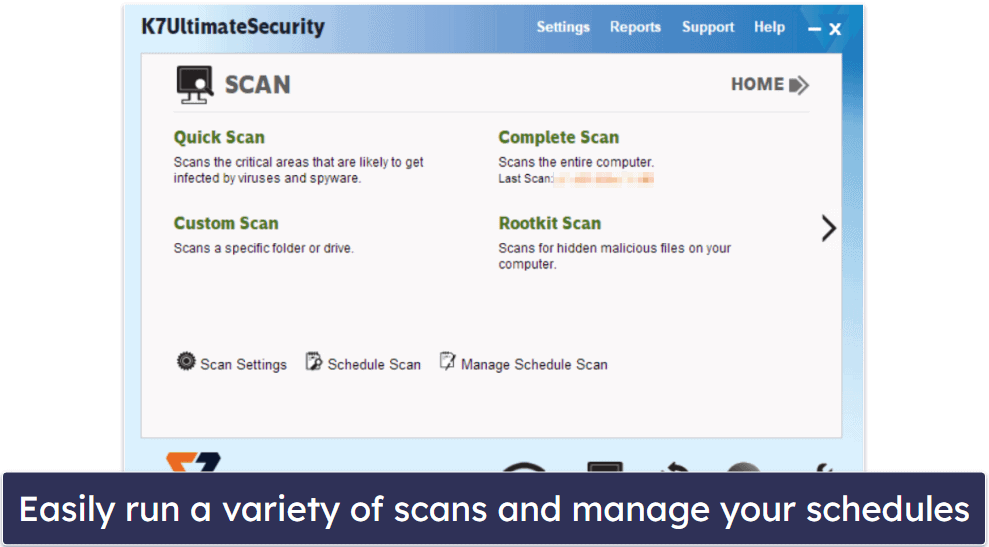
K7 Computing has good web protection too. Its Safe Search tool (which verifies search results) and its Safe Surf feature (which checks the websites you visit for malware) work together to block malicious websites and phishing scams, and keep your identity protected online.
I attempted to visit over 50 suspicious websites, and K7 Computing was able to identify and block all of them, which is pretty great. However, while the protection is good, I’d like to see further web protections included, like a secure web browser — competitors like Avira and Bitdefender offer these in their plans.
K7 Computing also includes a Smart Firewall with good network intrusion detection. When I tested it out, it found and blocked more threats than Microsoft Defender’s firewall and presented me with a list of exactly what it had prevented from running. It was also easy to add and remove exceptions and modify them, and I like how you’re provided with a list of every application on your PC, allowing you to customize all their access levels from one intuitive menu.
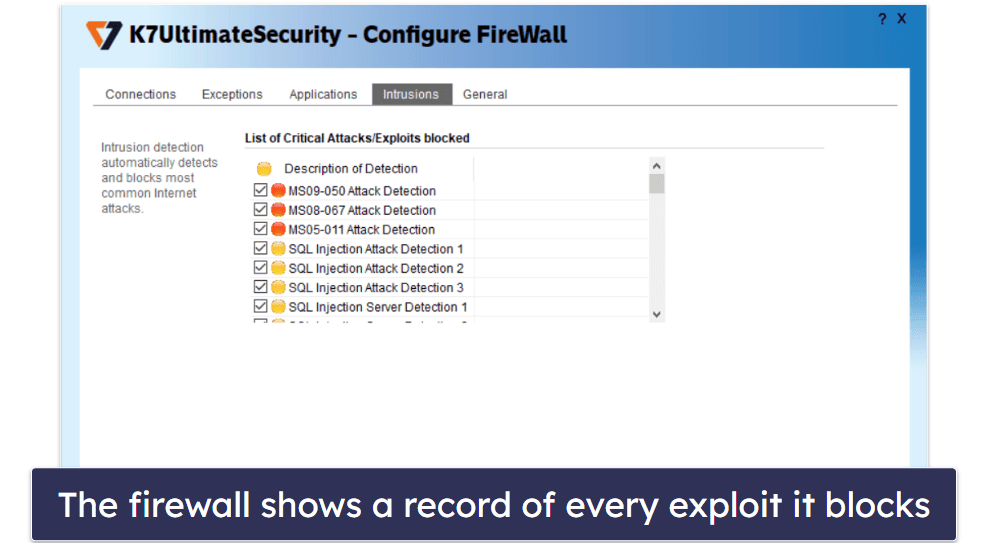
While the firewall is good, it’s missing some features that top competitors include — for example, Norton provides users with a list of 136 uncommon protocols that can be used by malware and lets users know if they should disable any of them. K7’s firewall is also missing a stealth mode that makes your network ports invisible to hackers (like the one offered by Bitdefender), and it doesn’t have any standout features to set it apart from other antivirus-bundled firewalls.
The data backup and restore feature works exactly as you would expect it to. When you back up files, you can save them locally or on the network. Once they’re saved, it’s easy to restore files and delete your backed-up files. K7 Computing also has a USB/CD/DVD backup feature, which allows you to restore data quickly from external devices. Data backup and restore is extremely simple, and I was able to make backups of my key files in under a minute.
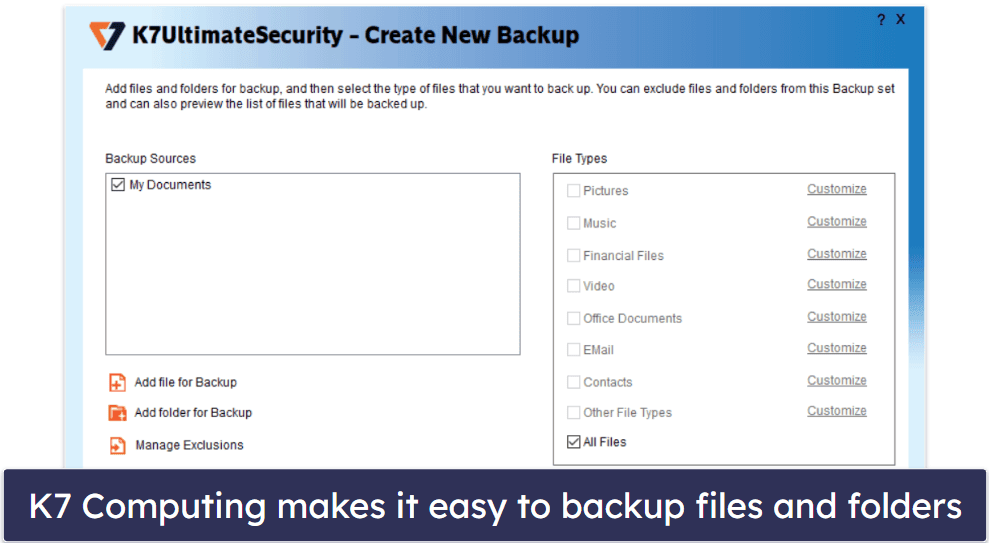
I like the Computer TuneUp tool too. When I tested it out, it cleaned my Windows registry, optimized my disk, and removed a few older browser extensions that were unneeded. The process did take a few minutes, and I had to restart my PC at the end. That said, I have a pretty low-end PC (a true potato), and it was running noticeably better after I used this tool.
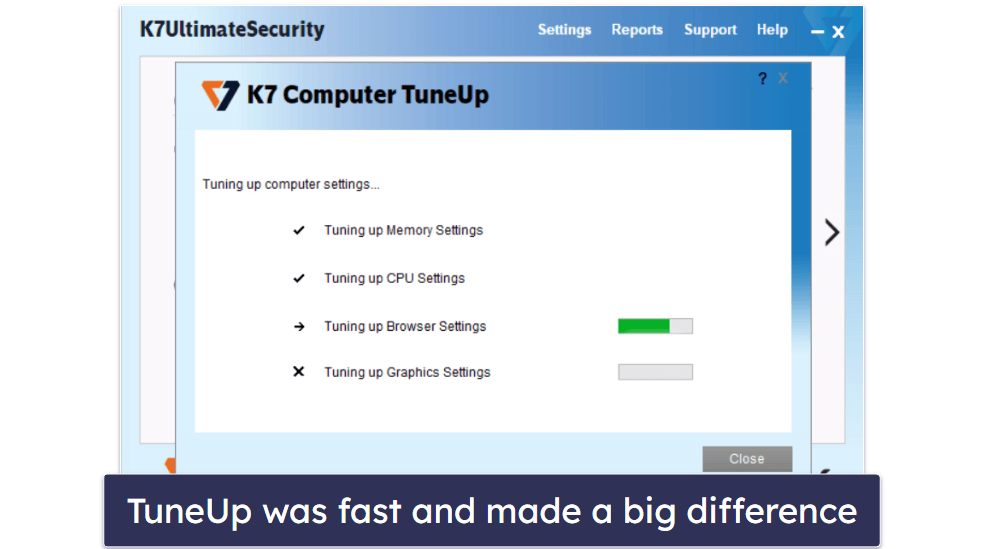
Like most of K7 Computing’s features, the parental controls are simple but effective. When you access them, you’re given the option to create and manage user accounts and to assign different levels of access for each child. There are plenty of options to customize what your kids can access, including blocking websites individually or by category. It was easy adding and removing applications from the Application Control tab too — making it simple to control which apps your kids have access to.
That said, the controls are pretty basic compared to top brands like Norton — there’s no location tracking or geofencing, for example, and you can’t access reports on your child’s online activities.
K7 Computing Ease of Use & Setup — Super Intuitive Design + Quick Install Times
K7 Computing is pretty well-designed and easy to both download and use. The installation and account registration process took me less than 5 minutes from start to finish. The user interface (UI) isn’t too cluttered — every option is laid out in an easy-to-read way and accompanied by visual icons. There are no bugs, ads, annoying pop-ups, or confusing layouts under any submenu either.
The home screen provides shortcuts to most of the main features, including the antivirus scanner, the backup tool, a manual update feature, and finally the Tools section — which contains a variety of bonus features like PC TuneUp and more.
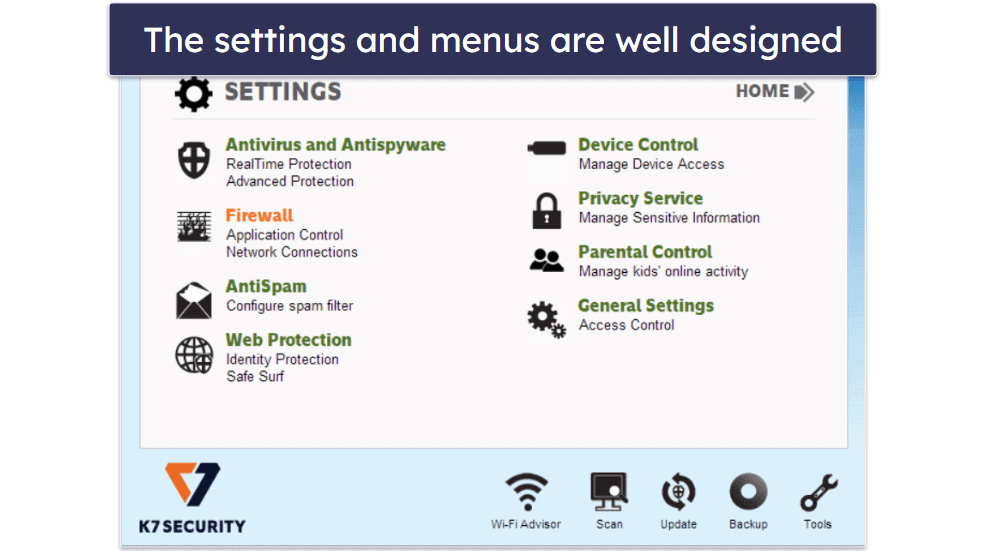
It’s also very easy to schedule scans, which is a nice quality-of-life feature. A lot of low-end antiviruses bury their scanning features under bulky and unintuitive menus. K7 includes all of its scanning options under the Scan tab, so you can schedule a scan or run anything from a quick scan to a rootkit scan all from the same menu.
The mobile apps for Android and iOS also have a well designed interface. I had no problems navigating around the various menus. As with most mobile antiviruses, the Android version is more feature-rich — but both mobile versions have good web protection, Wi-Fi network protection, and anti-theft tools. That said, both apps lack extra features compared to the best antiviruses for Android and iOS, such as a VPN and a password manager — but every feature they do include works well and is easy to use.
Overall, K7 Computing has an intuitive design, with all of its features in convenient tabs, and the information presented in a straightforward manner.
K7 Computing Customer Support — Fast Email Support & Reliable Live Chat
K7 Computing offers several customer support options, including email and live chat support as well as a knowledge base. The knowledge base offered me a few options, including community forums and “Solutions,” which has product guides and a range of FAQs.
The FAQ page is pretty good — it has a lot of well-organized information. It also features recent news articles and vulnerability reports presented in a transparent manner. As someone who is very cautious about my installations, I really like this. However, the forums were pretty bare-bones. There were only a few threads under each topic and many didn’t include responses.
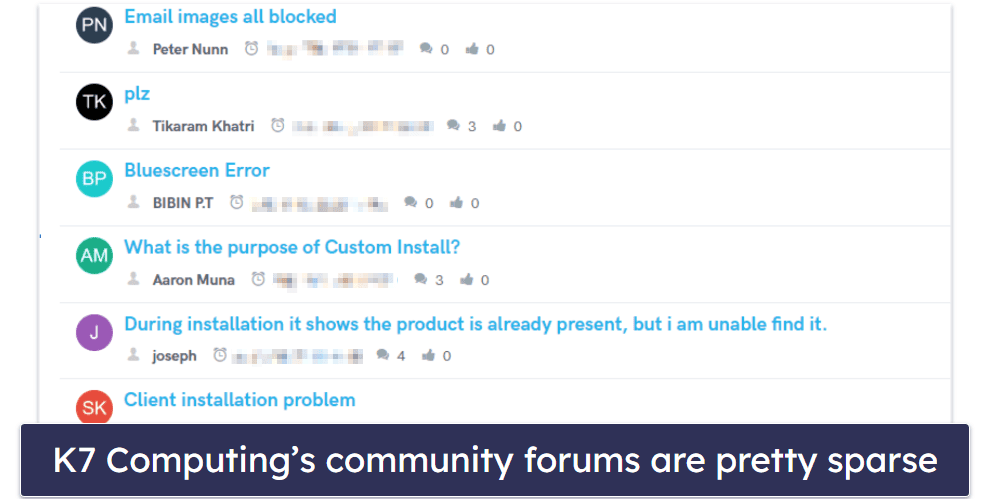
I had a positive experience with email support. They responded to my ticket promptly (within an hour) and their friendly and knowledgeable responses helped me troubleshoot and resolve my issues over the course of four email exchanges. I was highly impressed.
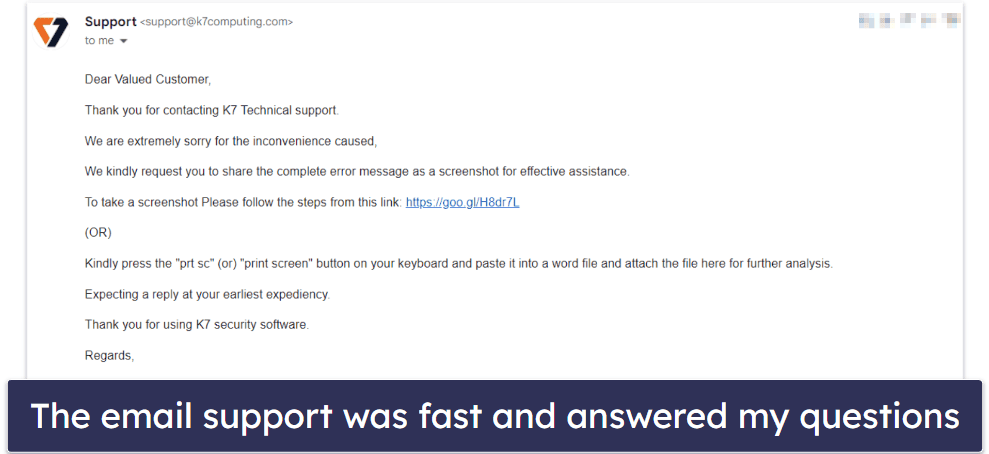
Live chat support is also available if you need faster responses. It’s online Monday to Saturday, 10am to 7pm IST (+5:30 GMT). Chat is limited to English, which is a bit annoying, but when I shot the live chat reps a few questions they responded back with helpful answers immediately, so for English speakers the service is pretty good.
Overall, I like K7 Computing’s customer support. It offers tons of information and easy access to support representatives. I’d like to see its community forum expanded though.
Is K7 Computing A Worthwhile Purchase?
K7 Computing isn’t a bad choice overall. It features a great malware scanner that caught 100% of threats during my tests, and it has some reliable extra features that will improve upon your device’s native antivirus — like a good firewall, dependable web protection, and simple parental controls.
Installing the antivirus only took a few minutes, and I found every one of its features straightforward and easy to use. I could easily add or remove exceptions to my firewall, back up and restore my PC, or set up scheduled malware scans. There are also no annoying pop-ups or add-ons while you use it (or on the website, which I like).
However, K7 Computing can’t quite compete with my top antivirus picks. It’s missing extra features like dark web monitoring, a password manager, a VPN, and advanced controls for its firewall. I also don’t like how it only provides limited versions of most of the features on the cheapest plan, but it doesn’t explain the ways they’re limited on the plan comparison page. What’s more, it isn’t the best choice for Mac users, as you only get Mac support on the most expensive plan.
Overall, K7 Computing is a simple but decent antivirus with high malware detection rates. The pricing is reasonable, and it offers a pretty generous 30-day trial period and 30-day money-back guarantee so you can fully test it out before you commit.
Frequently Asked Questions
Is K7 Computing a good antivirus?
K7 Computing is a decent antivirus. During my tests, it had high malware detection and removal rates, and I like its firewall — which blocked most of my dummy network intrusions. It’s also got a generous 30-day free trial and a 30-day money-back guarantee, so you can try it out risk-free.
That said, K7 Computing does lack a lot of extra features that come standard in many other premium antiviruses, like a VPN, a password manager, and dark web monitoring. While its antivirus is perfectly good, you should consider checking out our top 10 antivirus list to get a good idea of what the competition offers.
Does K7 Computing have a free trial?
Yes! When you activate your account and install the program for the first time, you’re given 30 days to test the product and its features for yourself. You don’t need to enter any payment details until your free trial is up — however, you need to provide personal information including your name, phone number, and email.
The trial is of its most comprehensive security suite, so you can test out every feature — like the malware scanner, firewall, and parental controls — before making your decision. On top of that, when you purchase the product you get a 30-day money-back guarantee; so with the trial and guarantee combined, you have about two months to try K7 risk-free.
Does K7 Computing have a good firewall?
Yes — K7 Computing’s firewall is basic but effective. It provides you with protection against hackers and has great intrusion detection and prevention capabilities, good browser protection, web filtering, and more.
I like that it spends the first week monitoring your network activity before tightening up its security. This gives the Smart Firewall time to learn which apps you use before accosting you with pop-ups. While some of K7 Computing’s top competitors offer more advanced firewalls (such as Norton’s Smart Firewall which detects more network intrusions and exploits), it gets the job done and is a big improvement over Windows’s native firewall.
Does K7 Computing have a mobile app?
There are mobile apps for iOS and Android — but honestly, they’re not that good. The Android version includes basic antivirus protection, anti-theft protection, device retrieval assistance features, simple browser protection, and a backup and restore option. It doesn’t include SMS security or network detection, both of which are offered by Norton. The iOS version only includes browser protection, backup and restore options, memory and storage monitoring, and anti-theft protection.
Overall, there are better and more feature-rich mobile antiviruses out there, but K7 does the basics well enough.

