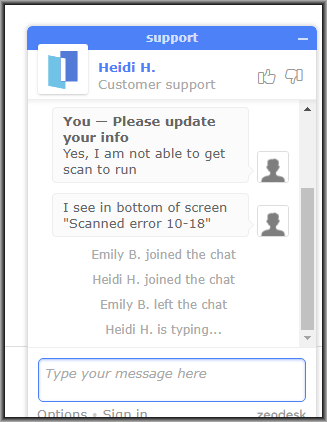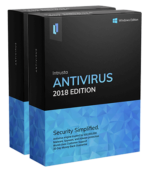Intrusta Review: Quick Expert Summary
Intrusta is a premium-only Windows antivirus that offers protection against malware, spyware, and adware. This newcomer to the antivirus space is a white label of Avira, a well known and established German antivirus. So when you go with this program, you’re getting a super safe, well-trusted technology, for half the price.
Intrusta Plans & Pricing — No Free Plan (But There’s a 30-Day Money-Back Guarantee)
Intrusta is a premium-only product, and there’s currently no free trial option available. However, the company does offer a “no questions asked” thirty-day refund policy. Users can try it without any risk.
Intrusta is available as an annual subscription and although it currently provides little more than virus scanning, for the price, it’s a strong value for money.
Intrusta Security Features — Light on Features but Comes With 3 Scanning Modes
Although Intrusta is certainly light on features, it does include three scanning modes to choose from.
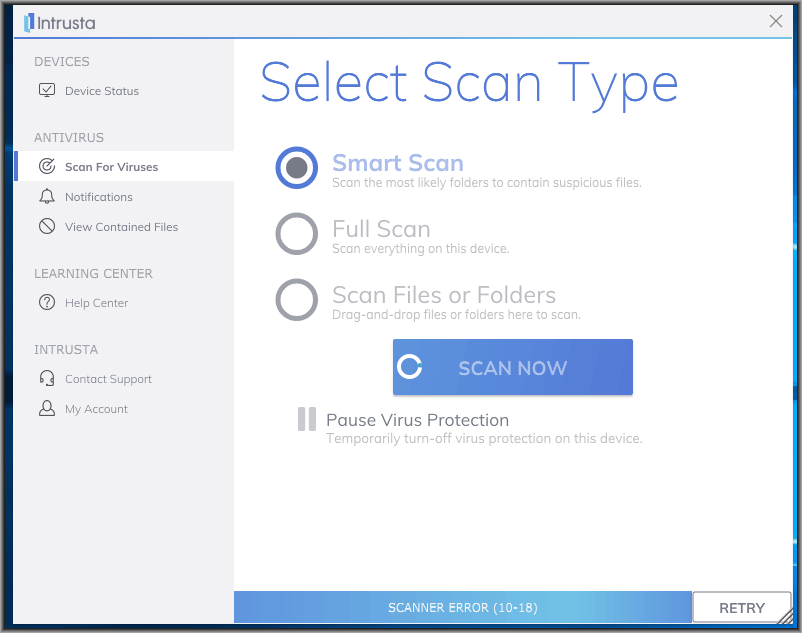
- Smart scan is an interesting feature which minimizes the drain on system resources by only scanning the files and folders most likely to contain suspicious files.
- The full scan checks everything on the computer.
- Additionally, there’s a “scan files and folders” tool which allows users to conveniently drag-and-drop individual files or folders for a scan.
I found this last method particularly useful since it instantly checks a file for malware. It’s also easy to manually disable real-time protection by simple clicking on the “pause virus protection button.” There’s also a built-in quarantine area called “contained files.”
Unfortunately, because Intrusta is new, it still hasn’t been independently benchmarked. Nevertheless, it did a really good job identifying my selection of test viruses and malware.
Intrusta Additional Features — Device Status, Notification Window & Gaming Mode
In addition to the scanning dashboard, Intrusta includes:
- A device status window, which shows users key statistics about the system health, including a full scan history, list of currently quarantined files, and how many issues were identified the last time the program ran.
- A notification window, which displays a list of all generated system notifications. This allows users to access a historical log of any notifications.
- Game Mode, which allows for a temporary suspension of Intrusta‘s antivirus protection so that resources are freed up on a user’s computer.
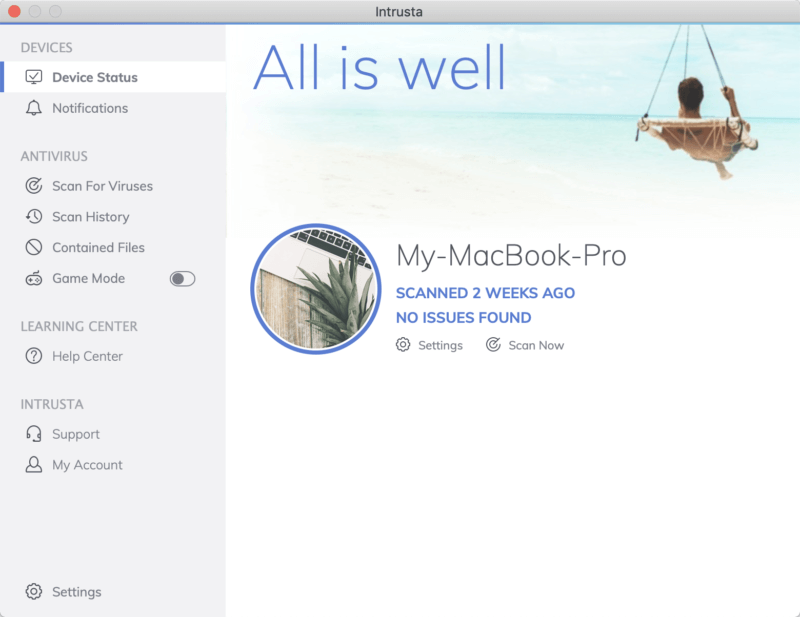
Intrusta Ease of Use & Setup — Super Simple to Set Up & Use
Intrusta has clearly focused on making their product as easy to use as possible. After purchase, users are provided with a simple download link through the company’s website. Once installed, Intrusta will automatically load an initial definitions update. Since the program provides little more than a scanning option, there aren’t any complicated feature controls or settings menus. Currently only available for Windows, “Mac and mobile versions are in the works,” according to the company’s website.
Intrusta Customer Support — Comprehensive Help Desk & Live Chat
Intrusta lives up to its claims of prioritizing friendliness towards customers. When I encountered problems initiating my first scan, I utilized the ZenDesk-powered online live chat support chat tool. Sam and Heidi guided me through the steps to get the program running on my computer in just a few minutes. A log of the chat was automatically sent to my email as soon as we ended. In addition, Intrusta has provided a comprehensive help desk on their website. They also offer a telephone support line (the company is based in Boston so operates on US hours) as well as an email ticketing system. This is truly all the help most users could ask for.