GridinSoft Review: Quick Expert Summary
GridinSoft is a bare-bones antivirus with low malware detection rates, zero extra features, a cluttered user interface, and poor customer support. Honestly, if you’re looking for a good, reasonably-priced antivirus, you should look at premium programs like Norton or Bitdefender, which both offer perfect malware detection and removal rates, a wide range of useful extras, intuitive dashboards across all operating systems, and excellent customer support.
GridinSoft honestly lacks most of the features I want to see in a premium antivirus in 2024, including a firewall, device optimization tools, a VPN, or even a version for macOS and iOS. GridinSoft’s user interface is also very cluttered, so some may find it difficult to access all features and settings. And GridinSoft’s customer support is one of the worst I’ve ever seen.
I’d recommend most users select a better anti-malware program from our list of the top antivirus programs for 2024, but if you’re interested in GridinSoft, you can test out Anti-Malware and Trojan Killer with a 6-day and 14-day free trial, respectively. You can also download and use Trojan Scanner for Android completely free of charge. GridinSoft doesn’t have a risk-free money-back guarantee, but you may get a refund within 30 days of purchase if you can prove that the software was unable to remove malware from your PC.
| 🏅Overall Rank | #68 out of 74 antiviruses |
| 🔥 Firewall | ❌ |
| 🌐 VPN | ❌ |
| 🎁 Free Plan | ❌ |
| 💵 Pricing | $35.95 / year |
| 💰 Money-Back Guarantee | ❌ |
| 💻 Operating Systems | Windows, Android |
GridinSoft Full Review
GridinSoft offers 3 products, including the Windows-only Anti-Malware program, the portable Trojan Killer version, and the Android-only Trojan Scanner.
After extensive testing, I can safely say it’s a low-quality antivirus that can’t compete with the best antiviruses in 2024. I really wanted to like GridinSoft, but I was very disappointed with its low malware detection rates, lack of additional features, unintuitive dashboard, and poor customer support.
If you want a good, low-cost antivirus, I recommend you look elsewhere. Norton, Bitdefender, and TotalAV all offer premium cybersecurity protection for a similar price to GridinSoft.
GridinSoft Security Features
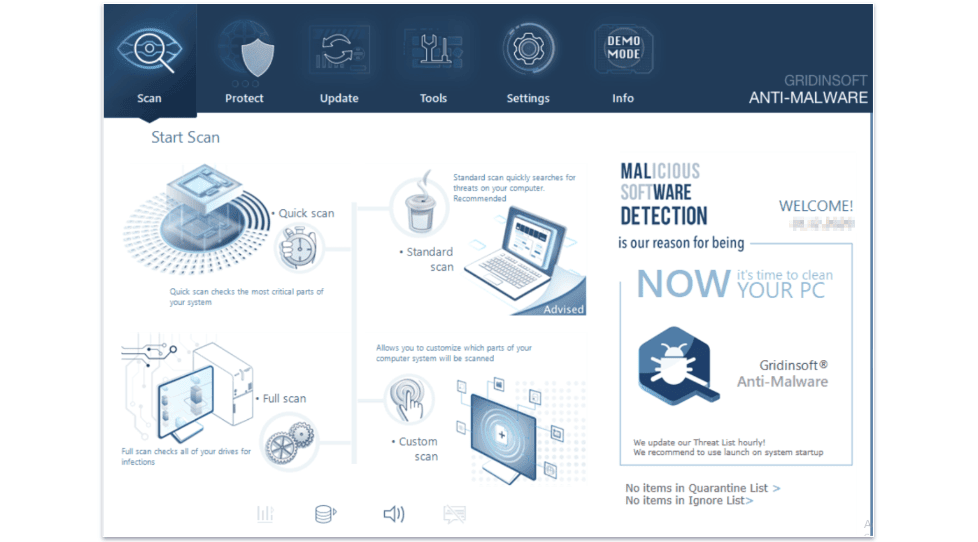
GridinSoft’s antivirus scanner uses a malware database and advanced heuristics to detect both known and new malware files. When I performed a full scan, after downloading a collection of about 1,000 malware files to my PC, GridinSoft only detected about 60% of the malware threats on my system. This is a dangerously low malware detection rate — most competitors are able to detect at least 80% of malware samples, and antiviruses like Norton and Bitdefender picked up 100% of the malware during my testing.
GridinSoft was able to detect 70% of my malware samples when I cranked the heuristics slider to maximum in the settings (it’s set to “Minimal” by default), but I didn’t like that it gave me tons of annoying false positives on benign software.
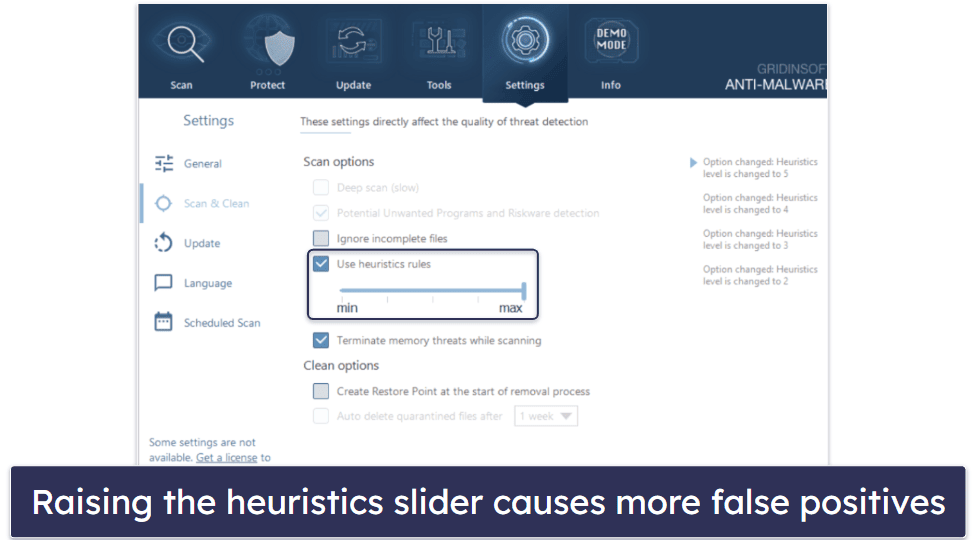
GridinSoft’s real-time protection scans every file that you try to download or open in order to block malware before it can get onto your system and start running. It also stops you from accessing any device you plug into your PC, like your USB, and opening potentially infected files until they’ve been scanned for threats. It did a decent job in my tests, blocking around 60% of the malware files I tried to download — but the real-time protection failed almost all of my ransomware tests.
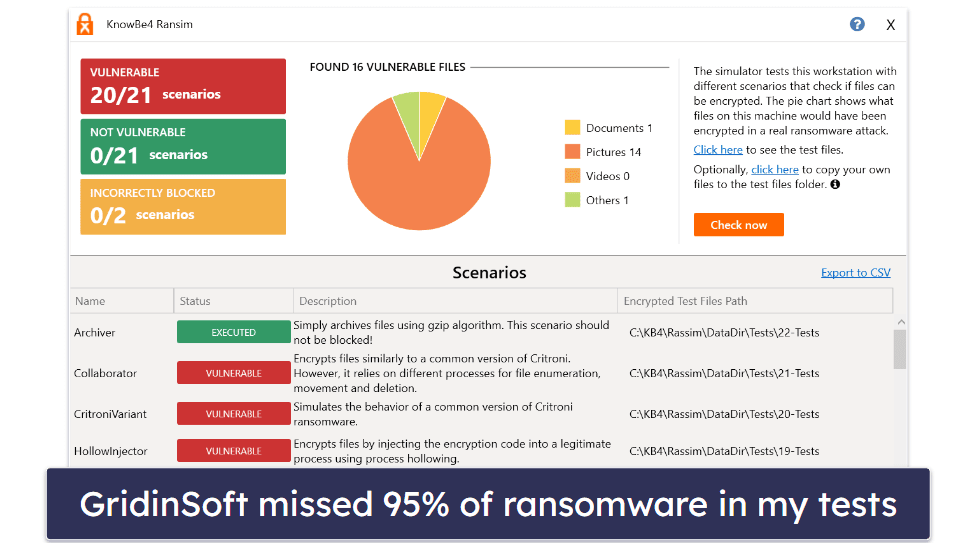
GridinSoft offers mediocre anti-phishing protection. I switched off the web protection provided by my browsers to make sure that only GridinSoft’s internet protection features were working, and the software failed to block the vast majority of the malicious websites I visited.
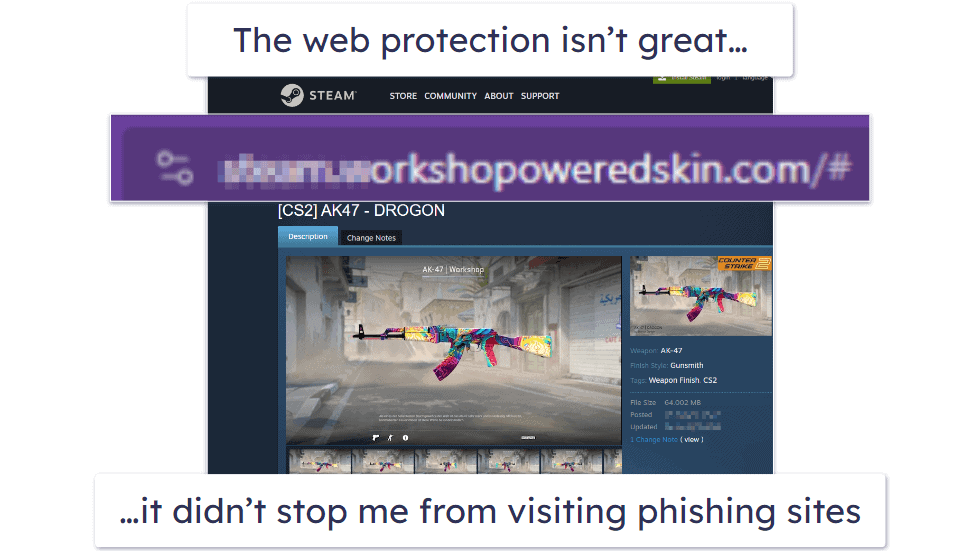
GridinSoft’s Trojan Killer is a portable USB edition of its malware scanner — it’s designed to boot off of a USB drive in order to assist in disinfecting heavily compromised PCs. This is a great solution for IT people, or just in case your system gets completely frozen by malware. You can download it to your PC and run scans with it there too. When I tested it on my PC, it caught around 60% of the malware files on my system.
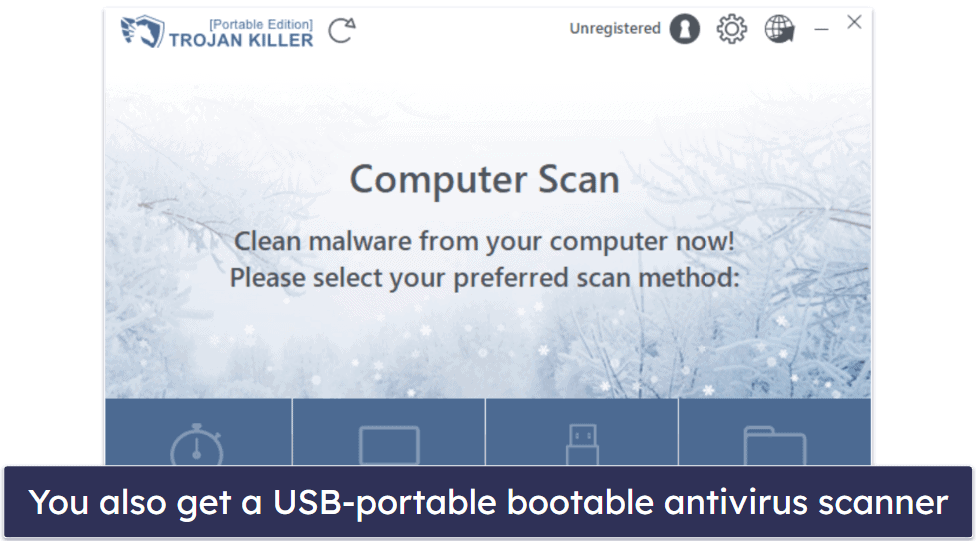
There’s a similar feature on its Android app, called Cure My PC, that cleans your infected computer through your mobile app. It lets you connect your phone directly to your computer or transfer the software to a flash drive, which you then plug into your PC. From there, GridinSoft’s Trojan Killer performs a full scan and removes any threats it finds.
GridinSoft lets you reset all of your Chrome, Firefox, and/or Edge settings, including your start page, add-ons, proxy settings etc — in case they were changed by malware. This can be helpful if you don’t know how to do it manually or to save you from having to go through all of the settings yourself.
GridinSoft has a few good features, but it’s missing a lot of extra tools that you find in other antivirus software. For example, some top competitors, like Norton and Bitdefender, include a firewall, a VPN, parental controls, and a password manager. Still, the biggest deal breaker is its painfully low malware detection rate, which is far below the best antivirus products on the market.
GridinSoft Plans & Pricing
GridinSoft offers 3 products: Anti-Malware, Trojan Killer, and Trojan Scanner. Anti-Malware and Trojan Killer (portable USB version) are only available for Windows devices, whereas Trojan Scanner is a completely free Android antivirus. Unfortunately, GridinSoft doesn’t provide an antivirus for macOS or iOS — if you need a good antivirus for macOS and iOS, I recommend checking out our best antiviruses for Mac and iOS.
Anti-Malware offers protection for up to 5 PCs for $39.95 / year — you can opt for 1–2 PCs (Standard License), 3 PCs (Family License), or 5 PCs (Extended Family License). You can purchase each license for 6 months or 12 months or get a lifetime subscription. GridinSoft’s Anti-Malware comes with a 6-day free trial.
Trojan Killer, the bootable version of GridinSoft’s anti-malware engine, costs $35.95 / year. It comes with a 14-day free trial, and you can purchase it for 6, 12, or 24 months.
Trojan Scanner is a free program that you can use to protect your Android devices from malware. This app offers the same features as Trojan Killer and is an ok choice if you’re looking for an extremely simple Android scanner that’s 100% free.
GridinSoft doesn’t have a money-back guarantee, and users may only get a refund within 30 days of purchase if they prove the program failed to detect malware on their system. Honestly, this refund policy is very bad, as most competing products come with a “no questions asked” money-back guarantee. For example, Norton offers a 60-day unconditional money-back guarantee for all of its plans.
Here’s a quick overview of all of GridinSoft’s plans:
| Anti-Malware | Trojan Killer | Trojan Scanner | |
| Platforms | Windows | Windows | Android |
| Price | $39.95 / year | $35.95 / year | Free |
| Number of device licenses | Up to 5 | n/a | Unlimited |
| Malware scanning and removal | ✅ | ✅ | ✅ |
| Real-time protection | ✅ | ❌ | ❌ |
| Internet Security | ✅ | ❌ | ❌ |
GridinSoft Ease of Use & Setup
How to Install GridinSoft (Just 3 Simple Steps):
- Sign up for a GridinSoft plan. Pick a plan that best suits your needs.
- Download and install the software. Find the download link on GridinSoft’s official website. Follow the installation wizard to finish setting up the app on your computer.
- Launch the GridinSoft software. Run your first full system scan and explore its features.
GridinSoft’s download and installation only took a couple of minutes. However, I had trouble activating my free trial — GridinSoft falsely claimed that my internet was disconnected, that the server was too busy to handle my request, or that my email was already in use, even after I tried a bunch of different emails.
I finally successfully activated my trial the day after I installed GridinSoft. I was then emailed an activation key for my 6-day free trial, I entered the code into the program, and GridinSoft was all set to go. This is how GridinSoft looks on launch:
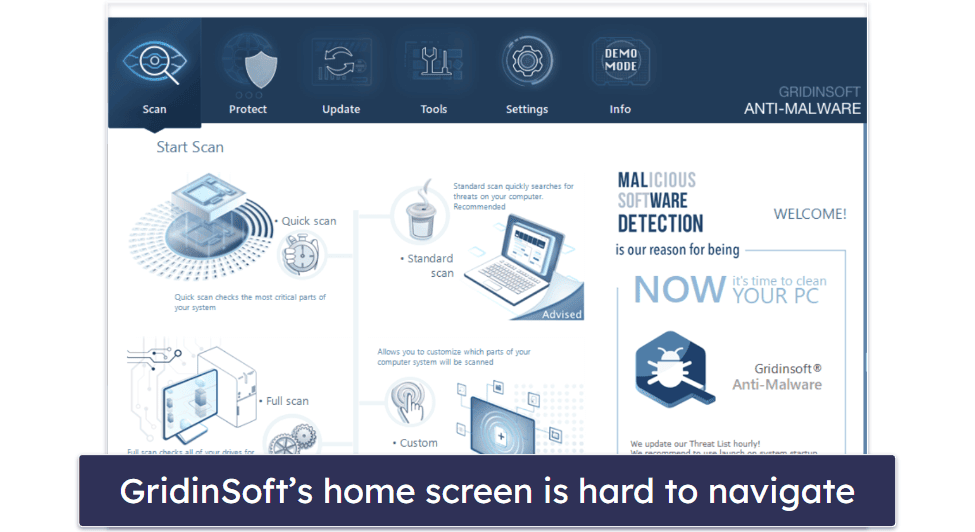
GridinSoft’s interface looks cluttered and uses a strange monochrome color palette. Nothing stands out — you’re just expected to figure out what you need by carefully studying the screen. All of this gives the program a dated look and feel, like Norton’s interface from the late 90s. Other brands recognize that users need clarity when they first load their antivirus. Norton and TotalAV provide particularly clean, easy-to-use interfaces.
One thing I like about GridinSoft is that it supports nearly 30 languages. However, not all translations are consistent — for example, the French version still has some of the information on the screen in English. But still, GridinSoft puts a remarkable effort into making the program easier to use for non-English speakers.
Its free mobile app, Trojan Scanner, is very beginner-friendly. It has a minimalistic design, which makes it very easy to use. It only offers on-demand scanning, which can be initiated with a couple taps.
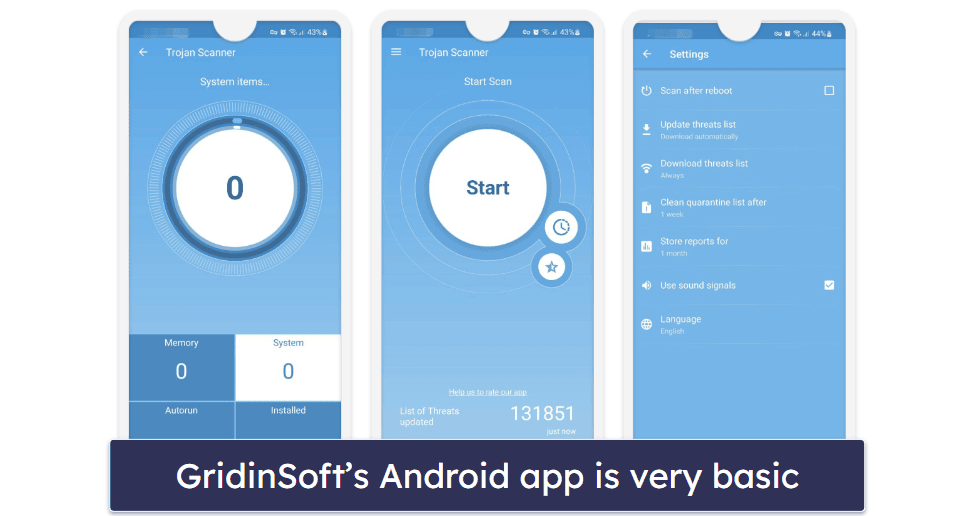
Overall, GridinSoft’s interface can feel confusing for beginner users, except for the Android app — the Windows app is cluttered, uses soft color which makes it hard to distinguish between features, and puts all explanatory text in small fonts. However, GridinSoft’s interface supports nearly 30 languages, so non-English speakers might be interested in checking out this program.
GridinSoft Customer Support
GridinSoft’s customer support options include:
- Email support.
- Website help resources.
GridinSoft doesn’t offer phone support or live chat — which is a big problem. Companies like Norton and McAfee offer phone support and web chat 24/7.
Accessing GridinSoft’s email support is easy. Simply click on the “Ask for Help” button at the bottom right corner of the desktop app and fill in the form that appears.
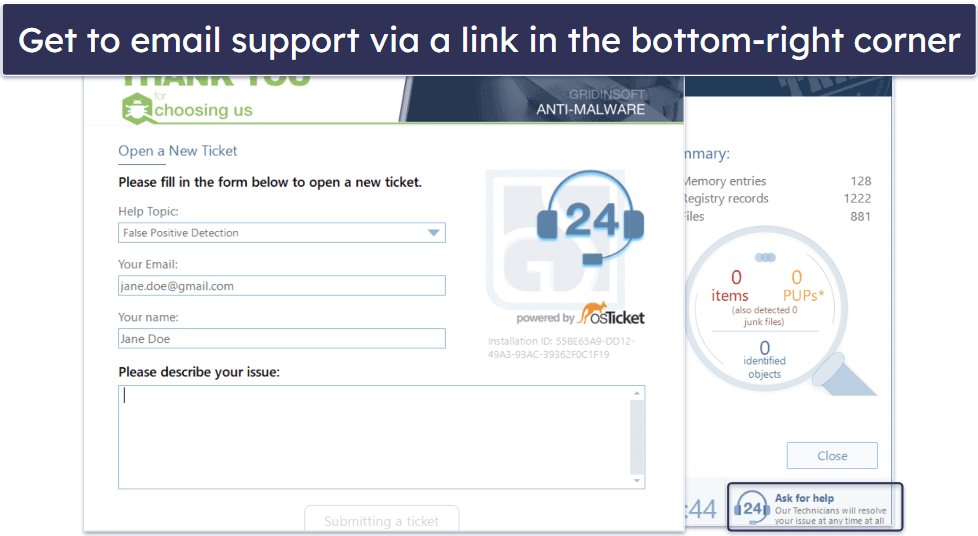
But I had to wait 4 days for the email support team to reply to my support request — that’s long enough for most users to uninstall GridinSoft and get a better antivirus program with a competent customer support team. Adding insult to injury, the answer that I finally received from GridinSoft was just a copy/paste from the official web site that didn’t really answer my question.
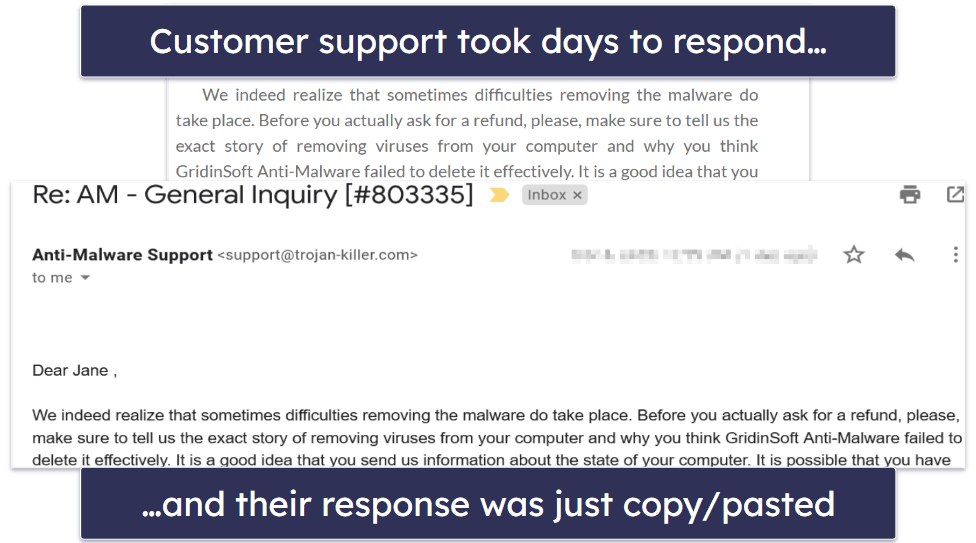
GridinSoft’s website support resources were the most helpful option — they include some brief articles and FAQs. I found some useful information on how to install and operate GridinSoft, but not nearly as much information as companies like Bitdefender include in their knowledge bases.
Overall, GridinSoft’s customer support left much to be desired. The email support was slow to respond and not very helpful, and the support articles and FAQs on the website lack detail.
Is GridinSoft a Good Antivirus?
Not really, no — GridinSoft is an overpriced and minimally useful anti-malware scanner. GridinSoft’s Windows app doesn’t provide the same level of malware detection as top competitors like Norton and Bitdefender. In my tests, it wasn’t able to detect more than 70% of malware samples.
Plus, it doesn’t have any of the helpful extras offered by leading antivirus brands, like a firewall, device optimization tools, a VPN, or a password manager.
GridinSoft’s other primary security feature, the anti-phishing shield, was also pretty bad at blocking phishing sites during my testing. Free built-in protections from Chrome and Firefox performed better than GridinSoft’s paid protections.
In terms of value, GridinSoft is priced too high. It provides fewer features than some antiviruses’ free plans, and the features it does provide perform worse than most competitors. Other brands — like Norton and TotalAV — offer complete internet security suites for comparable prices.
Anti-Malware and Trojan Killer both come with a free trial, so you can check them out risk-free and see if they meet your needs. And Trojan Scanner for Android is completely free.
Frequently Asked Questions
Are GridinSoft’s anti-malware programs free?
GridinSoft’s Windows products aren’t free, but both programs come with a free trial. You can try Anti-Malware for free for 6 days, and Trojan Killer has a 14-day free trial. GridinSoft’s Trojan Scanner for Android is 100% free.
Out of the 6 days of your free trial, GridinSoft’s Anti-Malware is only fully functional for the first 2 days. After that, GridinSoft disables the real-time protection and internet security features. And when the 6-day free trial expires, the only thing you’ll be able to do is run manual scans.
Does GridinSoft offer a money-back guarantee?
GridinSoft offers a conditional refund. This means that if the program fails to remove malware from your PC within 30 days of your purchase, you need to email your scan log files to GridinSoft’s support. They will then analyze the log files and either get back to you with a fix — or refund your money.
GridinSoft’s refund process is very complicated — especially if you compare it to how other antivirus companies handle their refunds. For example, Norton offers a 60-day unconditional money-back guarantee, and the software is backed by a “100% Virus Protection Promise”, which offers a full refund if Norton is unable to clear malware from your PC at any time during your subscription.
Is GridinSoft’s antivirus protection good?
No, GridinSoft’s virus scanner isn’t very good. Even though the full version of the program offers real-time protection, it missed around 20-40% of the malware files in my testing. Also, GridinSoft doesn’t include any extras like a firewall, parental controls, a VPN, or a password manager.
If you’re trying to save money by downloading a minimal anti-malware suite, check out Malwarebytes — it’s a simplistic, easy-to-use antivirus with high malware detection rates and a couple of decent extras.
Is Gridinsoft available for iOS and macOS?
No, Gridinsoft only has a Windows app and an Android app. Additionally, it has a portable USB version, but that also only works for Windows devices. If you need to protect your iOS or macOS devices from malware, you’ll have to get a different antivirus — I recommend Intego for Mac and Norton for iOS.

