$ United States dollar
$ United States dollar€ Euro£ British poundAED UAE dirhamARS Argentine pesoAU$ Australian dollarBGN Bulgarian levR$ Brazilian realCA$ Canadian dollarCHF Swiss francCLP Chilean pesoCN¥ Chinese yuanCOP Colombian pesoCZK Czech korunaDKK Danish kroneEGP Egyptian poundHK$ Hong Kong dollarHUF Hungarian forintIDR Indonesian rupiah₪ Israeli new shekelINR Indian rupee¥ Japanese yen₩ South Korean wonMX$ Mexican pesoMYR Malaysian ringgitNOK Norwegian kroneNZ$ New Zealand dollarPLN Polish złotyRON Romanian leuRUB Russian rubleSAR Saudi riyalSEK Swedish kronaSGD Singapore dollar฿ Thai bahtTRY Turkish liraNT$ New Taiwan dollarUAH Ukrainian hryvnia₫ Vietnamese DongZAR South African rand

Sam Boyd
Sam Boyd is a Chief Editor at SafetyDetectives, specializing in antiviruses and password managers. He has years of experience writing, reviewing, editing, and optimizing blog articles, and he has researched and tested hundreds of cybersecurity products since joining the SafetyDetectives team. When he isn’t exploring the latest cybersecurity products, he enjoys chilling out with video games, watching sports, and exploring new parts of the world with his family.
Published With SafetyDetectives
Short on time? Here’s how to remove viruses...
Windows 10 is one of the most secure versions...

Witnesses to the ongoing conflict in Ukraine...
Other Articles
How to Remove www-searching.com Redirect in 3 Simple Steps
Short on time? Here’s how to remove the www-searching.com redirect in 2024:
Preliminary Steps. Uninstall Search Module Plus. Once this is done, reset your internet browser’s default search engine.
1. Scan Your Device. Run a fu...
by:
Sam Boyd
How to Remove Gstatic Virus in 3 Simple Steps
Short on time? Here’s how to protect yourself from Gstatic virus in 2024:
Preliminary Step. Check if Gstatic URL Is Authentic. If the Gstatic URL you’re seeing isn’t on our list of secure domain names, it could be malware.
1...
by:
Sam Boyd
How to Remove URL:MAL Virus in 3 Simple Steps
Short on time? Here’s how to remove the URL:MAL virus in 2024:
Scan Your Computer. Choose a quality antivirus like Norton to run a full system scan on your device.
Remove the URL:MAL Virus. Once it’s finished scanning your dev...
by:
Sam Boyd
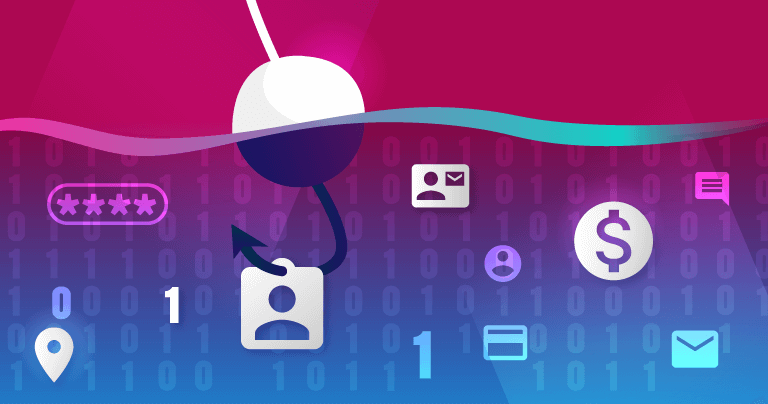
How to Remove Advanced Mac Cleaner in 3 Simple Steps
Short on time? Here’s how to remove Advanced Mac Cleaner in 2024:
Preliminary Step.Uninstall Advanced Mac Cleaner. Open Finder and completely remove Advanced Mac Cleaner.
1. Scan Your Mac. Use a reliable antivirus like Intego t...
by:
Sam Boyd
How to Remove Flvto.biz Virus in 3 Simple Steps
Short on time? Here’s how to remove the Flvto.biz virus:
Scan Your Device. Use a reliable antivirus like Norton to scan your entire system for malware.
Remove The Flvto.biz Virus. When the full scan is finished, let your antivi...
by:
Sam Boyd
How to Remove SlimCleaner Plus in 3 Simple Steps
Short on time? Here’s how to remove SlimCleaner Plus:
Preliminary Step. Uninstall SlimCleaner Plus. Navigate to your computer’s control panel and run the SlimCleaner Plus uninstallation wizard.
1. Run a Full Scan of Your Device...
by:
Sam Boyd
How to Remove Yahoo Redirect Virus for Mac in 3 Simple Steps
Short on time? Here’s how to remove the Yahoo Redirect Virus on Mac:
1. Scan Your Mac. Using a high-quality antivirus like Intego, run a full disk scan of your computer.
2. Remove the Yahoo Redirect Virus. Once the scan is done...
by:
Sam Boyd
How to Remove WinZip Driver Updater in 3 Simple Steps
Short on time? Here’s how to remove the WinZip Driver Updater:
Preliminary Step. Uninstall WinZip Driver Updater. Check out my step-by-step guides below for uninstalling programs on Windows 11 and 10.
1. Scan Your PC. Use a rel...
by:
Sam Boyd
How to Remove the WebDiscover Browser in 3 Simple Steps
Short on time? Here’s how to remove the WebDiscover Browser:
Preliminary Step. Uninstall the WebDiscover Browser. If you don’t know how to uninstall programs in Windows, I’ve listed step-by-step instructions for Windows 11 and 1...
by:
Sam Boyd
How to Remove Segurazo Antivirus in 3 Simple Steps
Short on time? Here’s how to remove Segurazo Antivirus in 2024:
1. Scan Your Device. Choose a premium antivirus like Norton and use it to run a full disk scan.
2. Remove The Potentially Unwanted Program (PUP). Once the scan is...
by:
Sam Boyd