Norton Secure VPN Review: Quick Expert Summary
Norton Secure VPN is a decent VPN. It has good security, fast speeds, and a very intuitive interface. It also comes with industry-standard security features like 256-bit AES encryption, a kill switch, a no-logs policy, and secure protocols. In speed tests conducted in the US, Norton Secure VPN only decreased speeds by an average of 40%, which is comparable to some of the very best VPNs in 2024.
It’s also good for streaming — my team and I confirmed that it works with top sites like Netflix, BBC iPlayer, and Amazon Prime. And it’s also one of the most beginner-friendly VPNs on the market, with well-designed and user-friendly apps for Android, iOS, Windows, and macOS.
On top of essential security features, Norton Secure VPN has:
- Wi-Fi Security.
- P2P Optimization.
- An ad tracker blocker.
- Split-tunneling.
- And more …
That said, Norton Secure VPN has many issues I can’t ignore — the VPN sometimes interferes with internet connectivity, the split-tunneling feature doesn’t always work on Windows, the VPN can’t get around firewalls in restrictive countries, and the 24/7 live chat support and phone support is inconsistent with resolving questions and troubleshooting issues.
Norton Secure VPN offers paid plans for 1, 5, and 10 devices, with monthly and annual subscriptions available for each. All plans include the same features and differ only by the number of devices covered. The 1-device annual plan starts at $2.50 / month. Norton Secure VPN includes a 60-day money-back guarantee for the annual plans and a 14-day money-back guarantee for the monthly plans.
Norton Secure VPN also comes with 3 of the Norton 360 plans, which include the best antivirus on the market in 2024.
| 🏅 Overall Rank | #30 out of 83 VPNs |
| 🌍 Number of Countries | 29 |
| 📱 Number of Devices | Up to 10 |
| 💸 Starting Price | $2.50 / month |
| 🎁 Free Plan | ❌ |
| 💰 Money-Back Guarantee | 60 days |
Norton Secure VPN Full Review

I spent a few weeks testing and researching Norton Secure VPN to see how it compares to other top VPNs. I can safely say Norton Secure VPN is good for online browsing, streaming, and hiding your activity from your internet service provider (ISP).
In addition, Norton Secure VPN’s easy-to-use apps are simple to navigate for someone who’s never used a VPN. You can connect to a server with 1 or 2 clicks, the features are easy to find and use, and most of the functions in the Settings tab include brief explanations.
However, Norton’s VPN doesn’t have very good torrenting security features and can’t bypass censorship very well. If you’re interested in torrenting or need to bypass censorship, I recommend checking out ExpressVPN and Private Internet Access instead.
Norton Secure VPN Features
Norton Secure VPN has industry-standard VPN security features:
- 256-bit AES encryption — Norton Secure VPN protects your data with end-to-end, bank-grade encryption.
- No-logs policy — Norton Secure VPN doesn’t log online traffic, files that you download, or your IP address.
- Kill switch — This feature shuts down your internet access if the VPN connection drops (not available on iOS).
There are VPNs that have much better kill switches than Norton Secure VPN. For example, NordVPN and PrivateVPN allow you to choose which apps are forced offline if the VPN disconnects. But Norton Secure VPN’s kill switch is still decent and works as intended.
You get access to 2 VPN protocols: OpenVPN for Android/Windows and IKEv2/IPSec for iOS/Mac. I’m happy to see this since both protocols are really secure and fast, but I wish the provider would also include access to WireGuard (like Private Internet Access and CyberGhost VPN do) because it’s much faster.
I also like that protection against DNS and WebRTC leaks is available — that said, it’s a shame the VPN is missing IPv6 leak protection. Still, I tested Norton Secure VPN’s leak protection by running leak tests on servers in 10+ countries, and I never experienced any leaks.
Unfortunately, Norton Secure VPN is missing some advanced security features. It doesn’t have RAM-only servers, which wipe all data with every server reboot, or perfect forward secrecy, which changes the encryption key used for every VPN session — preventing hackers from accessing any past or future data if they decrypt the encryption key.
Norton Secure VPN supports Tor traffic on its servers, but the support reps told me they don’t recommend using the two together — they said doing that could cause connectivity issues. If you need a good VPN for accessing dark web sites, I recommend ExpressVPN since it supports Tor traffic on all of its servers, or NordVPN because it lets you browse Tor sites in normal browsers (Chrome, Firefox, and Opera).
Plus, Norton Secure VPN has a couple of extra features, including split-tunneling, an ad tracker blocker, and a Wi-Fi security tool.
Split-Tunneling
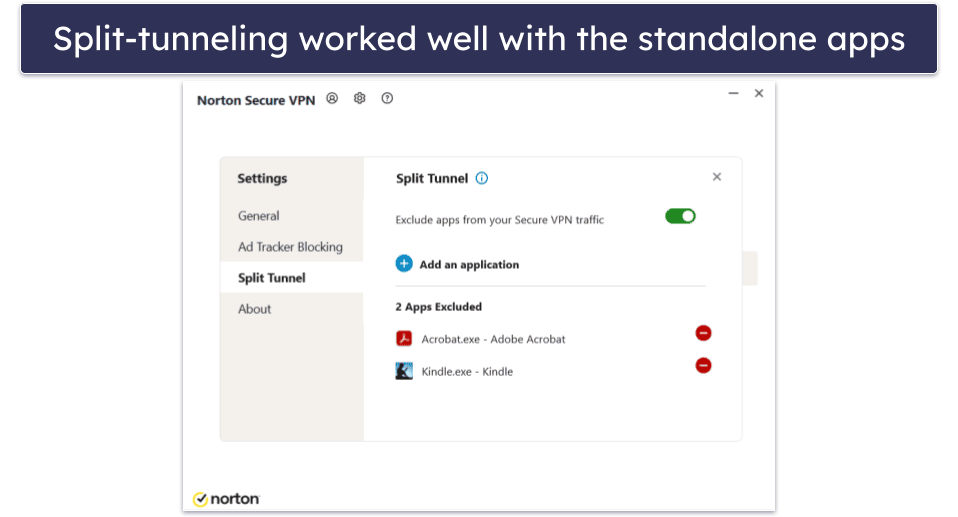
Norton Secure VPN has split-tunneling on Android and Windows, which lets you exclude apps from the VPN tunnel. Split-tunneling worked for me with the standalone apps, but for some reason, it didn’t work on Windows with the VPN included in my Norton 360 app — the web app never let me select the applications I wanted to exclude from the VPN connection. That said, the feature worked great on my Android device — I was able to access my banking apps, which usually block me if I have a VPN on.
I honestly think Private Internet Access or Surfshark have better split-tunneling tools — their features work consistently, and they’re more convenient because they let you split-tunnel IP addresses in addition to apps.
Overall, Norton Secure VPN’s split-tunneling is decent — it works well on the Android and Windows standalone apps, but not as part of the Norton 360 app.
Ad Tracker Blocking
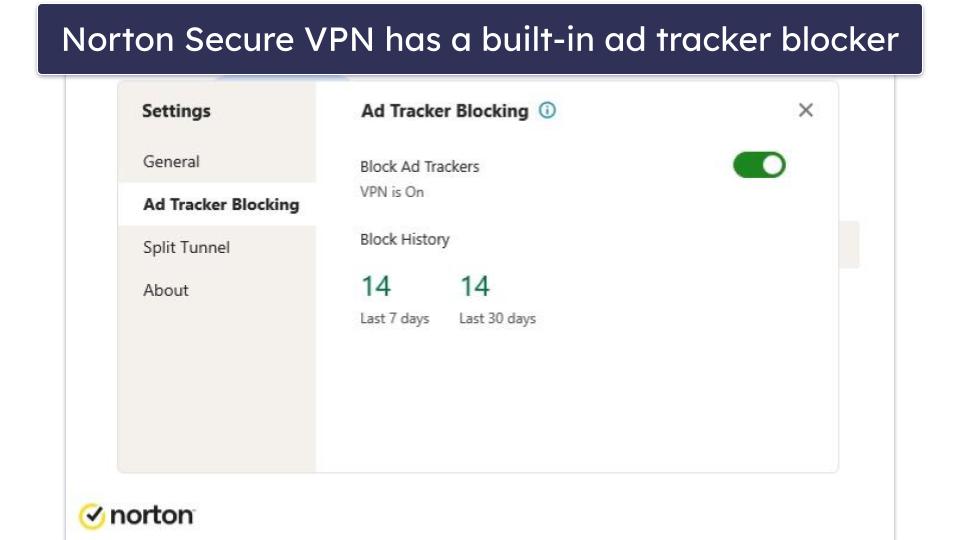
Norton Secure VPN has a good ad tracker blocker. In my tests, its Ad Tracker Blocking feature protected my identity from ad trackers, stopping businesses from spying on me without my permission and targeting me with personalized ads. However, it doesn’t block ads like Private Internet Access’s PIA MACE does, which is a bit disappointing.
That said, unlike many VPNs, Norton Secure VPN’s Ad Tracker Blocking is available on all platforms. The only drawback is it doesn’t also include malware blocking like PIA MACE and NordVPN’s Threat Protection.
Overall, Norton Secure VPN has a good ad tracker blocker, which does an excellent job of protecting your privacy online, and it works on all apps. I only wish it blocked ads in addition to trackers.
Wi-Fi Security
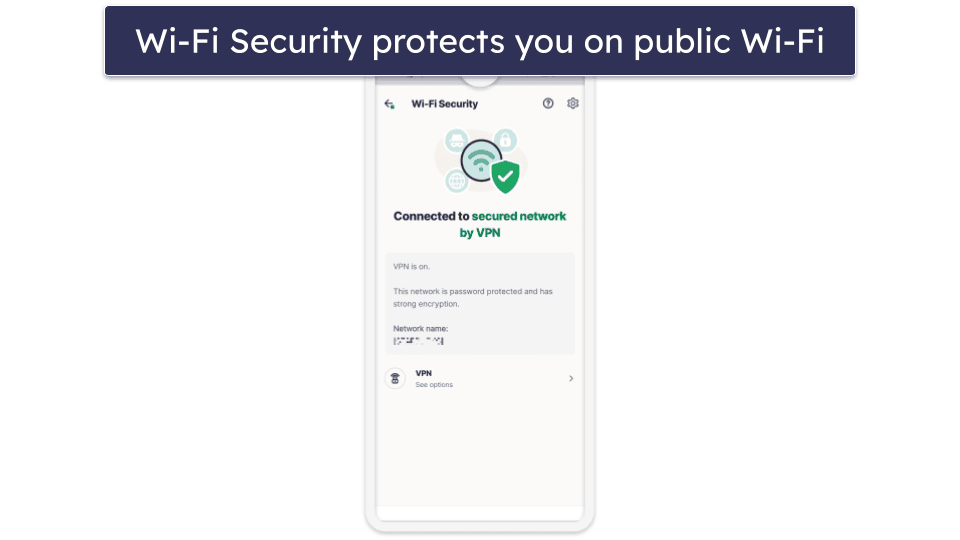
The Wi-Fi Security feature keeps you safe on unsecured and compromised networks. It uses advanced scanning to identify dangerous networks and it alerts you when you connect to one. I also like that you can configure the app to automatically connect you to a VPN server when it detects that you have connected to a dangerous network.
Plus, you can manually add trusted networks if the VPN flags a connection you trust. This is good if you don’t want the VPN to activate when connected, such as on an employer’s open network.
The feature goes by the name “Wi-Fi Security” on iOS and Android, but on Windows and Mac, it’s called “Auto VPN,” which can make you think it’s a completely different feature and make it harder to find. I’d like to see Norton Secure VPN decide on just one name for this feature across all operating systems.
Overall, Norton Secure VPN’s Wi-Fi Security feature is really good — it alerts you to dangerous networks and automatically connects you to a VPN server when you attempt to connect to an unsecured network.
Norton Secure VPN Privacy & Security
Norton Secure VPN has a strict no-logs policy, which means it doesn’t store your IP address when you browse online. On the other hand, it does keep other data, such as your email address and payment information (for enrollment and billing purposes), and your bandwidth, which it needs for security, network operations, and support.

That said, Norton Secure VPN is headquartered in the US, which is part of the 5/9/14 Eyes Alliances (a group of countries that shares surveillance data). If the US government or law enforcement agencies were to request your data, Norton Secure VPN would have to turn it over — if it had any. The VPN provider shouldn’t have any of your browsing information in that case, but I would feel better if its no-logs policy were independently audited, like Private Internet Access.
Overall, Norton Secure VPN’s no-logs policy isn’t on par with other top VPNs — although it doesn’t log your traffic or the files you download, it logs your email address and is headquartered in a 5/9/14 Eyes Alliances country.
Norton Secure VPN Speed & Performance
Norton Secure VPN’s drop in speeds is average. I ran speed tests by connecting to a server in all 29 countries where Norton Secure VPN has a server and experienced an average speed decrease of 55%. This is typically not an acceptable average drop in speed, but I live in a country (Romania) that has really fast speeds — so, I asked my colleague in the US to also run speed tests to get a more fair picture of Norton Secure VPN’s speeds and he reported a 40% decrease, which is about average.
Norton Secure VPN has very fast speeds on local servers and even maintains pretty fast speeds on some distant servers as well. That said, I did experience some noticeable slowdowns on very remote servers in Japan and Singapore.
I first ran a speed test without being connected to the VPN to get a baseline for my speeds:

Next, I connected to Norton Secure VPN’s Romania server location. I experienced a 40% speed decrease, but my speeds barely took a hit and I was able to surf the web as if I wasn’t using a VPN at all — all websites loaded instantly, HD videos loaded instantly and didn’t buffer when I skipped through them, and 4K videos on YouTube loaded instantly and didn’t buffer.
I also wanted to test my speeds on more distant servers, so I connected to the US location for comparison. My speeds decreased by about 54%, but the slowdown was still not very noticeable. All the sites I accessed loaded instantly, and HD and 4K videos on YouTube loaded instantly too — I only experienced minor buffering while skipping through the 4K videos.

Finally, I tested a Japanese server, and my speeds decreased by a whopping 73%. My connections were still pretty fast, but I did experience some noticeable slowdowns — 50% of the sites I visited took about 3–5 seconds to load, and 4K videos on YouTube took about 8–10 seconds to load and there was noticeable buffering when I skipped through them. On the plus side, HD videos continued to load instantly, and my VoIP calls never froze or dropped.
But I wanted to see what kind of speeds my colleague had in the US. My colleague first conducted a speed test without being connected to the VPN to get his baseline:

On a local US server, he had a decrease in speed of 14%, and his online activities were barely affected. TV shows and movies started immediately and websites loaded right away.
Then, he tested a distant server in Spain. His speed dropped by a staggering 88%. However, HD videos began instantly, websites loaded without any delay, and there was no freezing or glitches during multiple Zoom calls.

Finally, he connected to another distant server in Australia. My colleague reported only a 32% drop in speed, but he noticed a similar slowdown as I did when I was connected to a distant server in Japan. It took about 10 seconds for videos to start and websites loaded in 3–5 seconds. But his Zoom calls were perfect quality, and he was able to play video games without much lag.
Overall, you get very fast speeds on local servers and good speeds on distant servers, but I experienced noticeable slowdowns while streaming and browsing on very distant servers. That said, my VoIP calls were smooth for all locations.
Norton Secure VPN Servers & IP Addresses
Norton Secure VPN has servers in 29 countries, which isn’t a lot. Strangely, the number is 28 on mobile devices — Türkiye isn’t available on mobile for some reason. Top competitors like ExpressVPN and CyberGhost VPN, by comparison, have server networks covering at least 100 countries. That said, Norton Secure VPN still has servers spread out all over the world to help you find a nearby server that’s not overcrowded. The majority of Norton Secure VPN’s servers are located in Europe, but they’re also present in North America, Asia, the Middle East, and Africa.
Norton Secure VPN only lets you connect to a country and not a city (ExpressVPN and Private Internet Access both allow you to choose a server in a particular city). This means you might have slower speeds depending on your country (particularly in Canada, the US, and other larger countries) since you may not be connected to a server in a close city.
Norton Secure VPN’s only specialty servers are torrenting servers in the Netherlands. You can use the torrenting servers by connecting to the Torrenting-optimized region in the server list (available only on desktop). If you’re connected to a normal server and begin P2P activities, the VPN will prompt you to switch to this server where torrents are allowed. It’s a shame there are so few specialty servers because many VPNs have dedicated servers for streaming, torrenting, gaming, and obfuscation. Norton Secure VPN also doesn’t offer dedicated IP addresses, which are IPs that only belong to you and help you avoid repetitive reCAPTCHA requests.
Overall, Norton Secure VPN has a small server network compared to many competitors, but I still found it easy to find uncrowded servers. It’s just a shame that it doesn’t have any extras like dedicated servers for streaming, gaming, or obfuscation.
Norton Secure VPN Streaming & Torrenting
I think Norton Secure VPN is pretty good for streaming — in my tests and with the help of my colleagues located all over the world, we confirmed it works with Netflix, BBC iPlayer, Max, and Amazon Prime while connected to servers in our countries, although occasionally it didn’t work with Amazon Prime. None of us were able to watch Disney+.
I recommend trying out ExpressVPN or Private Internet Access instead, as they both work with all the top streaming services.
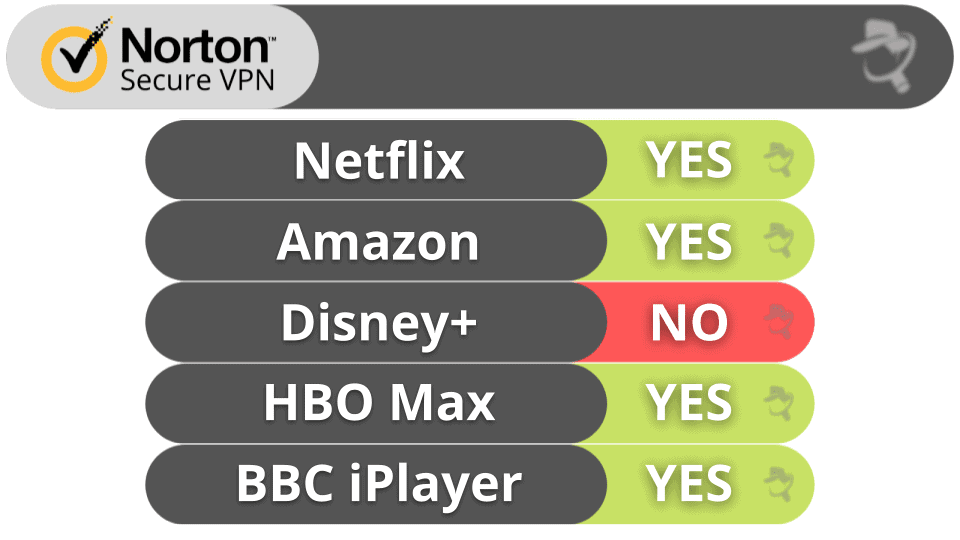
Norton Secure VPN has P2P support, but I don’t think it’s very good — it has only 1 dedicated torrenting server location in the Netherlands (it’s called the Torrenting-optimized region and is available only on desktop), and it doesn’t have any extras like port forwarding or SOCKS5 proxy support for faster downloads. However, it works great with all popular torrent clients like BitTorrent and Transmission.
My top P2P VPNs are ExpressVPN and Private Internet Access. Each of these providers has excellent speeds, top-notch security, and a huge server network, as well as port forwarding. Private Internet Access also has SOCKS5 proxy servers, which mask your IP address but don’t use encryption, so you get faster speeds.
Overall, Norton Secure VPN is good for streaming but is just OK for torrenting. Norton Secure VPN works with many top streaming sites but fails with Disney+. However, it only has 1 torrenting server location and doesn’t have torrenting extras like port forwarding or SOCKS5 for faster downloads.
Norton Secure VPN Bypassing Censorship
Norton Secure VPN is unable to overcome internet firewalls and doesn’t work in restrictive countries like China and Iran. If you’re in a country that censors the internet, I recommend that you use ExpressVPN or Private Internet Access.

Norton Secure VPN Plans & Pricing

Norton Secure VPN has paid plans for 1, 5, and 10 devices. All plans have the same features and differ only by the number of devices they cover. You can get each plan with a 1-month or annual subscription. The month-to-month subscriptions start at $4.50 / month, but the annual subscriptions are more affordable and start at $2.50 / month, which comes to only $2.50 / month if you pay for a year upfront. Just note that the renewal prices for the annual subscriptions jump significantly.
I also don’t like that the monthly plans aren’t easy to find — they’re not visible on the main pricing page and you really have to hunt for them on the Norton website. In addition, if you want to cover more than 5 devices, I recommend getting Private Internet Access or Surfshark instead since they’re more affordable and allow unlimited connections.
Plus, you can get Norton Secure VPN as part of Norton’s 360 antivirus packages — the Standard + VPN plan is a particularly good deal because you get the antivirus features along with the VPN for the same price as the standalone VPN. The trade-off is Standard + VPN covers only 3 devices instead of the standalone product’s 5 devices. Norton’s antivirus consistently scores top marks in all of our tests, and it’s our #1 choice for the best antivirus in 2024.
Norton Secure VPN accepts several payment methods, including credit cards, Google Pay, and PayPal, but I wish there was an option to pay with crypto.
Norton Secure VPN offers a very generous 60-day money-back guarantee for its annual plans (most VPNs offer a 30-day money-back guarantee). For monthly plans, Norton Secure VPN offers a 14-day money-back guarantee.
Norton Secure VPN Ease of Use: Mobile & Desktop Apps
Norton Secure VPN has intuitive apps for Android, iOS, Windows, and macOS, but It doesn’t have a Linux app — I really like ExpressVPN and Private Internet Access’s Linux apps.
Installing the provider’s apps is really easy. I installed the apps on my iOS and Android smartphones in 1 minute, and the process took a swift 1–2 minutes on my Windows PC and MacBook Pro.
How to Install Norton Secure VPN (Just 3 Simple Steps):
- Sign up for Norton Secure VPN. Simply pick the right plan for you, and then create an account.
- Download and install the VPN on your device. Just follow the setup instructions in the installation wizard, and you’ll be done in less than 2 minutes.
- Launch the VPN app. Connect to your desired server, and then start securely surfing the internet.
Android
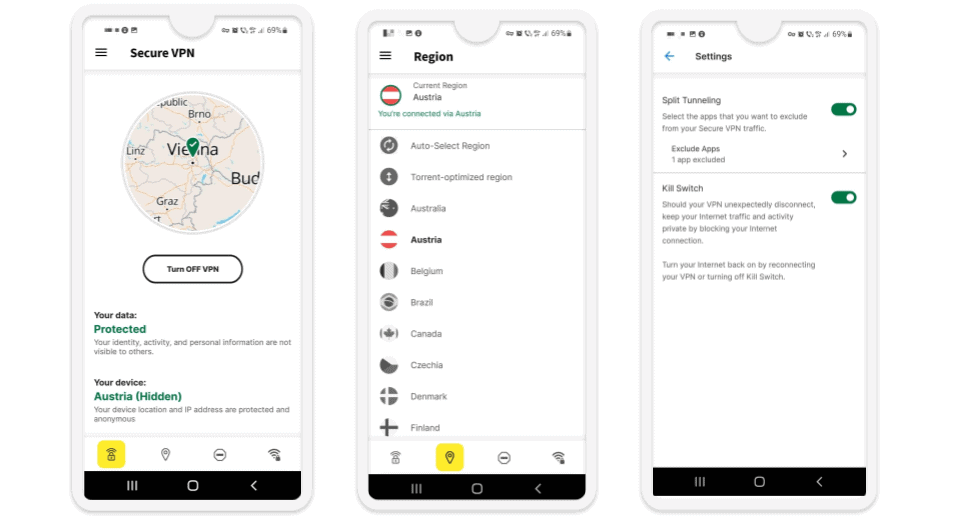
Norton Secure VPN’s Android app is feature-rich and very easy to use.
The quick-connect feature automatically connects you to the fastest server based on your location. And I like how simple it is to manually connect to a server — the list of countries appears when you click on the location icon at the bottom of the page. My only complaint with connecting to a server is that there is no option to filter servers by speed.
I like that you get all of Norton Secure VPN’s features, including a kill switch, an ad tracker blocker, and the Wi-Fi Security feature. Split-tunneling is also available, but it unfortunately only works sometimes.
Also, the intuitive design makes it easy to find each feature. If you’re new to VPNs, you’ll like how Norton Secure VPN provides a brief explanation for all of its features.
Overall, I like Norton Secure VPN’s Android app. It’s feature-rich, secure, and has a very user-friendly design — it’s too bad that the split-tunneling feature doesn’t work well.
iOS
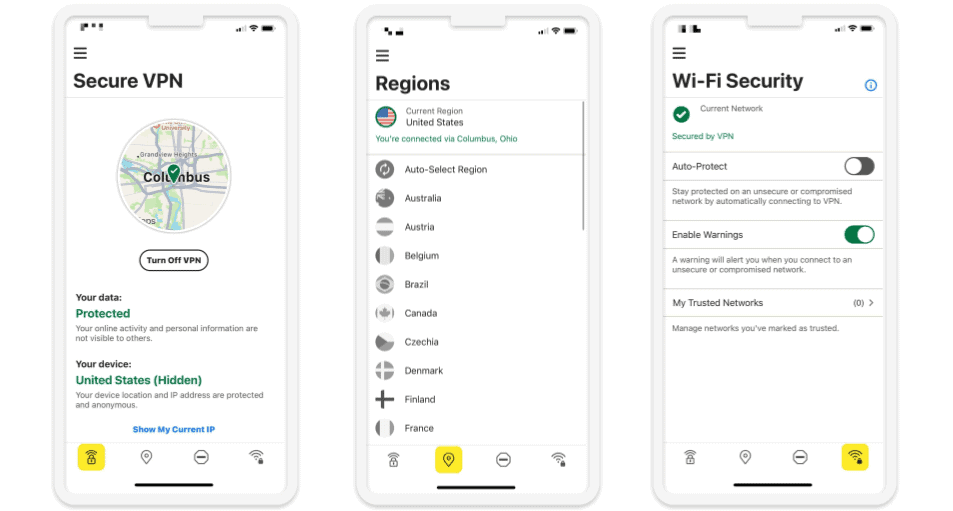
Norton Secure VPN’s iOS app is user-friendly, but it isn’t as secure as the Android app.
The design is the same as the Android app and you can connect to a server with one click, but the iOS app is missing a kill switch. In case you need an iOS VPN app that comes with a kill switch, I recommend checking out ExpressVPN and Private Internet Access.
The iOS app is also missing split-tunneling (TunnelBear is one of the only VPNs that has this feature on iOS) — but this isn’t a huge drawback, considering that split-tunneling only works 50% of the time on Android.
On the plus side, the iOS app has the other features, including the Ad Tracker Blocking feature and the Wi-Fi Security feature.
Overall, Norton Secure VPN’s iOS app is easy to use, but it’s missing a kill switch and split-tunneling.
Windows/Mac (Desktop)
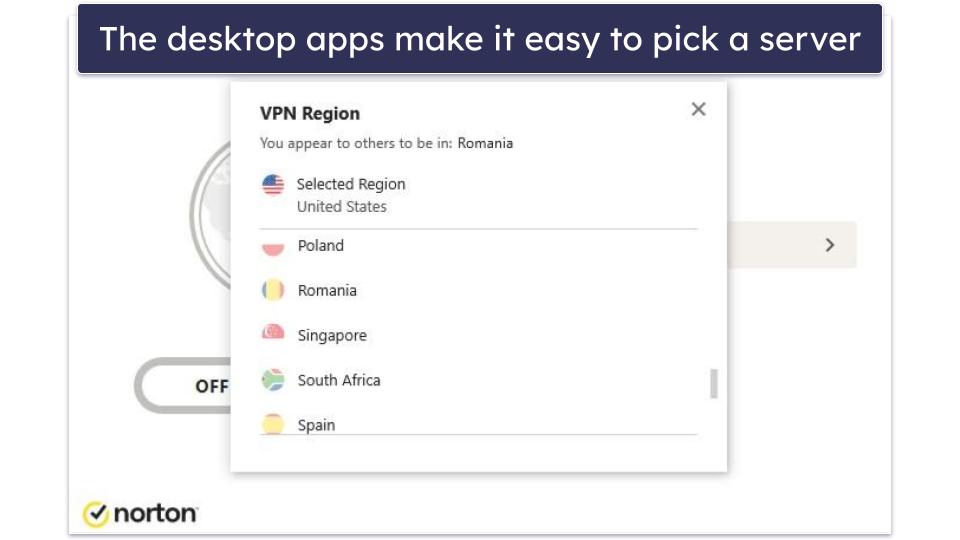
Like the mobile apps, Norton Secure VPN’s desktop apps are easy to use. The apps have a quick-connect feature, which works really well, and an auto-connect feature, which is very convenient. The apps also make it simple to manually connect to a server — there’s a dropdown menu of countries and an on-and-off slider that indicates if you’re connected to a server.
The Windows app is better because it comes with split-tunneling (most VPNs don’t have split-tunneling on macOS, except ExpressVPN and Private Internet Access). Fortunately, both the Windows and the macOS app have Ad Tracker Blocking.
The Windows app has its Auto-Connect feature, which starts the VPN when your computer starts up or comes out of sleep mode, and its Auto VPN feature, which automatically connects the VPN when it detects your internet connection is unsecure or compromised. With these automations, you won’t have to manually start or connect to the VPN, so you can skip a step and get straight to browsing. CyberGhost VPN has similar automations, plus more.
Overall, Norton Secure VPN’s desktop apps are very easy to use, but I like the Windows app more because it also has split-tunneling and some cool connection features.
Norton Secure VPN’s Apps: Is Norton Secure VPN Easy to Use?
Norton Secure VPN has user-friendly apps for iOS, Android, Windows, and macOS. The mobile and desktop apps have different designs, but they are all easy to navigate.
The Android app is the most feature-rich with Ad Tracker Blocking, a kill switch, and the Wi-Fi Security feature — it also has split-tunneling, but it only works 50% of the time. The iOS app has most of the same features, but it’s missing a kill switch and split-tunneling, so it’s not as secure as the Android app.
The Windows and macOS apps are pretty much the same — they both come with an ad tracker blocker, a kill switch, and the Wi-Fi Security feature. The Windows app also has split-tunneling and automations.
| Android | iOS | Windows | macOS | |
| Graphical User Interface (GUI) | ✅ | ✅ | ✅ | ✅ |
| Kill Switch | ✅ | ❌ | ✅ | ✅ |
| Split-Tunneling | ✅ | ❌ | ✅ | ❌ |
| Ad Tracker Blocking | ✅ | ✅ | ✅ | ✅ |
| Wi-Fi Security | ✅ | ✅ | ❌ | ❌ |
Norton Secure VPN Customer Support
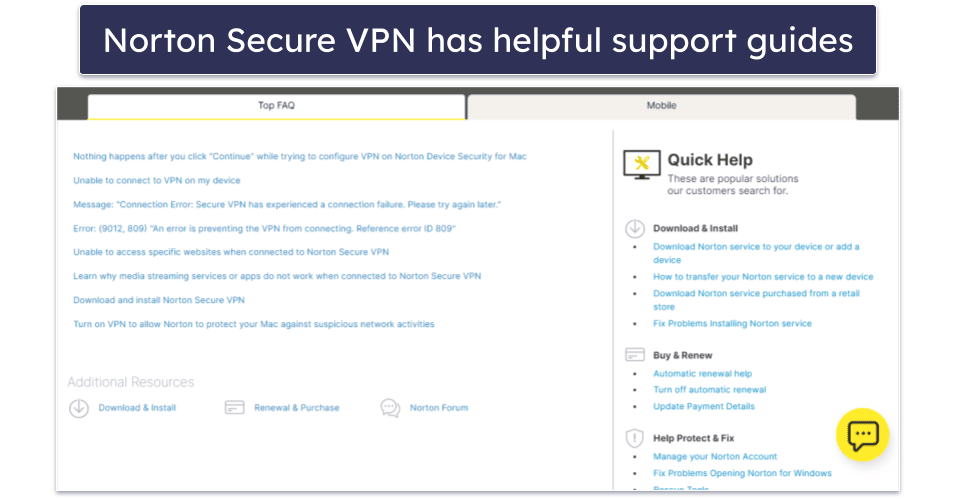
Norton Secure VPN has a useful support library featuring setup instructions, troubleshooting, and a comprehensive FAQ section. It provides 24/7 live chat, social media support (Facebook and X), and phone support, too, but there’s no email support.
The support library is pretty good — it displays guides on topics like downloading and installing the apps, subscription management, and troubleshooting steps, and the library also has a search option. While I’d like to see Norton Secure VPN display all of the guides on the support page like CyberGhost VPN does, I like how the information in the support library is very detailed and thorough. I found the support guides very helpful, as they allowed me to resolve most of my issues. That said, I would like Norton Secure VPN to add video tutorials like ExpressVPN and NordVPN offer.
Norton does provide a forum with an active community where you can post your questions or issues and interact with other users.
Norton Secure VPN offers phone support, which is rare for a VPN, and it covers 50+ countries. Though some regions enjoy 24/7 phone support, the quality of this support might vary depending on where you are. My experience calling from Romania was a bit hit-and miss — some agents were really helpful while others seemed to lack essential knowledge about the product.
I’m not a fan of Norton Secure VPN’s live chat support. I don’t like the extra steps users are required to take before being connected to a live chat representative — I first had to complete a form and then chat with a bot (the process takes 30–40 seconds) before speaking with a live chat rep. Most top VPNs connect you instantly with a support rep. Even after completing the form and answering questions from the bot, I had to wait up to 3 minutes to be connected to someone. However, at one point during my tests I waited for 25 minutes to be connected with a rep before I gave up without a response. Most support reps were helpful, but I also dealt with reps who weren’t knowledgeable or responsive. But I like that Norton Secure VPN has live chat in 14 languages.
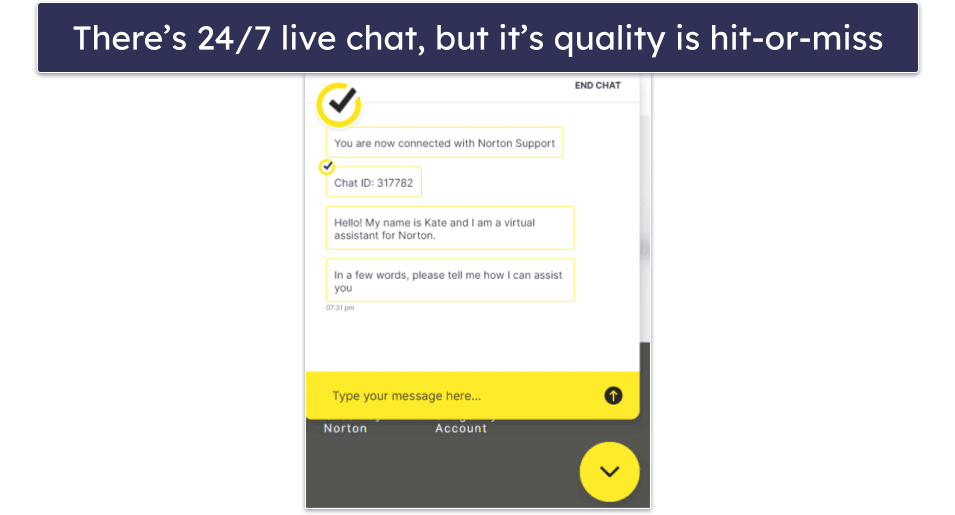
Norton Secure VPN doesn’t have email support, so I tested its social media support on Facebook and X. There are links to the social media pages on the contact page, so it’s very easy to ask a question this way. On average, I got a response in 20–30 minutes and the answers were usually helpful. Most VPNs don’t use social media as a support platform so I really like this option.
In general, Norton Secure VPN has good customer support. The site provides helpful guides and FAQs, and it’s one of the few VPNs on the market that offers social media support, too. However, its live chat and phone representatives were not consistently helpful.
Is Norton Secure VPN Worth Trying Out in 2024?
Norton Secure VPN is secure, fast, easy to use, and an overall good choice for browsing, streaming Netflix, and gaming.
Norton Secure VPN has industry-standard security features like 256-bit AES encryption, a no-logs policy, a kill switch, and secure protocols. It also has DNS and WebRTC leak protection and extra features like an ad tracker blocker, split-tunneling, and Wi-Fi Security.
That said, Norton Secure VPN has a lot of room for improvement. It sometimes interferes with internet connectivity, its split-tunneling feature doesn’t work well on Windows, the VPN doesn’t work in restrictive countries like China, and its phone and live chat support isn’t always helpful.
Norton Secure VPN has paid plans for 1, 5, and 10 devices, with monthly and annual subscription options. It has a generous 60-day money-back guarantee for the annual plans and a 14-day money-back guarantee for the monthly plans. You can also get Norton Secure VPN for free when you purchase Norton 360, our #1 choice for the best antivirus in 2024.
Frequently Asked Questions
Is Norton Secure VPN free?
Norton Secure VPN doesn’t have a free plan. But Norton Secure VPN has a lengthy 60-day money-back guarantee for its annual subscription and a 14-day money-back guarantee for its monthly subscription. The 60-day refund window is double the standard length of competitors’ money-back guarantees. Norton Secure VPN is also included in Norton 360, which is the best antivirus on the market.
Does Norton Secure VPN work with Netflix?
Yes, Norton Secure VPN works with Netflix. My international team and I tested it while connected to servers in our own countries and were able to watch our favorite titles. I think the best VPN for watching Netflix is still ExpressVPN because it provides the fastest streaming speeds on the market.
Does Norton Secure VPN allow torrenting?
Yes, but it has only 1 dedicated server location, and it’s missing some important features for torrenting like SOCKS5 proxy servers, perfect forward secrecy, and port forwarding, which gives you faster downloads.
I honestly think there are much better P2P VPNs out there — for example, ExpressVPN allows torrenting across servers in 105 countries, supports port forwarding via a dedicated router app that’s easy to install and use, has high-end security features, and provides the fastest downloads on the market.
Is Norton Secure VPN safe?
Yes, Norton Secure VPN is secure — I like that it uses bank-grade 256-bit AES encryption, doesn’t log your traffic, provides a kill switch, uses secure protocols, has DNS and WebRTC leak protection, and offers Wi-Fi Security that protects you on unsecured and compromised networks.
Still, it has some flaws. I don’t like that Norton Secure VPN doesn’t have RAM-only servers, an audited no-logs policy, and obfuscation, which hides your VPN traffic from your ISP and other third parties. If you want a VPN with obfuscation and a strict no-logs policy that has been audited, I recommend you take a look at ExpressVPN.

