Scanguard Review: Quick Expert Summary
Scanguard has flawless malware detection rates and offers a range of useful security tools. It performed well throughout my testing, and its virus scanner detected a wide range of malware.
Besides good malware protection, Scanguard includes real-time protection, anti-phishing protection, a disk cleaner, web protection, and a dark web checker. Other features like the ad blocker, password vault, and VPN are available as add-ons for additional fees.
Unfortunately, Scanguard’s add-on features are quite expensive, and it would probably make more sense for users to buy better standalone products instead. For example, the VPN’s yearly plan costs the same as CyberGhost VPN (one of our highest-rated standalone VPNs). I also found it pretty bothersome that Scanguard advertises some of these features as part of the essential antivirus plan, even though you have to purchase them separately.
Scanguard is covered by a 30-day money-back guarantee for annual subscribers (and there’s a 14-day money-back guarantee for monthly subscribers), so you can try it out risk-free and see if it’s the right service for you.
| 🏅Overall Rank | #38 out of 74 antiviruses |
| 🔥 Firewall | ❌ |
| 🌐 VPN | ✅ (Paid add-on) |
| 🎁 Free Plan | ✅ |
| 💵 Pricing | $29.00 / year |
| 💰 Money-Back Guarantee | 30 days (annual subscribers) 14 days (monthly subscribers) |
| 💻 Operating Systems | Windows, Mac, iOS |
Try Scanguard (30 Days Risk-Free)
Scanguard Full Review
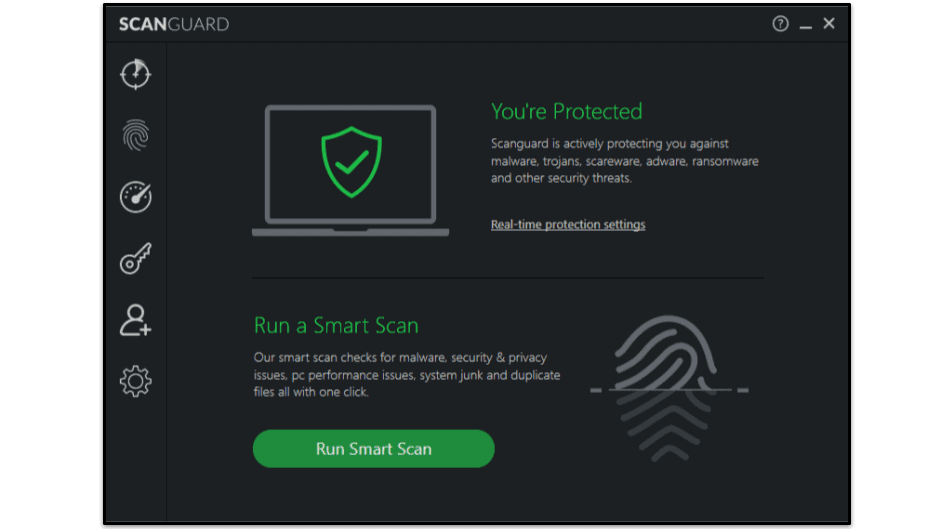
Scanguard is a modern antivirus with an intuitive interface that makes it easy to use and customize its many features.
Its malware scanner is powered by a whitelisted version of Avira’s anti-malware engine (the same as TotalAV), which is widely recognized as one of the best in the industry — this means that Scanguard comes with the same flawless malware detection rates as Avira. But to make use of Scanguard’s full suite of features, including the VPN and ad blocker, you need to pay a lot more than the starting price.
Having said that, the starting price for the paid plan (with no add-ons) is $29.00 / year, and it comes with a 30-day money-back guarantee (there’s a 14-day money-back guarantee for monthly subscribers).
Scanguard Security Features
Malware Scanner
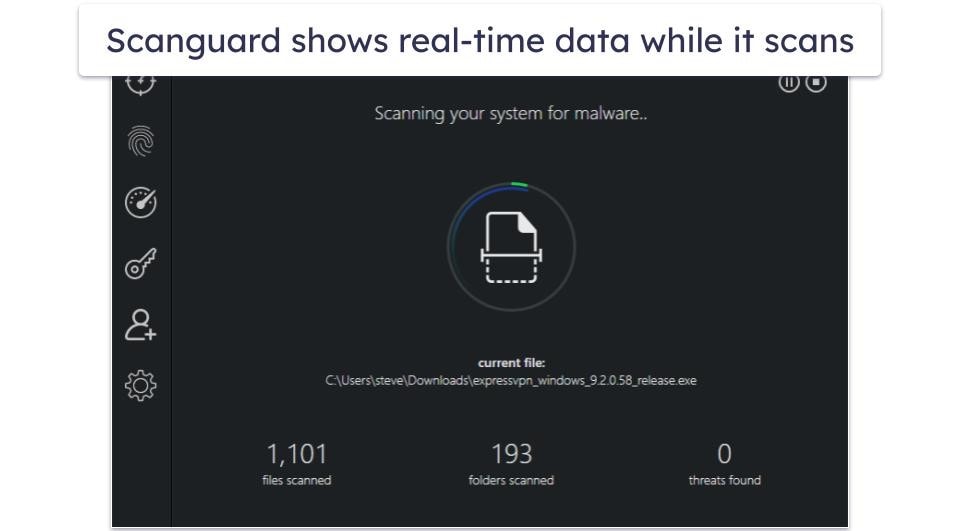
Scanguard uses the same antivirus engine as Avira (which provides excellent malware protection) to deliver real-time malware scanning and on-demand antivirus scans. Avira is an award-winning engine and one of our top-rated antiviruses for 2024.
You can choose between 4 types of scan:
- Quick scan. Scans currently running processes, temporary files, and browser files in under 2 minutes.
- System scan. Performs a full scan of your device.
- Smart scan. Quickly scans and finds suggestions to improve system performance.
- Custom scan. Allows particular drives, files, or folders to be scanned.
All the scans worked great in my tests. The system scan was relatively quick (it took just over one hour), and the quick scan was completed in under 2 minutes. Scanguard found all of the test malware samples I had hidden throughout my device.
In addition to active scans, Scanguard comes with real-time malware protection. This is designed to block you from downloading harmful files as well as opening malicious programs. These protections work well, even identifying suspicious zipped files.
I’d put Scanguard’s malware protections up there with the best antiviruses available in 2024. However, brands like Norton and Bitdefender offer the most powerful malware protections, along with added extras like specialist ransomware protections.
WebShield
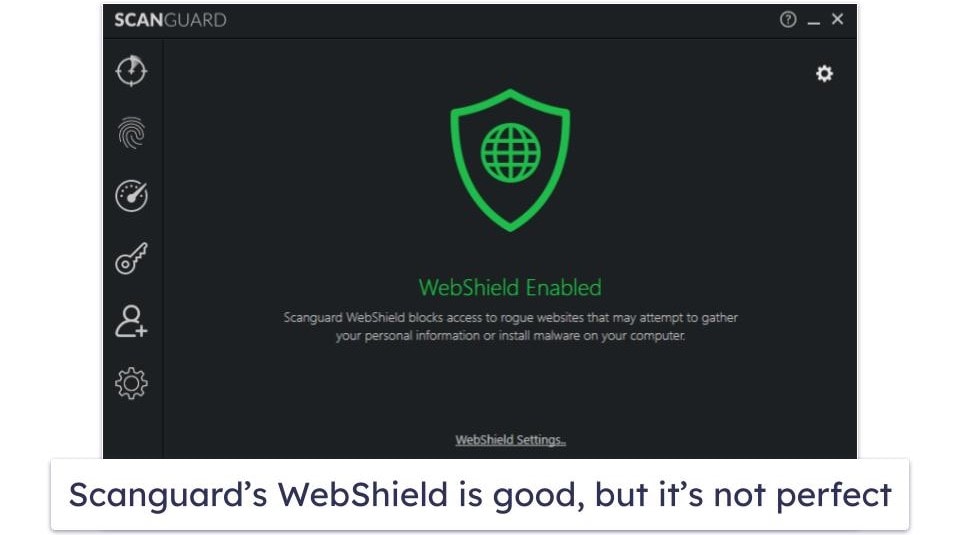
WebShield provides protection against malicious sites, including sites that are designed to steal user data through phishing attacks. It also has several additional features including a web cache cleaner, ad blocker, and real-time blocking of access to ‘Low Trust’ websites — suspicious websites that could potentially have malicious content and scam adverts.
During my tests, WebShield stopped me from accessing most malicious sites, including verified phishing sites listed on PhishTank. However, it didn’t stop me from accessing every malicious site. In comparison, Bitdefender’s web protections are much better, catching every malicious page I tried visiting.
As part of its web protection, Scanguard also offers a free web extension called Scanguard Safe Site. Once installed (it’s compatible with Chrome, Edge, Firefox, and Safari), it can clear your history and tracking cookies, as well as block unwanted browser notifications. The extension also integrates WebShield to block access to dangerous websites.
Overall, Scanguard’s web protections are good, but not perfect. It detected the majority of dangerous sites I tried to visit, but it did miss a few others.
Password Vault
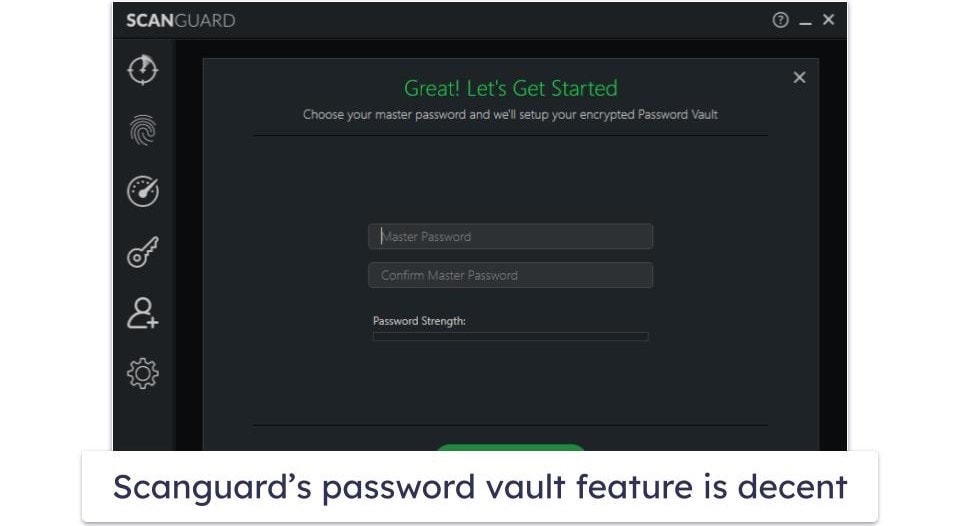
Scanguard’s Password Vault is a standard password manager with decent security. It’s easy to set up and use, and it can be fully integrated into Chrome, Edge, or Firefox. However, to install the web browser extension and enable the auto-fill and auto-save features, you need to have Scanguard’s desktop app installed first.
Scanguard’s Password Vault also includes a password generator that creates secure passwords using a mix of characters, numbers, and symbols.
However, there aren’t many extra features available. Apart from some very basic customization options, there isn’t much more to this password manager. I would have liked to at least see one two-factor authentication (2FA) option so I could add an extra layer of security to my password vault.
Overall, Scanguard’s offering is nowhere near as good as standalone password managers like 1Password or Dashlane, both of which include a wide range of additional features like advanced 2FA, breach monitoring, secure password sharing, and more.
System Tune-Up

Scanguard offers numerous system tune-up tools, including:
- Junk Cleaner.
- Duplicate File Finder.
- Application Uninstaller.
- Startup Manager.
- Browser Cleanup.
The Junk Cleaner allowed me to clear nearly 500 MB of unnecessary files in under a minute. I also used the Duplicate File Finder to get rid of some unwanted copies, including duplicate photographs that had been adding unnecessary clutter to my photo gallery.
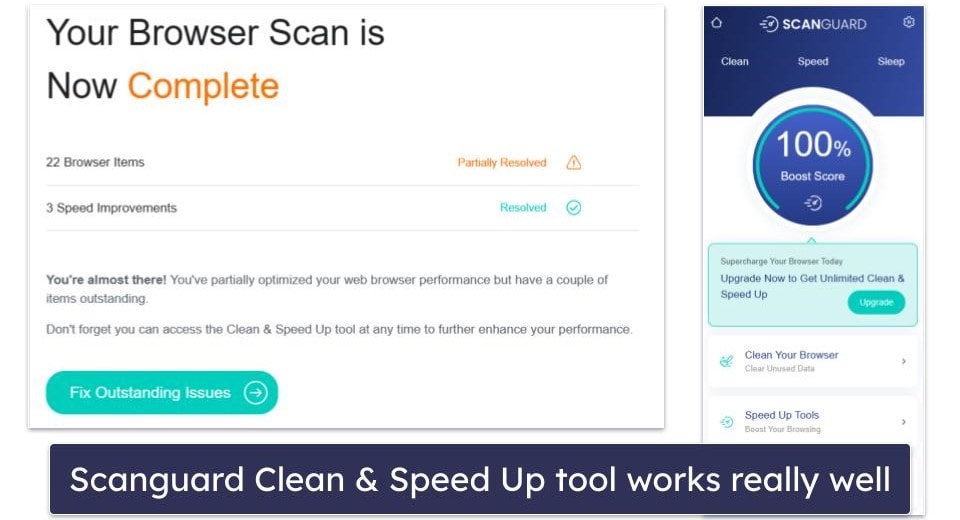
Scanguard’s browser cleanup extension is called Scanguard Clean & Speed Up. It can help you clear your browsing and download history, cookies, and junk files from your browser, speed up the loading of websites, and put idle tabs to sleep, thereby reducing CPU usage and memory consumption. It worked well for me, clearing up junk and speeding up page load in seconds.
While the available tools function really well, I would like to see Scanguard offer a few more. Unlike some similar services (TotalAV, for example), Scanguard’s System Tune-Up doesn’t include disk optimization tools like a disk usage analyzer.
I would also like to see some sort of performance-boosting tools, like Norton’s Game Booster (which improves system performance while gaming) or Avira’s System Speedup Pro (a huge range of tools to improve overall system performance, including startup times).
Having said that, Scanguard’s tools worked well throughout my testing. Each feature was easy to use and worked quickly to help tune up my system.
Safe Browsing VPN (Virtual Private Network)

Scanguard’s Safe Browsing VPN provides a surprisingly good experience for browsing and streaming. But it comes at an extra cost (it’s an add-on feature that isn’t included in Scanguard’s premium plan). If getting a VPN with antivirus protection is a priority for you, you should consider TotalAV. It comes with the same VPN as Scanguard (the two products are owned by the same company) but provides a better range of features — making it our top antivirus program with a VPN in 2024.
With this in mind, Scanguard’s VPN has industry-standard features, such as browsing data encryption and a kill switch, which cuts you off from the internet if the VPN goes down, ensuring you’re not online without its protection. To connect to the internet through Scanguard’s VPN, you can choose between two protocols: IKEv2 and OpenVPN.
Scanguard’s VPN also provides users with access to 100+ servers in Europe, the Americas, Africa, and Asia. This is a decent number of servers to choose from, comparable to some premium standalone VPNs, like ExpressVPN, for example.
Scanguard’s Safe Browsing VPN works with various streaming services, including Netflix, Amazon Prime Video, and Disney+. However, unlike many standalone VPNs, Scanguard’s offering doesn’t feature optimized streaming servers, so consistent streaming with minimal lagging or buffering isn’t guaranteed.
I ran a series of tests, comparing my speeds without a VPN to the results I got while connected to local and distant VPN servers. Here are my results.
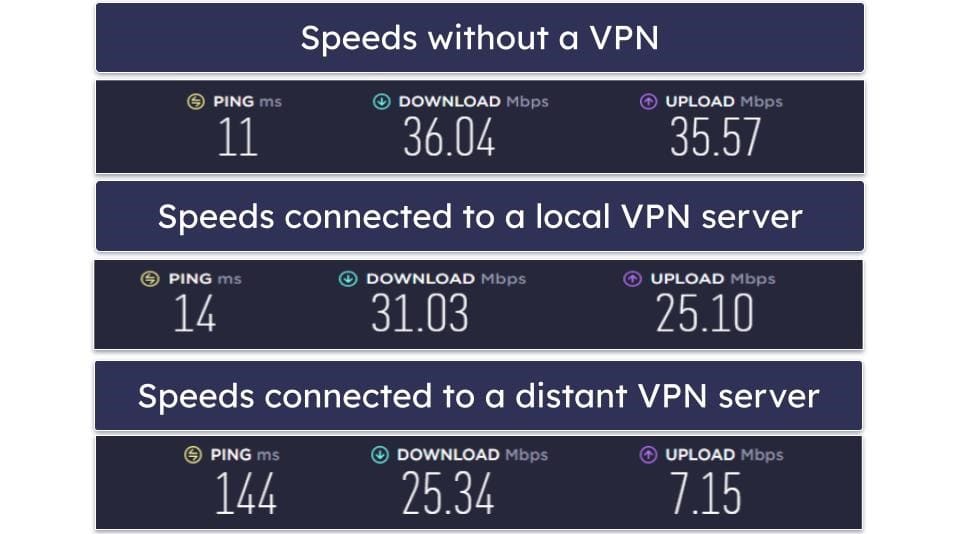
Generally, the speeds held up well, even on the distant servers. The VPN was quick enough for browsing, streaming, and even torrenting (but torrenting is only available on its non-US servers).
But the major issue I had with the VPN was the price. While the service worked well, it costs as much as a premium VPN like CyberGhost VPN or ExpressVPN, which has way more features, including a huge range of optimized servers.
All in all, Safe Browsing is a solid VPN that delivers security and good speeds even on distant servers. However, because of the high price, I would recommend trying a standalone VPN instead to get access to a much larger network of servers, optimized streaming servers, and more.
Ad Blocker
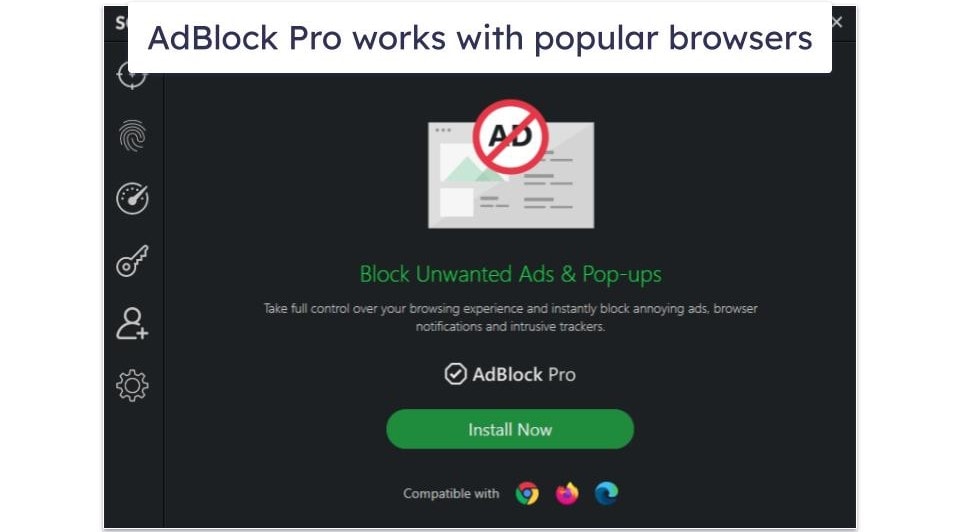
AdBlock Pro is an ad and tracker blocker browser extension for Chrome, Firefox, and Edge. It worked well during my tests, blocking over 20 ads and tracking links within the first 15 minutes of using it. Overall, I was impressed by how effective it is, but I’d like to see Scanguard develop extensions for other browsers as well.
Data Breach Checker
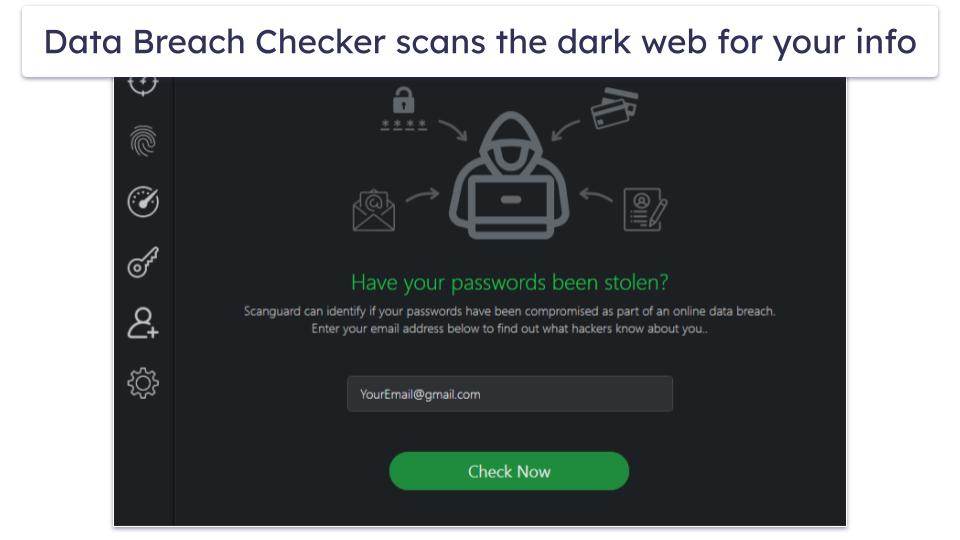
The Data Breach Checker monitors the dark web for any of your login credentials. This feature works well, and it alerted me when one of my online accounts had been leaked. This allowed me to access said account and change the password before hackers gained access to it.
However, I much prefer Norton’s dark web monitoring feature, which is not only far more advanced (it scans the dark web for credit card details, home addresses, ID documents, and a lot more), but also scans the dark web in real-time and provides instant alerts.
Scanguard’s Data Breach Checker doesn’t do any more than free sites offering the same service (it gets its breach data from the “Have I Been Pwned” database). Moreover, it can only monitor one type of personal information — your email addresses. So, if you’re looking for more advanced data breach protection, Norton’s dark web monitoring tools are the best on the market currently.
Scanguard Plans & Pricing
Scanguard’s pricing scheme is simple: it has 1 free plan and 1 premium plan, called Essential Antivirus, that comes with most of the features I’ve discussed above, although some are only available as add-ons for which you need to pay extra (such as the VPN).
The free plan comes with Scanguard’s malware scanner, WebShield protection, anti-phishing protection, the data breach checker, system tuneup tools, and anti-spyware tools. However, it’s missing real-time protection, which is a significant disadvantage if you want to completely protect your devices.
Scanguard’s paid plan, Essential Antivirus ($29.00 / year) covers up to 5 devices (including PC, Mac, and iOS devices). More device connections can be added from the store for an extra fee.
Essential Antivirus includes access to everything in the free plan, plus real-time protection, Password Vault, and AdBlocker Pro. However, this plan doesn’t include the VPN, for which you need to pay extra.
Scanguard’s paid plan is covered by a 30-day money-back guarantee for annual subscribers and a 14-day money-back guarantee for monthly subscribers. Here’s a quick overview of both plans:
| Free Plan | Essential Antivirus | |
| Platforms | PC, Mac, iOS | PC, Mac, iOS |
| Price | Free | $29.00 / year |
| Number of device licenses | 1 | 5 |
| Malware scanning & removal | ✅ | ✅ |
| Real-time protection | ❌ | ✅ |
| Ransomware protection | ✅ | ✅ |
| Web protections | ✅ | ✅ |
| Wi-Fi protection | ❌ | ✅ |
| Ad blocker |
❌ | ❌ (Available as a paid add-on) |
| Password manager | ❌ | ❌ |
| VPN | ❌ | ❌ (Available as a paid add-on) |
| System Tune-up Tools | ✅ | ✅ |
| Password Vault | ❌ | ✅ |
| Data Breach Checker | ✅ | ✅ |
| Disk Cleaner | ✅ | ✅ |
Overall, I don’t think Scanguard offers a good value. Not only is its paid plan far more expensive than antiviruses that offer much better products, but it also charges extra for features that are included with other antivirus packages by default. For example, Norton 360 Deluxe offers much better features, including a VPN, advanced dark web monitoring, performance optimization tools, and more, while costing far less than Scanguard’s Essential Antivirus plan.
Scanguard Ease of Use & Setup
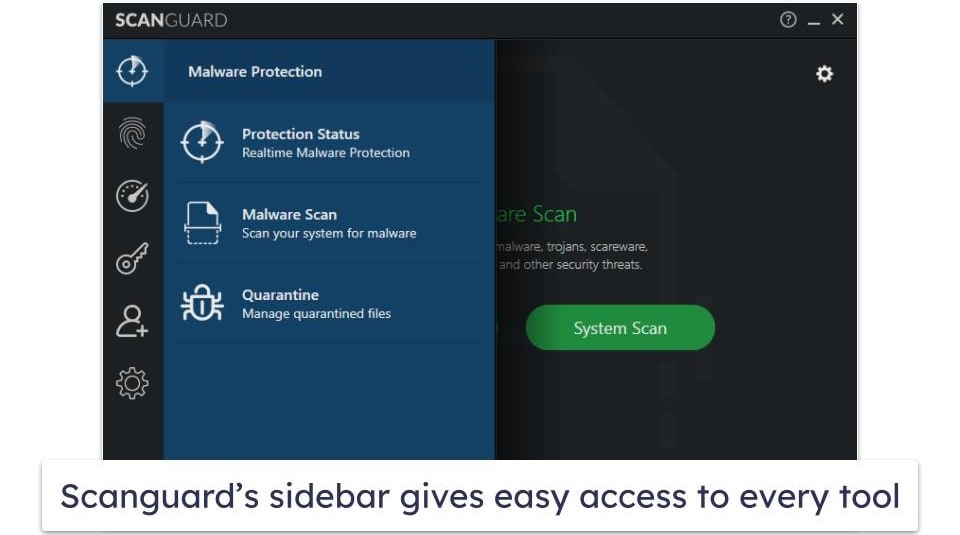
Scanguard uses an intuitive interface with a sidebar that makes finding all of its tools and features very straightforward. The sidebar is split into the following categories:
- Malware protection.
- Internet security.
- System tune-up tools.
- Password vault.
- Family sharing accounts.
- Settings.
I had the Windows app installed in under 3 minutes by following the installation wizard’s instructions and had no issues. I tested what was offered on the free plan before upgrading to the paid plan. The tools included with the paid plan were made available to me immediately (though extras like the VPN took a few minutes to become available after purchasing them separately).
The settings tab is well-organized, allowing users to easily customize each feature. While it may take a bit of time to fully understand each setting, it’s very easy to adjust each one to suit your needs. I really liked the scan scheduling settings, which allowed me to customize almost all aspects of the scan, including start and end time, scan type, and even the type of files for which the anti-malware engine scans.
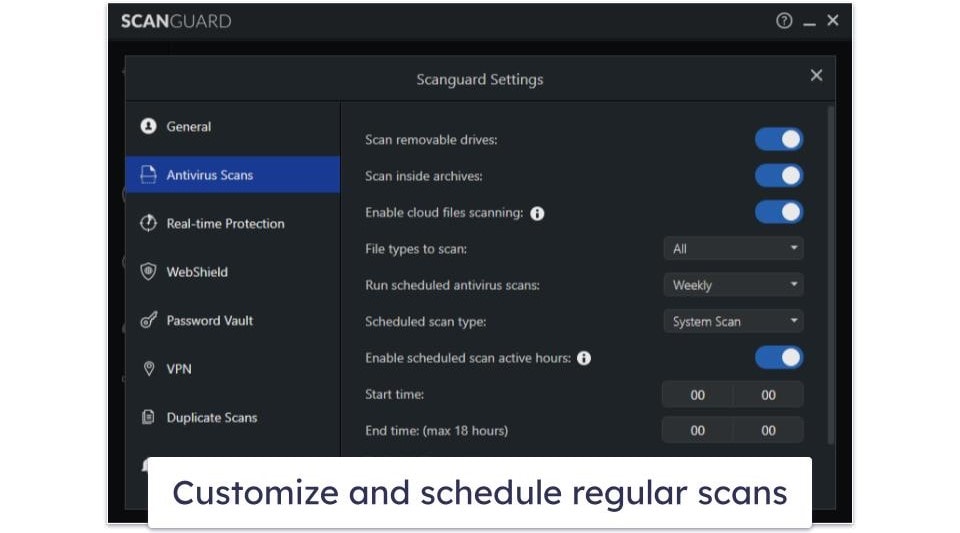
Overall, Scanguard’s desktop apps are very easy to use. With features ranging from antivirus scans to a data breach checker, it could be easy for things to feel cluttered. However, even with a good amount of customization options available for each feature, I never felt confused or overwhelmed by the interface.
Scanguard Mobile App
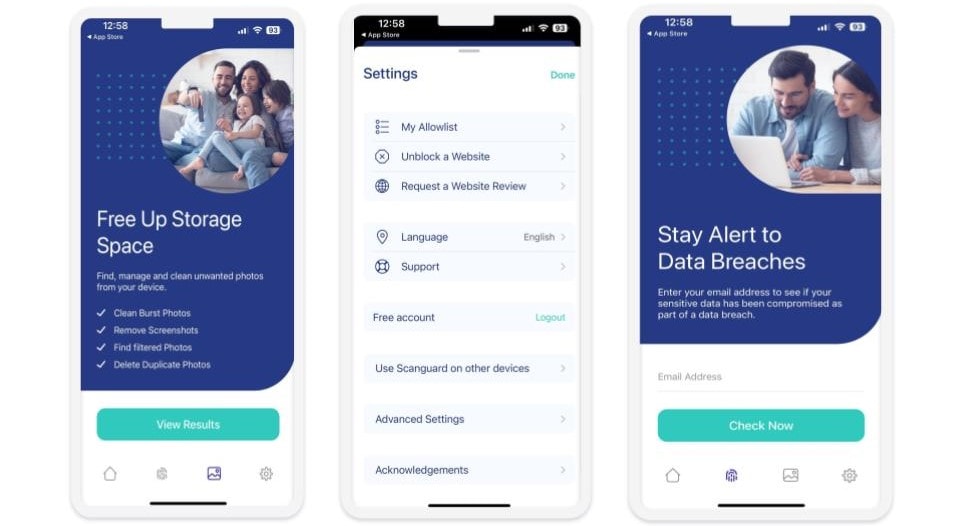
Scanguard only offers a mobile app for Android (there’s no iOS app available). I tested the Android app using my Samsung Galaxy device and I was generally happy with how well it worked. The app has an easy-to-navigate interface, and I didn’t encounter any glitches throughout my testing.
Many features available on the desktop apps have been well integrated into the Android app, such as the malware scanner, VPN, and junk cleaner. Each of these features worked just as well as they did for my Windows tests.
However, some competitors offer features that are notably missing from Scanguard’s mobile apps. For example, Scanguard’s app doesn’t include spam and fraud call alerts, scam SMS message filtering, or VPN (all of which are included with Norton’s Android app).
Overall, I found Scanguard’s Android app to be about as good as its desktop version. I didn’t experience any glitches or slowdowns, and the integrated features all worked well. This app was also easy to use, but I much prefer Norton’s antivirus app as it offers many more features and support for both Android and iOS devices.
Scanguard Customer Support
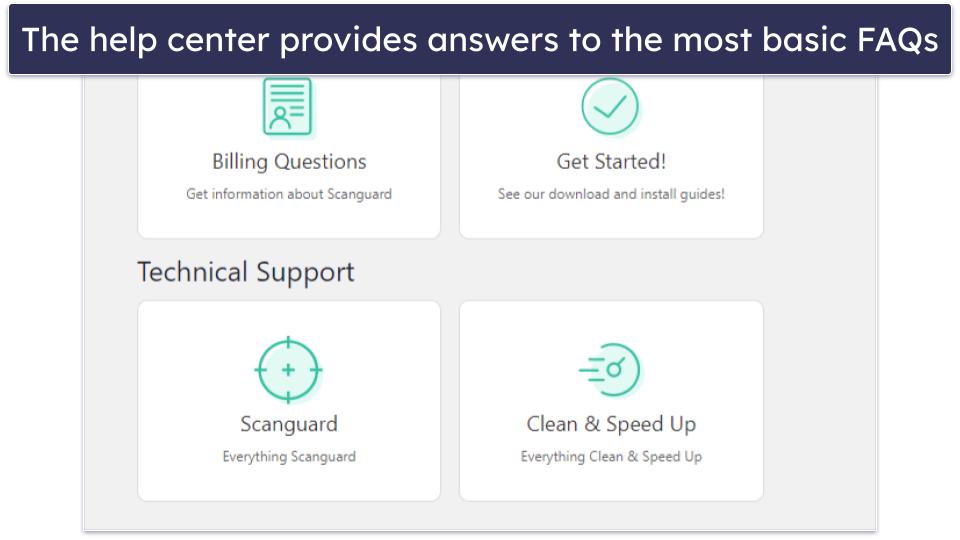
Scanguard’s customer support left me unimpressed. First of all, there’s no option to reach customer support using the desktop app. You have to visit the official website where you’ll find an email address you can send your queries to in the homepage footer. I tried emailing Scanguard about the VPN, but I never received replies to my emails.
Then there’s the help center, where you’ll find the answer to your question — but only if it’s a very frequently asked one. The FAQs and video tutorials do offer some helpful info, but not enough. I couldn’t find the specific answers I needed in the help center, terms, or privacy policy.
Upon calling the phone support, I found out that it was only for billing issues. The option for tech support led to a message advising me to send an email, after which the call ended automatically.
At the time of writing this review, Scanguard’s live chat was unavailable, too. I actually had to Google “Scanguard live chat” to find the option, and then, when I clicked on the link “Click Here for Live Chat”, it redirected me to the help center.
Scanguard’s customer support is pretty bad overall, particularly if you need technical advice. I never received a response to my email (though I noticed an expensive add-on for priority support in the store), and it’s disappointing that the live chat option is not available round the clock.
Is Scanguard a Good Antivirus Program in 2024?
Scanguard is an okay antivirus service with some good but overpriced add-on features. It’s a pretty expensive choice for 2024 — even if you avoid the add-ons. If I’m honest, you can get a lot more for your money by trying another premium antivirus program, like Norton or Bitdefender.
That said, Scanguard still offers decent malware and web protections. Its malware scanner is powered by the same effective Avira anti-malware engine used by similar services like TotalAV and PCProtect. When I tested the malware scanner on my Windows computer, it found the test malware I downloaded with no issues.
Scanguard’s Safe Browsing VPN worked great during my testing, but it is very overpriced (it is only available as a paid add-on). The VPN allowed me to connect to various global locations while maintaining good enough speeds for browsing and streaming, but it costs about the same as CyberGhost VPN — which offers access to a larger server network, dedicated streaming and torrenting servers, and a 45-day money-back guarantee.
Scanguard’s customer support was pretty bad, despite seemingly having a wide range of support options. I wasn’t able to get a basic tech question answered despite multiple attempts using email, phone, and the help center.
Overall, there are much better antiviruses on the market. Alternatives like Norton and Bitdefender offer many more features, like dark web monitoring, advanced ransomware protections, and cloud-based scanning for much less than the price of Scanguard’s paid plan.
Frequently Asked Questions
Is Scanguard safe?
Scanguard is a legitimate brand that provides antivirus software and other internet security tools (it’s owned by the same company as TotalAV and PCProtect). All of its products are safe to use, from its antivirus to its system cleanup tools.
Its antivirus uses the same trusted anti-malware engine as Avira (one of our top-rated services), which offers highly-effective malware protection. Scanguard’s web protections are also effective at blocking malicious websites, including phishing pages.
While Scanguard is legit and safe to use, there are many great antivirus alternatives that offer much better features for a better price. For example, Norton offers more advanced data breach monitoring, a VPN, and a password manager, all for a lot less than Scanguard.
Does Scanguard have extensions?
Scanguard offers a free extension called Scanguard Safe Site that works with Chrome, Firefox, and Edge. It can protect you from potentially dangerous phishing sites. It also integrates AdBlock Pro to stop ads and trackers, though this is a paid add-on.
However, some antivirus services include good ad blockers as part of their plans and not as a paid add-on feature. Bitdefender Total Security is a good example of this and is covered by a 30-day money-back guarantee so you can try it before you buy.
Scanguard also provides an extension called Scanguard Clean & Speed Up, which can be installed for free on Chrome, Firefox, Edge, and Safari. It helps you declutter and speed up your browser by clearing up your browsing and download history, as well as tracking cookies.
Can I use Scanguard for free?
Scanguard can be used for free in a very limited capacity. The free version only offers malware protection and system tuneup tools, meaning free users don’t get access to any of the additional features like real-time malware protection, VPN, password manager, etc.
However, Scanguard does offer a 14-day money-back guarantee on monthly plans and a 30-day money-back guarantee on annual plans, so you can try it out risk-free and see if it’s right for you.
Is Scanguard the same as TotalAV?
Scanguard is owned by the same company as TotalAV. Scanguard uses the same Avira anti-malware engine as TotalAV and a number of other services sold by the same company, including the VPN, ad blockers, and password manager.
These services are very similar (the interface is virtually identical) but have small differences in what is offered in each plan.For example, Scanguard offers more device connections that may be more suitable for a large household, while TotalAV’s plans offer a much better value overall.


