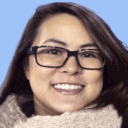Defencebyte Review: Quick Expert Summary
Consisting of 3 individual products — Anti-Ransomware, Computer Optimizer, and Privacy Shield — Defencebyte claims to provide “comprehensive protection for your system and devices.” Unfortunately, Defencebyte isn’t quite as good as its slogan suggests.
Defencebyte’s Anti-Ransomware scanner performed well in testing, detecting 88.7% of the sample malware I hid throughout my device. But the real-time protection failed to identify ransomware being downloaded onto my PC, and it allowed exploit attacks to target my browser.
Computer Optimizer is a basic performance-optimizer tool for your PC. It has some useful features, such as a browser cleaner, junk file scanner, and website blocker. Unfortunately, each performance-optimizing tool is only okay. Computer Optimizer is also missing useful features such as the ability to clear cookies, find duplicate files, and uninstall apps.
Privacy Shield also has some good features, such as the ability to schedule regular clean-ups of your browser history, chat logs, and saved passwords, and to securely encrypt passwords. But Privacy Shield’s performance and functionality are disappointing — particularly due to its lack of a browser extension, which makes its encrypted password function highly inconvenient to use.
Each of the 3 products is sold separately, without any kind of tier-based option that allows you to choose the level of protection and/or features you need most. This is a significant disadvantage, given that other top antivirus products like Norton and Bitdefender tend to include the same features (or more) as add-ons to different packages.
On top of that, Defencebyte is only available for Windows and doesn’t have a mobile app, so it can’t protect all your devices.
Ultimately, I found Defencebyte to be a below-average antivirus product for an above-average price. However, all of its products have a trial version and a 30-day money-back guarantee available, so you can try them for yourself completely risk-free.
| 🏅 Overall Rank | #66 out of 74 antiviruses |
| 🔥 Firewall | ❌ |
| 🎁 Free Plan | ❌ |
| 💸 Starting Price | $38.95 / year |
| 💰 Money-Back Guarantee | Anytime |
| 📀 Operating System | Windows |
Defencebyte Full Review
Overall, Defencebyte is an outdated offering in a market that has moved too fast for it.
That said, its 3 products do cover the basic functions you’d expect from any antivirus and computer security software. Its interfaces are generally easy to use, it has some good features, and the majority of its functions perform well enough.
However, Defencebyte has a higher price and lower value than other products on the market. Let’s take a deeper look to understand why Defencebyte doesn’t quite make the grade.
Defencebyte Security Features
Anti-Ransomware
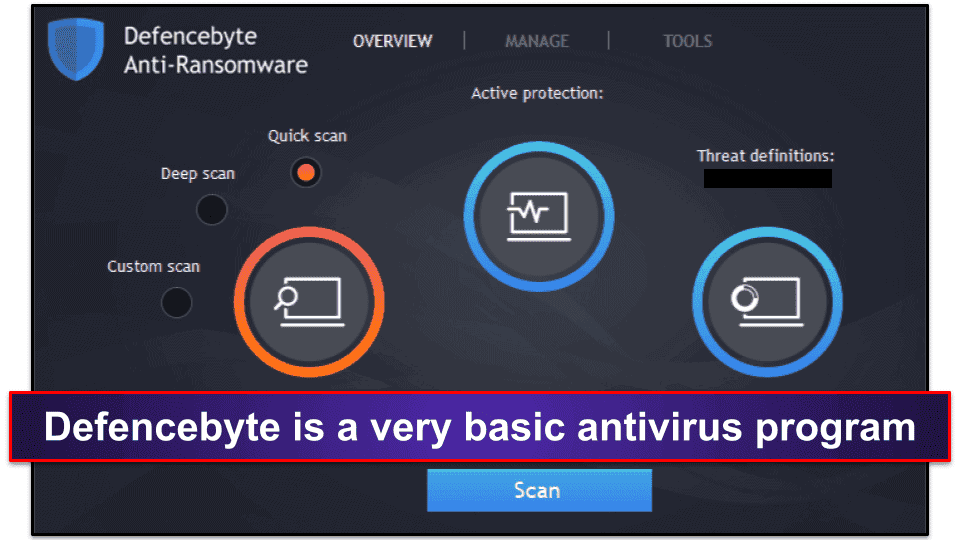
- Quick scan: A lightweight scan of system files where viruses are usually found.
- Deep scan: A full system scan.
- Custom scan: A scan of specified folders or files.
All of these scans can be scheduled either daily or weekly, but not monthly. Personally I find this a bit restrictive, as I like to schedule a quick scan on my device every week, and a deep scan every month. Most antivirus programs — such as Bitdefender and Norton — give me a monthly scan option, so I find it surprising that Defencebyte doesn’t.
Defencebyte’s scan results were good, although not nearly as good as those of its top competitors. I downloaded and hid 1,000 test files all over my computer, which included keylogging malware, trojans, and spyware. Defencebyte detected 88.7% of my test files, and either removed the files completely from my system or placed them into quarantine.
I like that Defencebyte is a very lightweight program — I didn’t experience any lag or slow down when using my computer while the scan was in progress. I could browse online, stream videos, and work on documents without any problems.
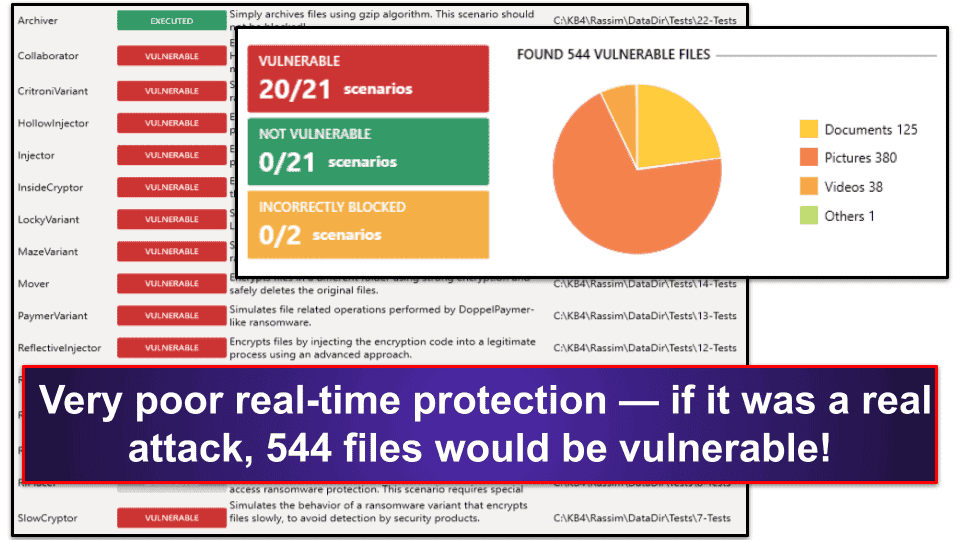
I also ran a ransomware simulator and was unimpressed with the results. Defencebyte only blocked 1 out of 21 vulnerable scenarios. Had the attack been real and not simulated, 544 of my files could have been infected.
I had similar results when I tested Defencebyte against a series of common web-based exploits. Defencebyte was unable to identify and block pages containing exploits for Microsoft Edge, Chrome, Java, and more.
Overall, I found Defencebyte’s Anti-Ransomware software to be below-average. It’s good at detecting threats, but very poor at actively preventing them from being installed on a device or preventing web-based exploit attacks. Competitors like Norton have a better detection rate and far better success with their real-time protection.
Computer Optimizer
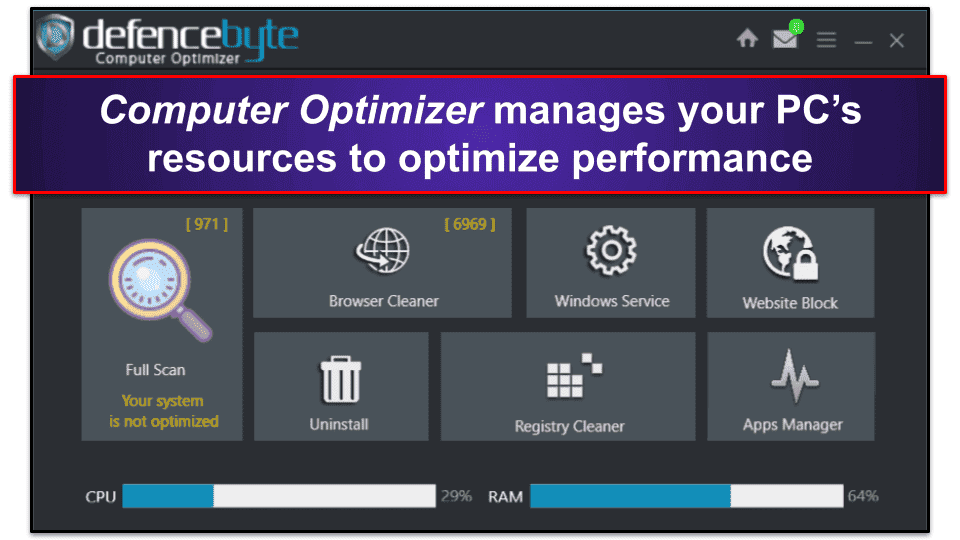
Defencebyte’s Computer Optimizer removes unwanted files and software and cleans up the computer registry in order to improve your PC’s performance. It’s a separate product entirely from Anti-Ransomware, meaning it requires a separate purchase and download, and it has its own interface.
Defencebyte’s Computer Optimizer includes the following features:
- Full scan: Scans the full system to identify files that can be removed.
- Browser cleaner: Scans installed browsers to remove unnecessary cached data.
- Windows service: Turns unnecessary Windows applications off.
- Registry cleaner: Searches for broken software paths and invalid settings to either remove or fix.
- Apps manager: Provides an overview of the current programs running on a PC, similar to Windows’ Task Manager.
- Website block: Allows you to input websites you want your browsers to block.
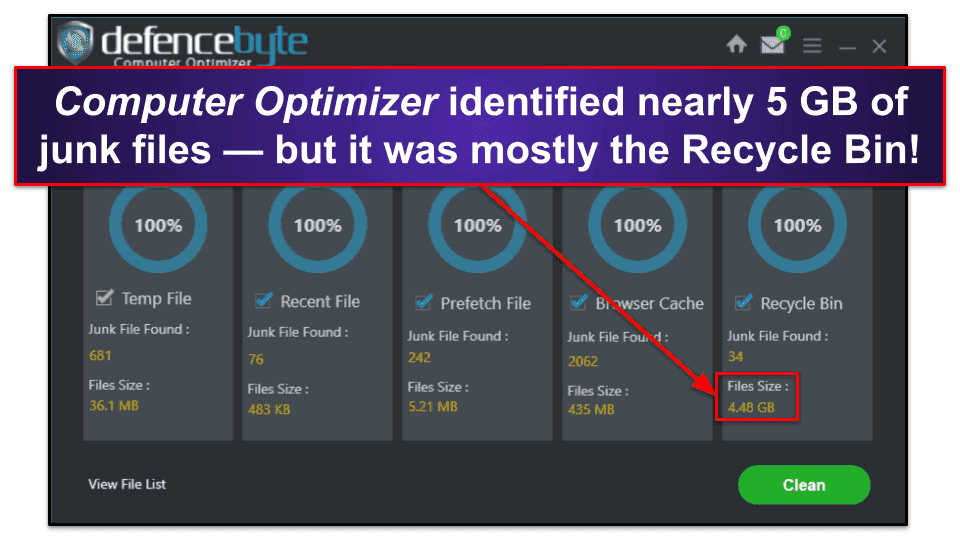
A full scan of my PC took less than 5 minutes and identified nearly 5 GB of junk files that could be removed. However, the majority of these files were found in my Recycle Bin, which I should clearly empty more often.
I did notice my computer ran a little more smoothly after clearing these files, but Computer Optimizer only identified 500 MB of junk files that weren’t in the Recycle Bin, which isn’t very impressive. I did like that there was an option to view the list of files before deleting them.
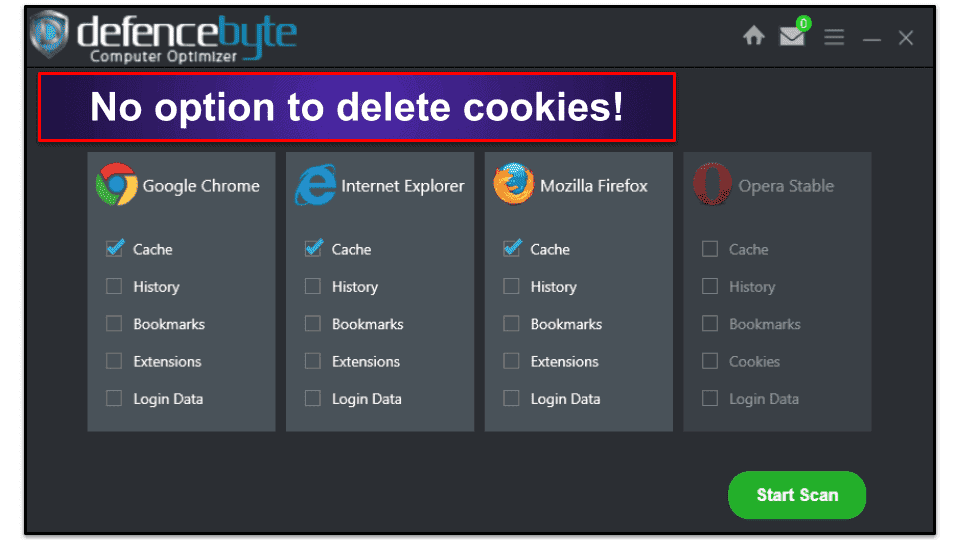
The browser cleaner works on Google Chrome, Internet Explorer, Mozilla Firefox, and Opera. It gives you the option to delete browser cache and old history, and to clean up bookmarks, extensions, and login data.
The scan only took a couple of minutes, and while I didn’t notice a massive difference in the speed of my browsers, it’s helpful to clear this data periodically to improve system performance. This tool does make that a fairly simple process.
However, I wish that Defencebyte included an option to clear cookies (similar to TotalAV), as these can weigh down browser performance and potentially expose personal data.
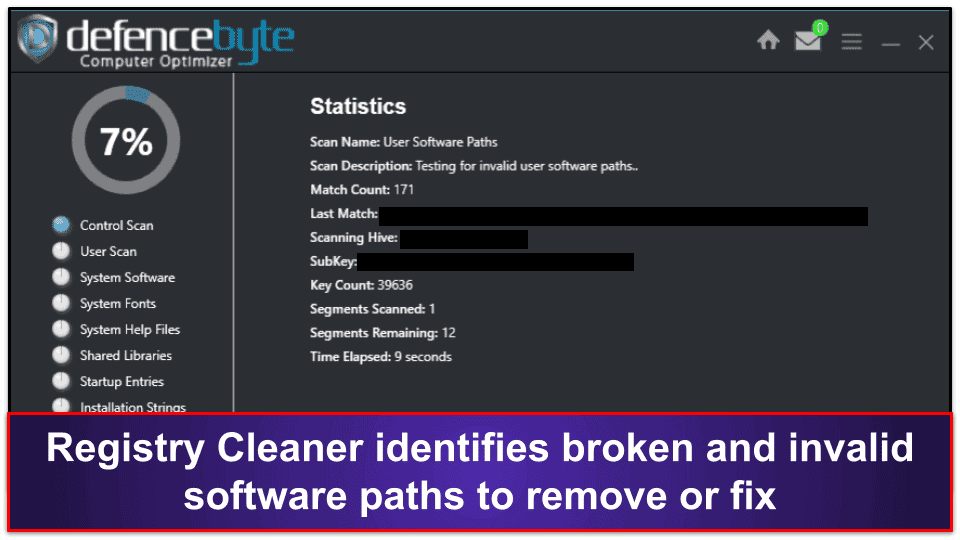
Similar to the device and browser scans,the registry scan only took a few minutes to complete, and didn’t impact the performance of my computer while it was running.
The main problem with the registry scan is that it only provides you with file locations. It doesn’t tell you the name of the broken software, which is super frustrating. I want to know exactly what I’m deleting from the registry before I do it. Interestingly, it seems this isn’t unique to Defencebyte, as my colleague encountered the same problem when testing Bitdefender.
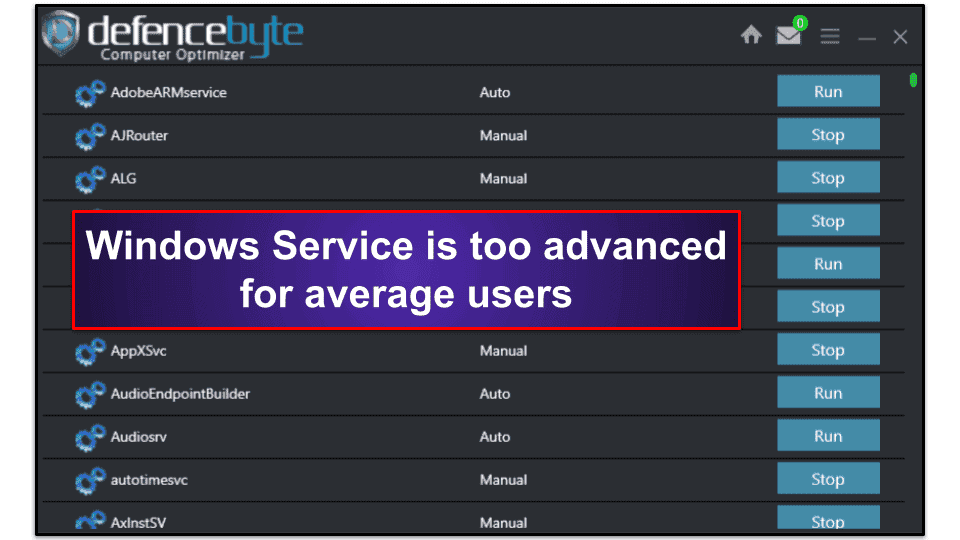
The Windows Service feature gives you the ability to stop certain applications from running on your PC — but with no guidance whatsoever. If you have some technical knowledge, you may know which applications you can safely stop. Otherwise, this is a risky feature that could easily result in you stopping applications that perform essential functions.
I’d like for Defencebyte to help me choose which applications I should stop, either by flagging particular programs or just giving me more information about each one. In my view, Windows Service will only be useful to a limited group of advanced users.
I wasn’t impressed by the Apps Manager either. It’s essentially the Windows Task Manager, so I don’t see the purpose of including this in Computer Optimizer.
Website Block is a simple feature that allows you to block browsers from accessing specific URLs. This is a useful way to avoid accidentally re-visiting a site that you know is damaging to your system’s performance. It’s also useful for parents who want to stop their kids from accessing certain sites.
Personally, I’d like to see better features in Computer Optimizer. TotalAV’s built-in system tune-up, for example, includes a startup manager, application uninstaller, and duplicate file finder — all of which are very helpful to improve your PC’s performance.
Overall, Computer Optimizer is a decent program that can help you identify junk files and broken software paths, helping you to manage your PC’s resources better and speed up its performance. However, a number of the features are either too advanced or not advanced enough, and ultimately, there are better options on the market.
Privacy Shield
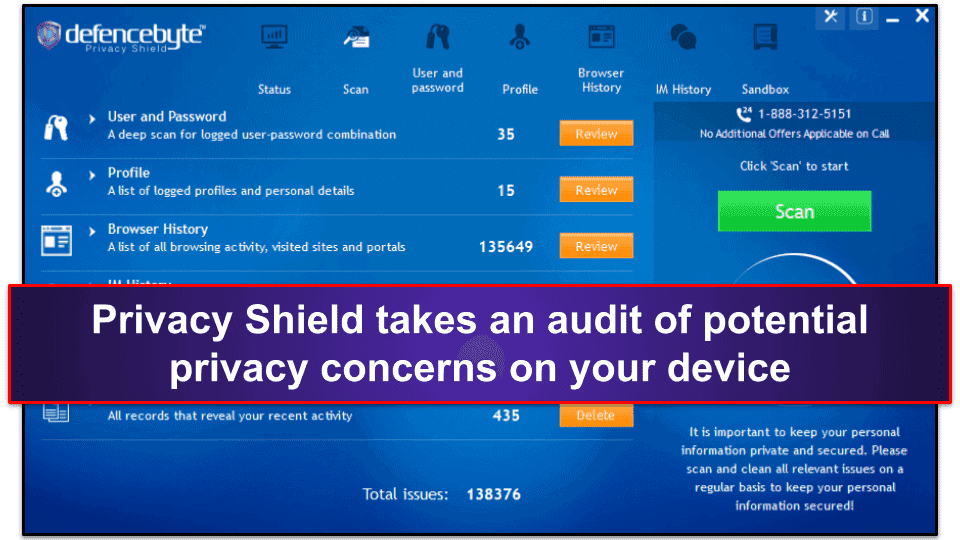
Privacy Shield is Defencebyte’s privacy management suite. As with the other 2 products, it’s only available as a separate purchase and download.
Privacy Shield scans your PC in order to take audits of the following:
- Login information (saved username and password combinations).
- User profiles on your device.
- Browsing history and cookies.
- Chat logs from instant messaging platforms.
- Files that reveal your online activity.
The User and Password scan gives you the option to secure passwords that are saved on your browser, by moving them into an encrypted vault that can only be accessed with a master password.
This is similar to how password managers work, but because Privacy Shield has no browser extension, you still need to use your browser’s saved password function (or a separate password manager) to access this feature. This makes Privacy Shield extremely inconvenient, and far less useful than a standard password manager.
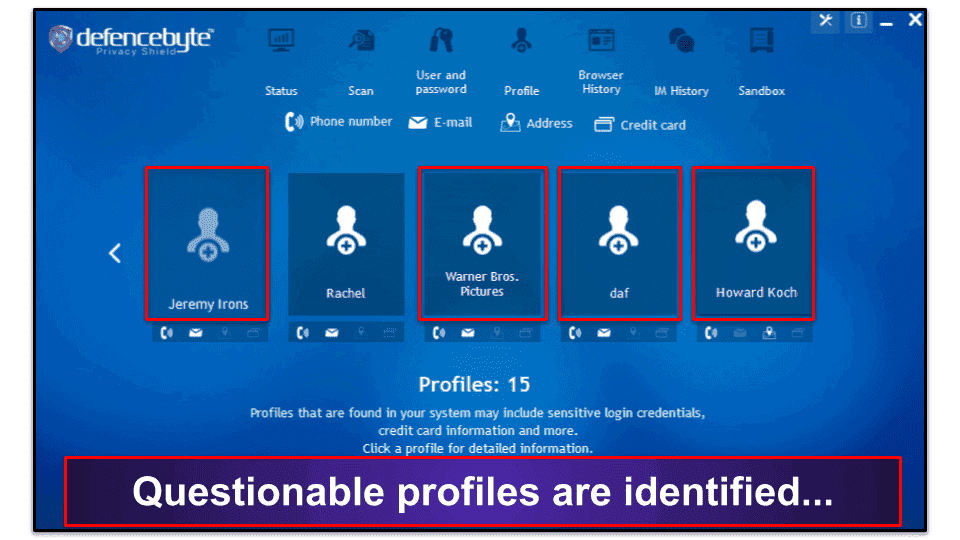
The Profile scan detects records of any “profiles” that are logged on your PC (i.e., names with associated contact details, payment methods, etc.) so that you can delete any information you don’t want stored.
I scanned my computer (of which I’m the only user) and it picked up 15 profiles. Some were variations of my name, but there were also profiles for Jeremy Irons, Howard Koch, Warner Bros. Pictures, and “daf” — an actor, a deceased screenwriter, a movie studio, and some random letters, respectively.
Each “profile” listed a mailing address, phone number, email address, and credit card number. Interestingly, every profile had the same information: a couple of zip codes (1 of which isn’t mine), a few phone numbers (2 of which aren’t mine), and many email addresses (5 of which aren’t mine).
While the tool did give me the option to remove this saved data, many of these profiles are clearly not my own. But there’s no indication of where they came from, or if they represent some kind of a threat.
Perhaps Defencebyte is picking up on my Google searches, and somehow identifying them as profiles? It’s unclear. Ultimately, this tool left me with unresolved concerns about my privacy.
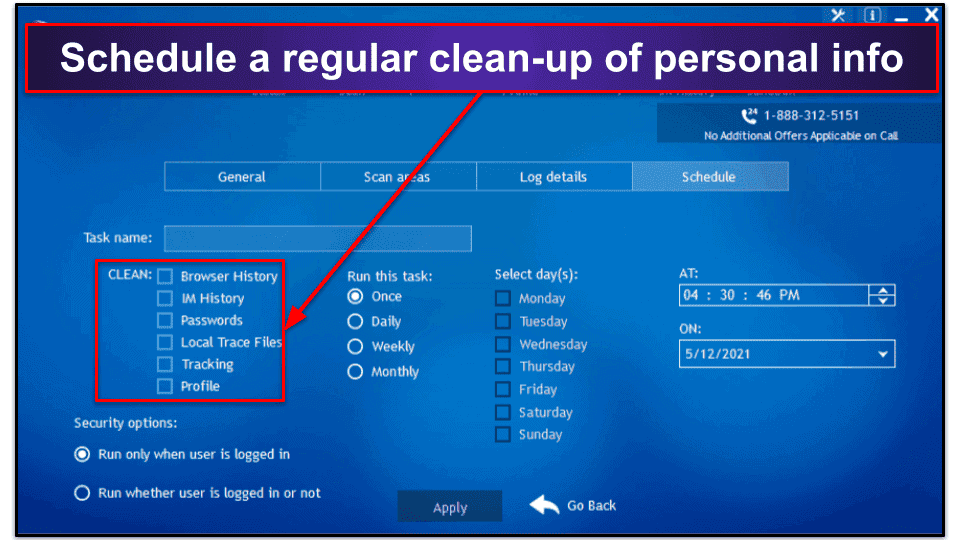
One useful feature is the ability to schedule a daily, weekly, or monthly privacy-focused clean-up of your device. This clean-up can be customized to run on specific days and times, and you can choose exactly what’s deleted — browser history, instant messaging chat logs, passwords saved on your browser, browser cookies, local trace files, and/or identified profiles. This is a good feature for easily improving your basic online privacy and your device’s performance.
Privacy Shield also includes a feature called Sandbox, which lets you choose to have your browsing data deleted from specific websites every time you close your browser. Most browsers already give you the option to clear all browsing data upon exit, but Sandbox may be helpful if you only want to delete data from certain websites.
Privacy Shield will also send a notification if you perform an action that could lead to a potential privacy risk. I only received 1 alert during testing, when I was saving a password to my browser. I was only given the option to delete the password from my browser, though; I would have preferred the option to save the password to my vault instead.
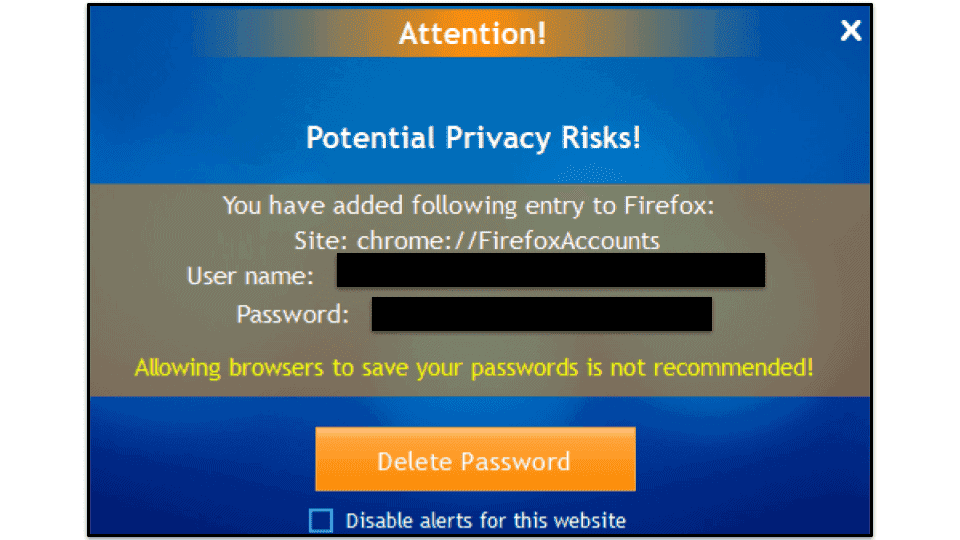
The Defencebyte website lists a file shredder as another Privacy Shield feature. But I couldn’t find it myself, so I contacted the Defencebyte support team.They confirmed that a file shredder is not actually included. I’m not sure if this was a deliberate or unintentional bit of false advertising, but I don’t think it reflects particularly well on the brand either way.
Overall, Privacy Shield feels very outdated to me. All of the features are extremely basic, and it doesn’t adequately (or efficiently) address all common privacy concerns. Other antivirus companies like Norton and TotalAV include much more useful privacy tools, such as identity theft protection, webcam protection, and data breach monitoring.
Alternatively, using a VPN (like ExpressVPN), a password manager (like Dashlane), and privacy-focused browser extensions and mobile apps is the best way to ensure your online privacy.
Defencebyte Plans & Pricing
As mentioned above, each Defencebyte product is sold individually. There is no package deal.
Each of the products can be purchased as a one-year subscription for either 1, 3, 5, or 10 computers. The company offers a 30-day money-back guarantee on all purchases.
That’s where the good news ends, though. The prices for Defencebyte’s individual products are almost always higher than those of its competitors’ similar products, yet come with fewer features and less-powerful antivirus protection.
TotalAV’s Antivirus Pro, for example, has a similar price point to Defencebyte’s Anti-Ransomware. However, TotalAV also includes a top-tier malware scanner, real-time protection, anti-phishing protection, and system tune-up, making it a considerably better value.
The combined cost of Defencebyte’s 3 packages is where the difference really stands out. The cost of protecting just 1 device with Defencebyte’s full suite of products is notably higher than the “most advanced” packages offered by other companies, which are usually also for a minimum of 3 devices.
For example, Norton’s most comprehensive package, Norton 360, includes a top-of-the-line antivirus program in addition to a VPN, a password manager, webcam protection, and privacy and dark web monitoring. That’s more features than are available across the entire 3 Defencebyte products — at a considerably lower price per device.
All in all, Defencebyte’s pricing plans are not doing the company any favors. If it was to offer basic plans with some of the core features from each product, it may have a slightly more appealing offering.
Defencebyte Anti-Ransomware
Valid for 1 Windows device, the Anti-Ransomware software provides:
- Real-time ransomware protection.
- Malware protection.
- Easy-to-use interface.
It’s a basic product focused entirely on detecting and preventing threats to your PC. However, as mentioned previously, its performance isn’t quite good enough to make it a worthwhile option. Other antivirus products on the market (like Norton) almost always come with additional features — which Defencebyte has instead included in separate products.
Defencebyte Computer Optimizer
Covering just 1 Windows device, Computer Optimizer cleans your computer in order to optimize its speed and performance. Features include:
- Full scan (to identify redundant files).
- Browser cleaner.
- Registry cleaner.
- Apps manager.
- Website blocker.
- Windows service (to turn off unnecessary applications).
It’s a decent package of features that should help keep your computer in good shape. However, it’s not the best-performing computer optimizer on the market, and only being valid for one device — and only on Windows — is another limitation.
Defencebyte Privacy Shield
Also valid for just 1 Windows device, Privacy Shield’s features include:
- Removing chat records.
- Erasing browsing history.
- Automatic scheduled scans.
- Securing saved user and password combinations (basic password manager).
- Identifying user profiles stored on your PC.
It’s a basic and outdated privacy management suite that’s missing most of the core features you’d want or expect these days — such as a VPN, a decent password manager, and identity theft protection. On top of that, its limitation to just 1 Windows device (and lack of a mobile app) means that it just isn’t going to suit the needs of most people. Simply put, there are many other products on the market that are a much better value, including Norton and Bitdefender.
Defencebyte Ease of Use & Setup
Defencebyte offers free trials of all its products, but at first, I couldn’t download any of them. When I clicked on “Download Free Trial” on the homepage I was taken to an instruction page, but then nothing happened — and no files downloaded. I tried Firefox, Chrome, Internet Explorer, and Microsoft Edge, and each browser gave me the same result.
I contacted Defencebyte’s live chat customer support, and after some troubleshooting they eventually sent me a link to a third-party review website, telling me to download the trial versions from there.
These links worked fine, but downloading a trial version of Defencebyte’s product from another (unaffiliated) website didn’t give me much confidence in the brand. Not to mention the fact that the whole process was a total pain.
Once I had access, things did improve a bit. Anti-Ransomware easily has the best interface of the 3 products. It’s very easy to navigate, and thanks to the clear descriptions included throughout the application, it’s easy to understand what each feature does.
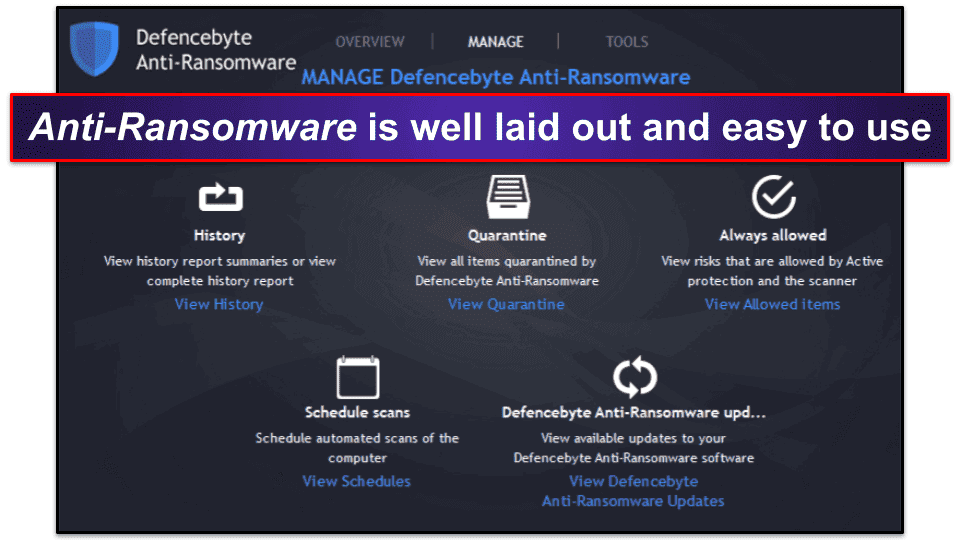
Computer Optimizer looks like it was made in the early 2000s, but overall it’s intuitive and easy to use. There are a lot of features in the main menu that could perhaps be placed elsewhere to keep things more streamlined, but it’s easy to schedule scans and use the different optimizing tools, so I can’t complain.
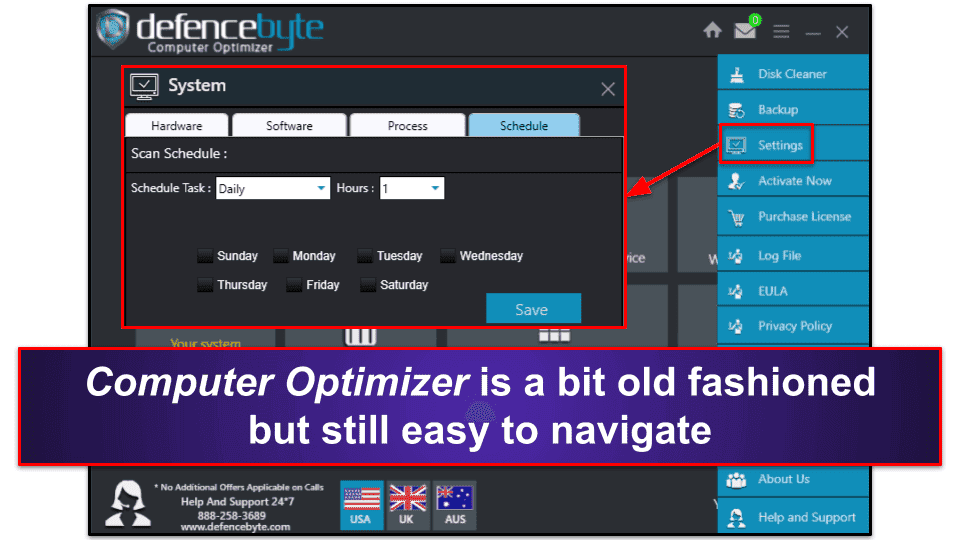
Privacy Shield doesn’t have a terrible layout, but the text is scattered and it isn’t a particularly clean or simple interface. That said, it isn’t a difficult application to use — you’ll just need to take some time to figure out where everything is.
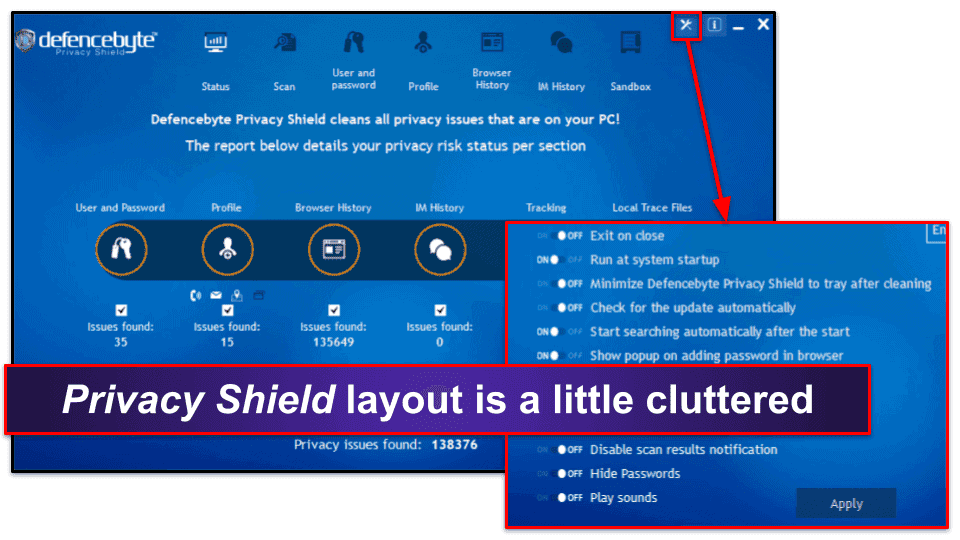
The biggest criticism I have for Privacy Shield is the lack of a browser extension or mobile app. Having a browser extension would make it much easier to manage passwords and choose websites to put in its Sandbox feature.
Defencebyte Mobile App
There is no mobile app for any of Defencebyte’s products. The products are only compatible with PCs, and only on Windows.
A mobile app is crucial nowadays. Like most people, I browse a lot on my phone, and if I’m spending money on a suite of tools to protect my online privacy, it has to synchronize across my devices to be worthwhile and effective.
Internet security suites like Norton, Bitdefender, and TotalAV provide coverage for all devices and operating systems, so I’d like to see Defencebyte offer apps for macOS, Android, and iOS as well.
Defencebyte Customer Support
Defencebyte provides 3 options for contacting customer support:
- 24/7 live chat.
- Email.
- 24/7 telephone.
It appears that support is only available in English. And I can’t say I was very impressed with the quality of Defencebyte’s customer support, either.
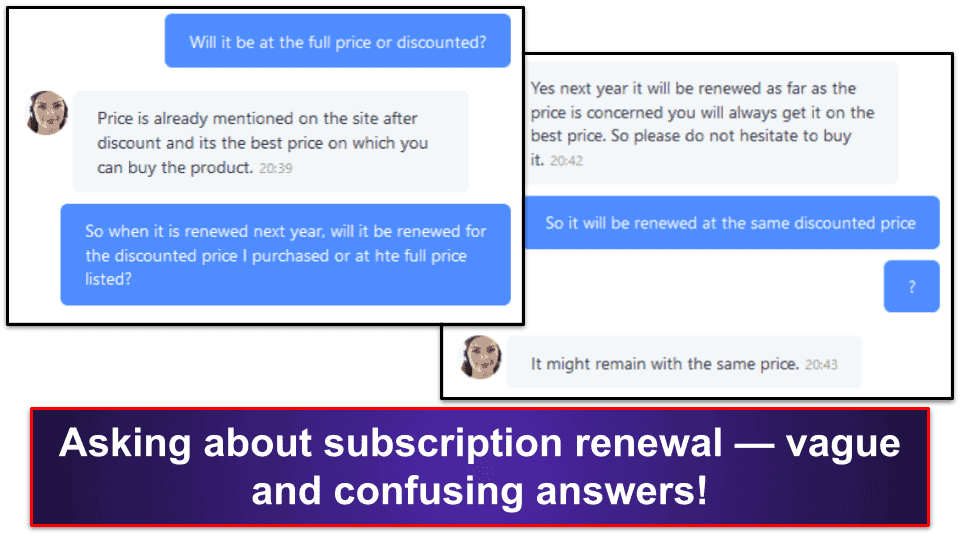
Although the representative on live chat was able to answer a few of my questions, it was quite a frustrating process. When I asked about subscription renewals, their response was confusing — they didn’t answer my questions directly and forced me to repeat myself.
On a few occasions, I did not receive any response, which was frustrating. It’s unclear whether it was due to the nature of my questions or the unavailability of support staff, but it required initiating multiple chats to receive a response.
At one point, the live chat tool said that no agents were available, and told me to leave a message which they’d respond to by email. I did so, but never received a reply.
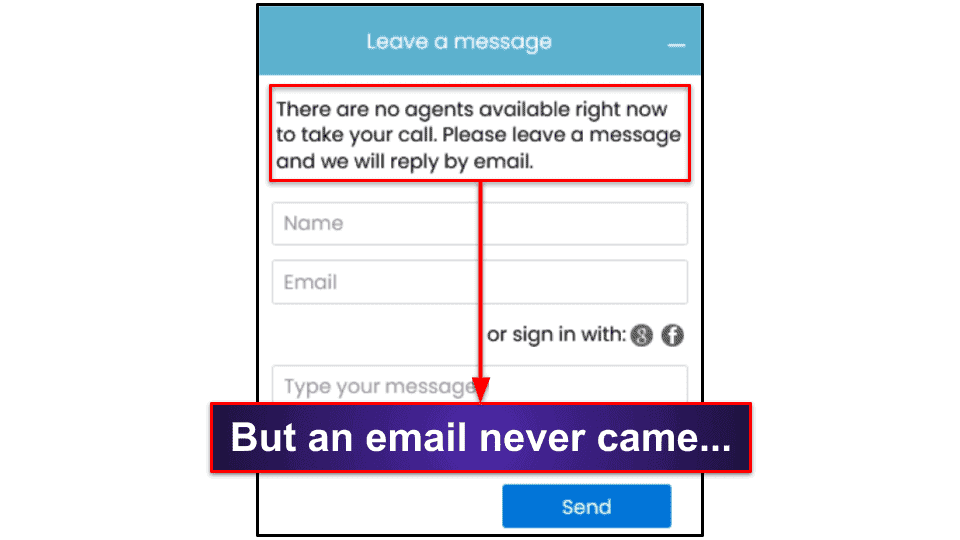
I also tried contacting email support directly, and I did receive a response within 24 hours. But once I replied to that message, I never got another response.
There’s just one phone number listed on Defencebyte’s website. It’s not clear which country it’s for, although it looks like a standard US number. This is a little confusing, since the address of the company’s Australian headquarters is listed right below it. I tried calling this number twice, and was put on hold for 3 minutes each time before I was asked to leave a message.
In other words,Defencebyte’s customer support is pretty bad. Every avenue I tried was frustrating and ultimately unhelpful. More often than not, I ended up without any response — or even acknowledgment — at all.
Is Defencebyte a Worthwhile Antivirus & Security Program for Windows?
Defencebyte’s antivirus software is mediocre, and it’s certainly not the best antivirus program available for Windows.
Its main advantage is that it’s generally easy to use, and it performed well in certain tests — such as detecting malware samples, identifying junk files, and cleaning up the computer registry. It also has some useful features like identifying and clearing saved passwords and user profiles, and blocking specific websites.
On the other hand, it has very poor real-time protection, and is lacking the more advanced features offered by most other companies, like Norton, Bitdefender, and TotalAV. Defencebyte is particularly disappointing in terms of privacy tools, which, in my opinion, should always include a VPN, a proper password manager, identity protection, and webcam protection at minimum.
Even though Defencebyte is only available for Windows, it doesn’t have any features that make it a particularly worthwhile option for PC users. In fact, I’d say it’s the opposite; its incompatibility with other systems, along with its lack of a mobile app, just make it less useful for any PC user who also wants to protect or synchronize across other devices.
Frequently Asked Questions
Is there a free version of Defencebyte?
Yes. There are free trial versions available for all of Defencebyte’s products, ranging from 7 to 30 days. All purchases from Defencebyte also come with a 30-day money-back guarantee.
Does Defencebyte have a mobile app?
No, Defencebyte does not offer a mobile app at this time. All products are available only as Windows desktop applications. If you’re looking for a security app for your phone, take a look at our top choices for Android and iOS devices.
Is Defencebyte compatible with my system?
All of Defencebyte’s applications are compatible with all versions of Windows. Defencebyte is not available for macOS, iOS, Android, or Linux devices. If you’re looking for an antivirus program that provides protection across all devices and operating systems, take a look at our list of the best antiviruses in 2024.
Is Defencebyte worth the money?
Defencebyte does not bundle its products together, so each one needs to be purchased individually. This means the full suite is quite expensive. Even individually, there are better products on the market that offer much more value through improved performance, as well as more features and tools to protect your data and PC. If you’re looking for a full-featured antivirus for all of your devices, I recommend Norton or Bitdefender.