
Updated on: April 25, 2024
Short on time? Here’s the best dark web site in 2024:
- The Hidden Wiki. It’s a useful collection of tons of dark web links. Also, it groups the links by categories, which is very convenient. I also recommend using a VPN (like ExpressVPN) when accessing dark web links to keep your data safe.
There are many legitimate reasons to use the dark web, although most people associate it with criminal activities. For example, some people use it to read news in censorship-heavy countries. You can also use the dark web to access clearnet (publicly accessible internet) sites securely, and to visit sites that aren’t available on the public internet. What’s more, journalists, political activists, and bloggers use the dark web to communicate with sources and each other securely.
Using the dark web is legal in most countries, but navigating it is tricky — especially if this is your first time using it. That’s because there’s not much information about the sites you can browse.
So, I put together a list of the best dark web sites in 2024 to help you get started. I also included instructions on how to access the dark web, and outlined how to stay safe when browsing dark web links (the dark web is also home to many scams and malicious sites).
Browse the Dark Web With ExpressVPN Now
Best Sites on the Dark Web in 2024
1. The Hidden Wiki — Collection of Popular Dark Web Links
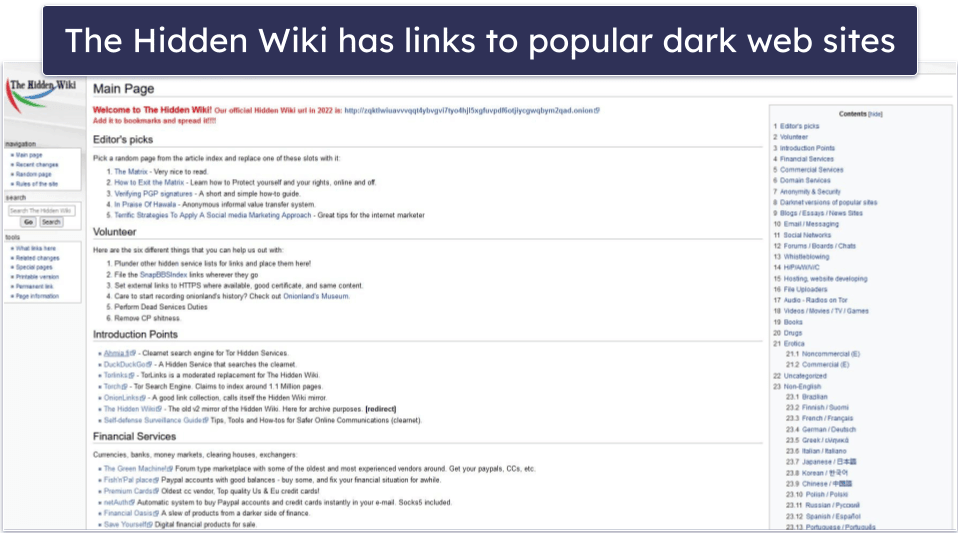
The Hidden Wiki is the best way to start browsing the dark web because it contains dozens of links to popular .onion sites.
I really like that there are different site categories (like blogs, email services, file uploaders, forums, etc.) — it makes it very easy to find the content you want. The brief website descriptions are very accurate too. I tested all the website links on The Hidden Wiki and almost all of them work (I was able to access sites like Deep Web Radio and ProPublica without any issues). Only a few links are incorrect or no longer active.
But make sure you’re careful which links you click on — some of them lead to sites that contain illegal content and services. Always read the site’s description before clicking the link.
2. Ahmia — Good Search Engine for the Dark Web
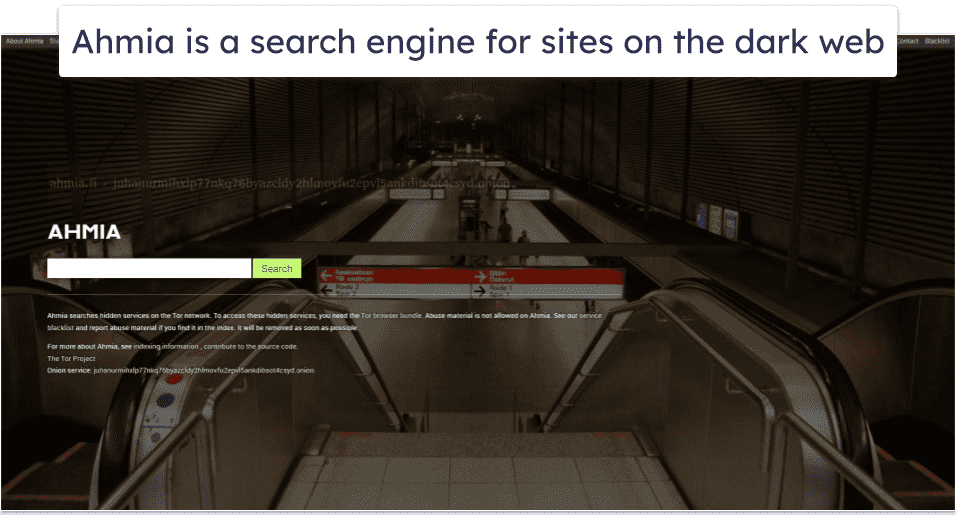
Ahmia is a search engine for .onion sites — you search for a keyword and Ahmia retrieves relevant results. I tested it 10+ times and it always provided me with accurate search results. For example, I used the “radio” keyword and the third result was Deep Web Radio, which is a popular online radio station on the dark web. You can also filter the results by telling Ahmia to only display links from the last day, week, or month.
What’s more, Ahmia blacklists .onion sites that contain abusive content, so it’s safe to use it to browse sites on the dark web almost anywhere — you don’t have to worry about clicking on a link with a misleading name and being bombarded with disturbing content.
3. Daniel — .Onion Site With Chat, Link Checker & More
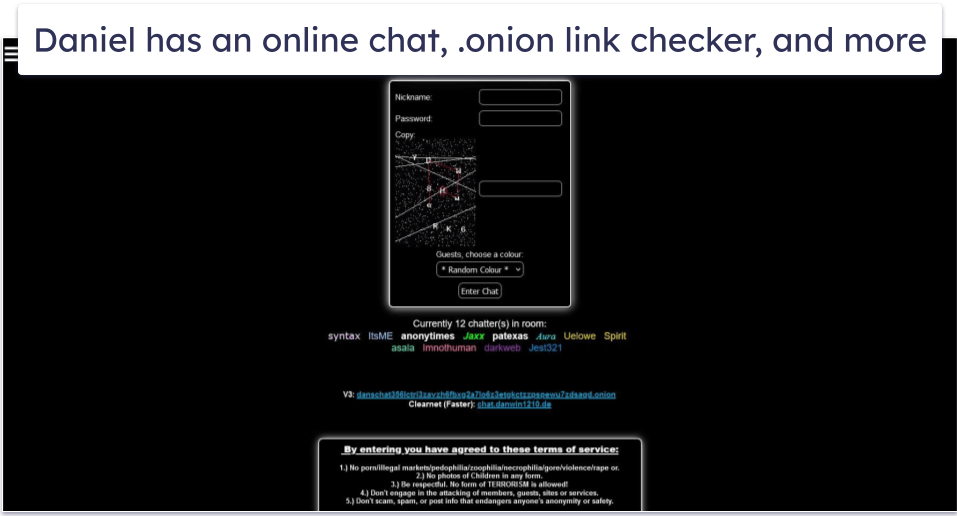
Daniel provides access to many tools — it has an online chatroom, an .onion link checker, a list of dark web links, and an option to get an encrypted email address.
The online chat feature is useful for getting information about dark web sites — there are only a few users, but they’re very active. I asked them how to surf the dark web securely and I received a helpful reply in just 30 seconds, which told me to only access links from legitimate sites like The Hidden Wiki, use a VPN, and use an antivirus.
The link checker lets you test a .onion link to see if it’s active or not. Some dark web links take ages to load or don’t work on the first try, so this tool lets you quickly check if they’re active. There’s a list of 100+ dark web links, and each site comes with a quick, helpful description.
You can also get a free encrypted email address with 50 MB of storage, but I recommend using ProtonMail instead because it’s available on the dark web and its free plan comes with up to 1 GB of storage.
4. Facebook — Dark Web Version of Popular Social Media Site
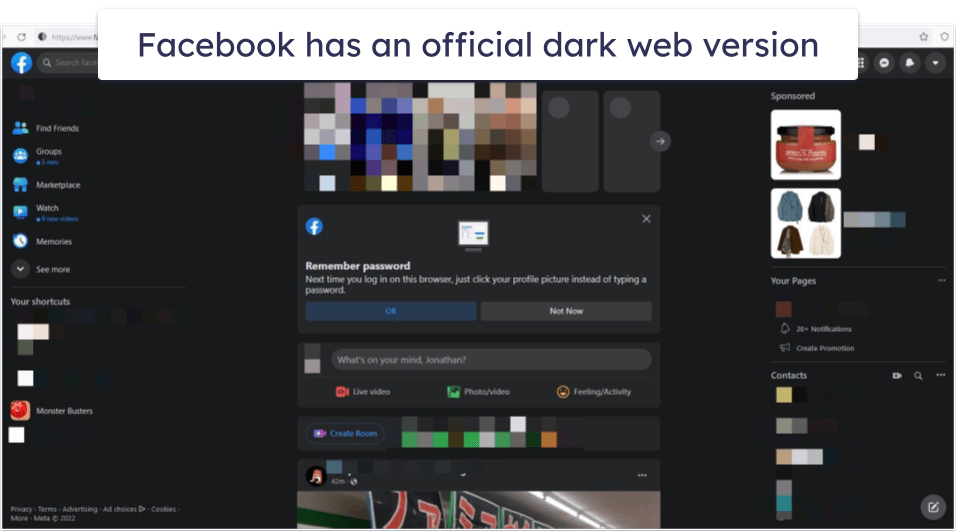
Facebook’s dark web version works just like the clearnet site. You can access Facebook via the Tor network if you travel through or live in restrictive countries, which might block access to the site (you should make sure it’s not illegal to visit Facebook in your current location before going on the dark web version of it).
I tested the dark web version of Facebook and it worked very well — I successfully logged into my account (I only had to verify my identity via an email message), browsed my news feed, and chatted with my friends.
But Facebook’s dark web version will still log your data, so keep that in mind. It can’t see your IP address, but it can still collect information you share on your profile.
5. ProtonMail — Free & Secure Email Services
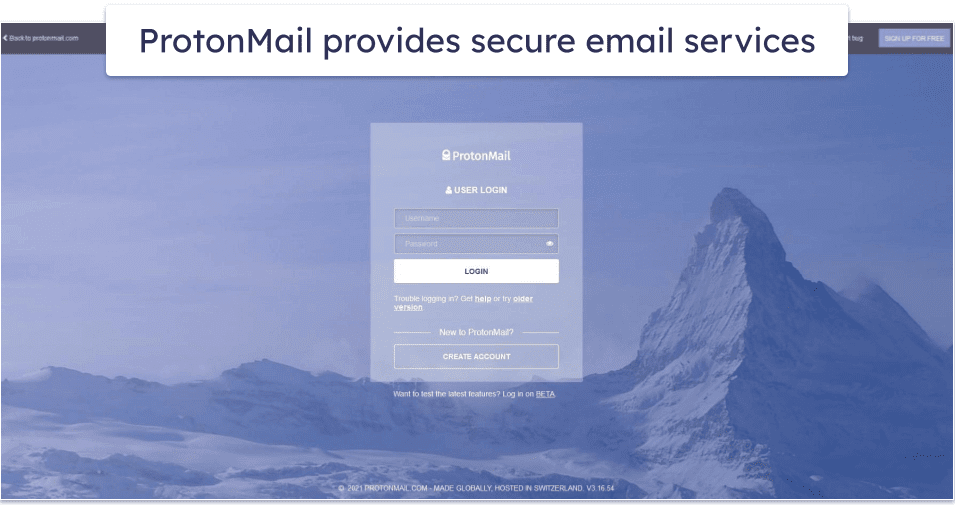
ProtonMail lets you create and send secure emails for free that come with end-to-end encryption (nobody can share your encrypted emails with third parties).
ProtonMail is based in a privacy-friendly country (Switzerland), and all of its apps are open source, meaning anyone can inspect the code for security vulnerabilities.
Its free plan comes with up to 1 GB of storage, 150 messages per day, and 1 email address. It also includes access to Proton Calendar (keep your schedules private), Proton Drive to store data safely, Proton Pass to create email aliases and secure passwords, and Proton VPN’s free plan, which is good for securely accessing Tor sites. The Mail Plus plan adds up to 15 GB of storage, unlimited messages, and 10 email addresses. The Proton Unlimited plan adds up to 500 GB of storage, 15 email addresses, more Proton Calendar and Proton Drive features, and access to a paid Proton VPN and Proton Pass account.
6. Darknetlive — News Site About the Dark Web

Darknetlive contains articles about everything related to the dark web. Articles are published regularly, and they contain interesting information, images, and quotes from officials.
In addition, Darknetlive has a list of dark web vendors, which is very convenient — it offers detailed information about each vendor, including .onion addresses and frequently asked questions (FAQs). You can use the list to avoid shady or illegal marketplaces.
Darknetlive also has a list of resources for people interested in cryptocurrencies, a list of dark web forums (the descriptions include FAQs, screenshots, and .onion addresses), and a massive list of dark web links, where each site comes with a description.
7. ProPublica — Investigative Journalism News Site
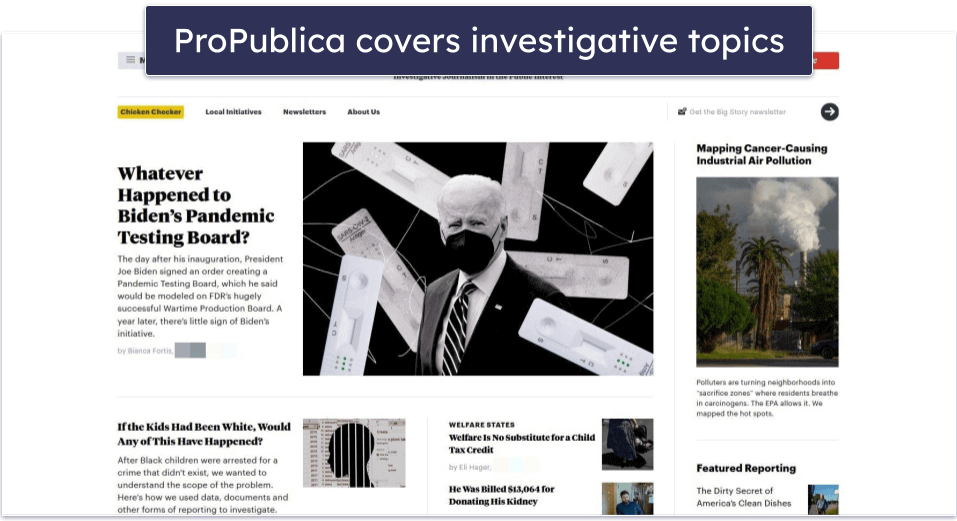
ProPublica exposes corruption and abuses of power through investigative journalism. The articles are very in-depth and informative, and the site is completely free to access — I really like how there are no random paywalls popping up in the middle of articles.
ProPublica has a clearnet site, but its dark web version won’t see your IP address, so you get better privacy. You can also use its .onion link via the Tor network to access the site in restrictive countries, where it might be unavailable.
8. Surveillance Self-Defense — Cybersecurity Blog
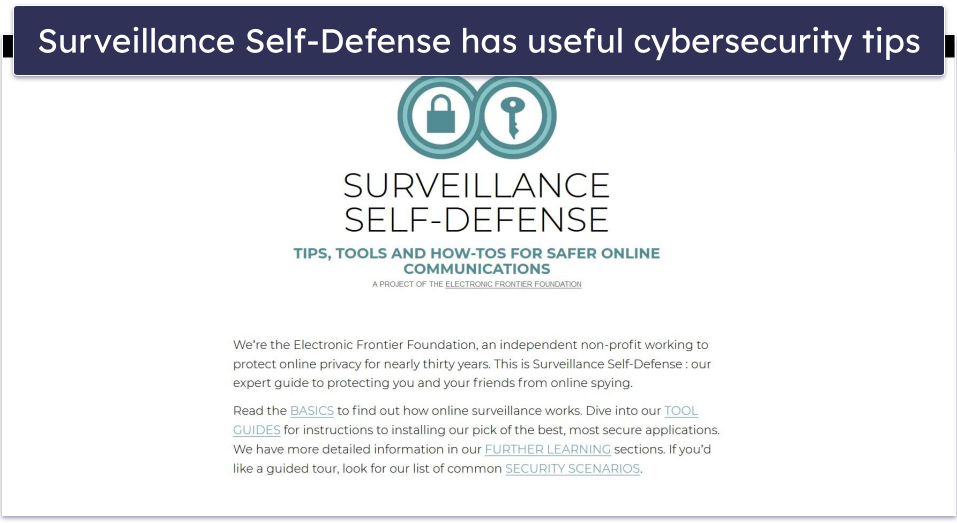
This is a blog with cybersecurity tips created by the Electronic Frontier Foundation (EFF), a popular non-profit that specializes in digital privacy. The blog contains tons of useful guides about how you can avoid online surveillance.
I read most of the guides on Surveillance Self-Defense, and they’re very useful — they cover everything from phishing attacks and encryption to creating secure passwords and deleting data on Windows, Linux, and macOS.
I also like that the security guides are very easy to read — the format is easy to scan, complicated terms are explained very well, and there are videos and screenshots. It’s great how the site has a Security Scenarios section too, where it offers personalized security tips for specific audiences (activists, academic researchers, journalists, and more).
9. Archive.today — Lets You Save & Look Up Web Pages
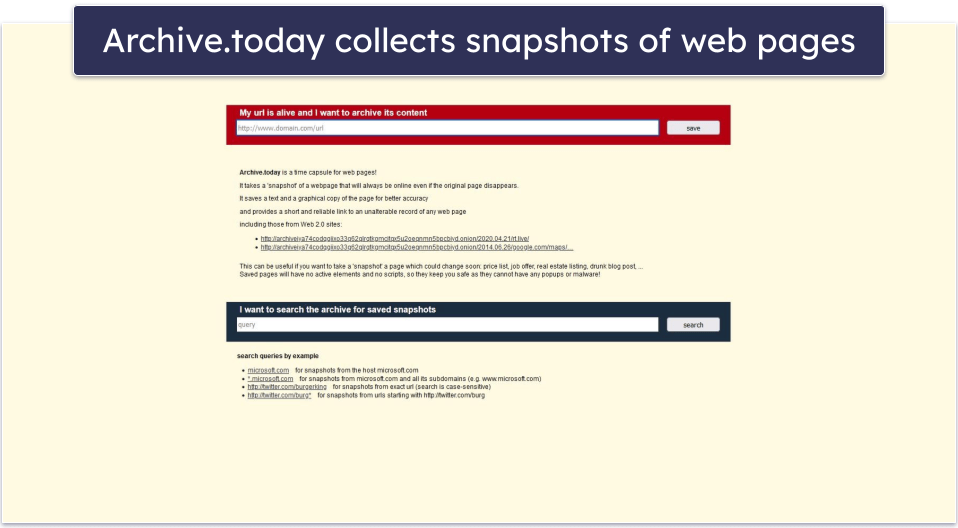
Archive.today allows you to take a snapshot of a web page, which will remain online even if the original web page disappears. The site saves text and images, but it can’t save videos and sounds.
You can also search for snapshots using keywords. For example, I looked up google.com and was able to find a snapshot of Google’s home page from 2008.
10. SecureDrop — Secure File Sharing for NGOs, Journalists & News Organizations
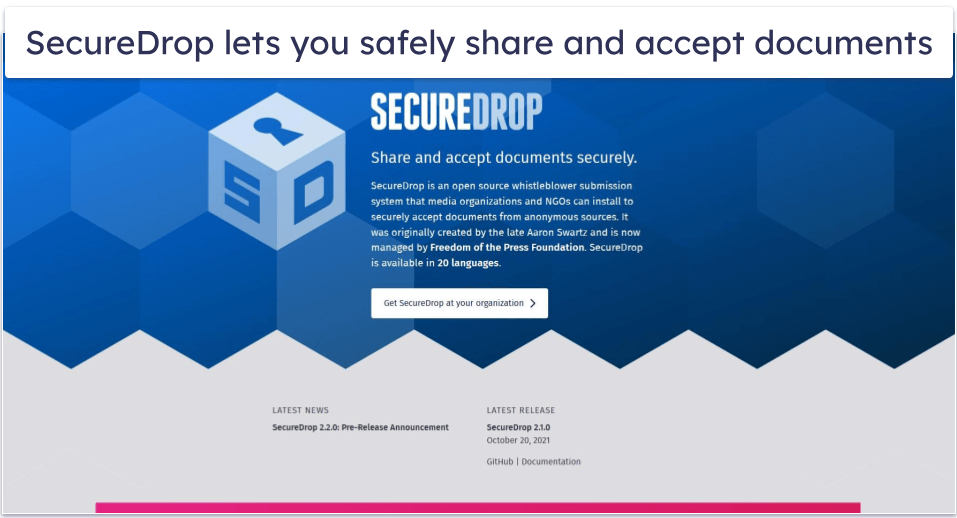
SecureDrop is an open-source submission system that nonprofit organizations (NGOs), journalists, and news organizations can use to share and receive sensitive files securely. It’s used by 50+ news organizations, including ABC, Bloomberg News, CBC, and The New York Times.
SecureDrop protects your privacy by encrypting your data, which makes it unreadable. Also, it doesn’t log your IP address or any information about your browser or device. And it doesn’t use third-party servers — the servers are owned by the organizations that use the service.
SecureDrop’s dark web page includes a list of news organizations that use its service — each entry includes a description of the news organization and a link to a submission guide for if you want to share sensitive information with the organization.
11. OnionName — Buy Readable .Onion Domains
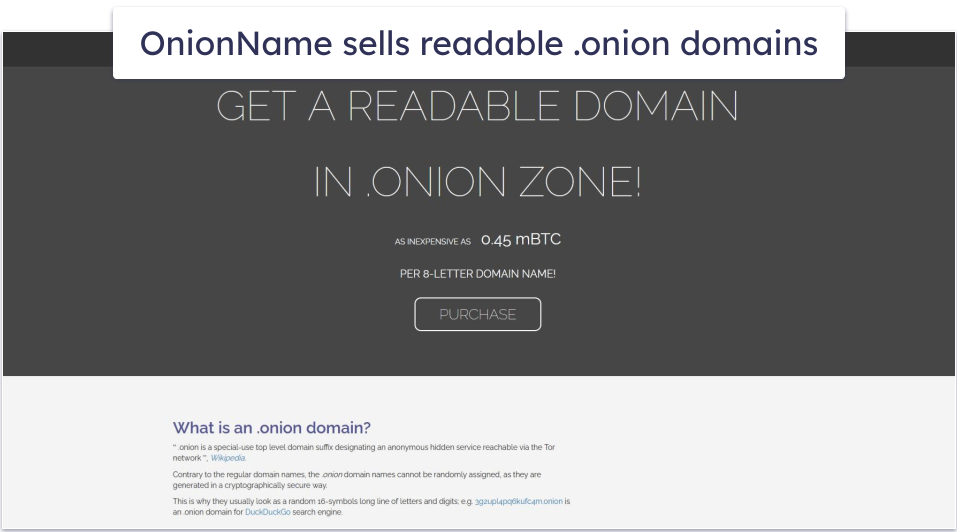
OnionName lets you buy readable .onion domains. Dark web domains are generated in a cryptographically secure way, so they look like random strings of 16 characters or more (like 3g2upl4pq6kufc4m.onion, for example).
OnionName lets you generate an .onion domain name that starts with a specific keyword — like onionamev33r7w4zckyttobq3vrt725iuyr6xessihxifhxrhupixqad.onion/, which is OnionName’s dark web link. The keyword in that example is “onioname,” which is right at the start of the .onion link. With a readable site name like that, people will know what to expect when they click on the link.
OnionName only accepts payments in Bitcoin.
12. Deep Web Radio — Listen to Different Music Genres
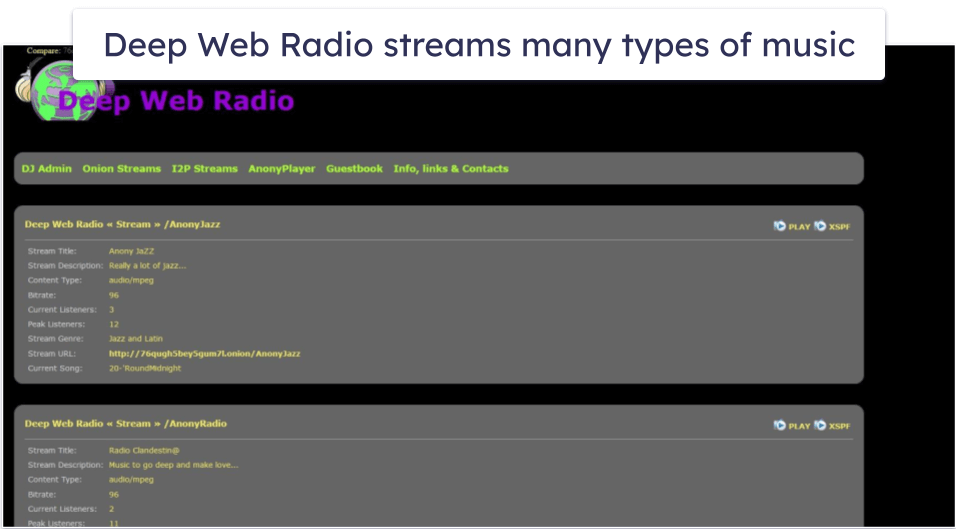
Deep Web Radio lets you listen to music while you surf the dark web. It’s easy to navigate and use, and there are around 10 streaming channels available, each with different music — jazz, Baroque, country, folk, Celtic punk, heavy metal, and more.
13. Image Hosting — Upload & Share Images
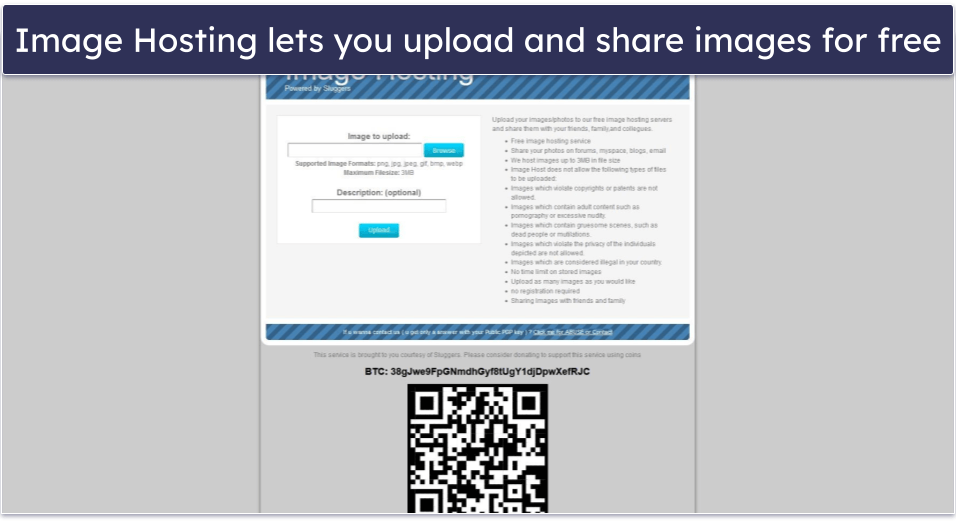
This is a free service that lets you upload images to share them with other people. This site allows people who live in or travel through restrictive countries to securely access and use image hosting and sharing services, which might be unavailable where they are.
Once you upload an image, the site provides you with shareable links for email messages, instant messaging, message boards, and websites. I tested Image Hosting and was able to upload and share an image on Facebook in less than 10 seconds.
Image Hosting supports 6 image formats and a maximum image size of 3 MB.
14. Google Feud — Fun Trivia Games
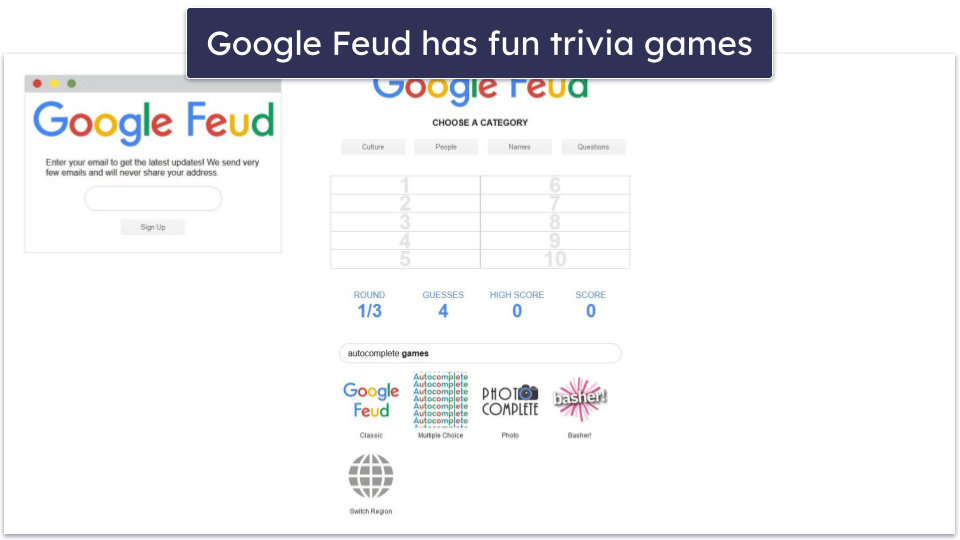
Google Feud provides quick and fun Google-themed trivia games. There are different categories — my favorite one is Multiple Choice, where you need to pick the most popular autocomplete answer for a random Google search (like “is it ok to swim with …”).
There are also convenient integrations — for example, you can play Google Feud with chat bots on platforms like Skype and Telegram, or you can play it using only your voice via Alexa.
15. Legal.Cases — Public Court Decisions From Different Countries
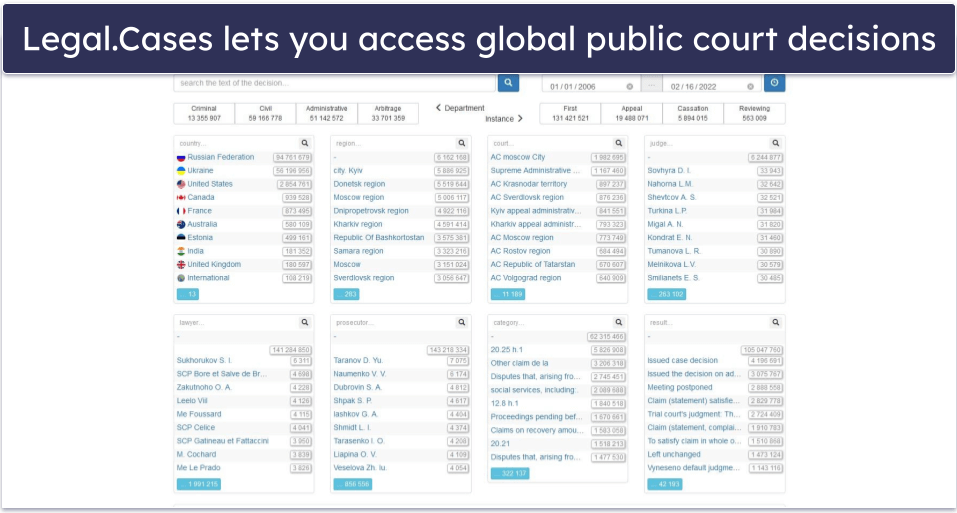
This site lets you access public texts of court decisions from around the world. Legal.Cases is useful if you’re a lawyer or law student who needs to research specific cases that are publicly available, or if you’re simply interested in reading court decisions from a specific country.
Legal.Cases lets you pick court decisions from 10+ country categories (including the US, the UK, and Russia). There’s also an International category, where you can find cases from tons of other countries like Austria, Romania, and Portugal.
16. Beneath VT — Exploring Virginia Tech’s Steam Tunnels
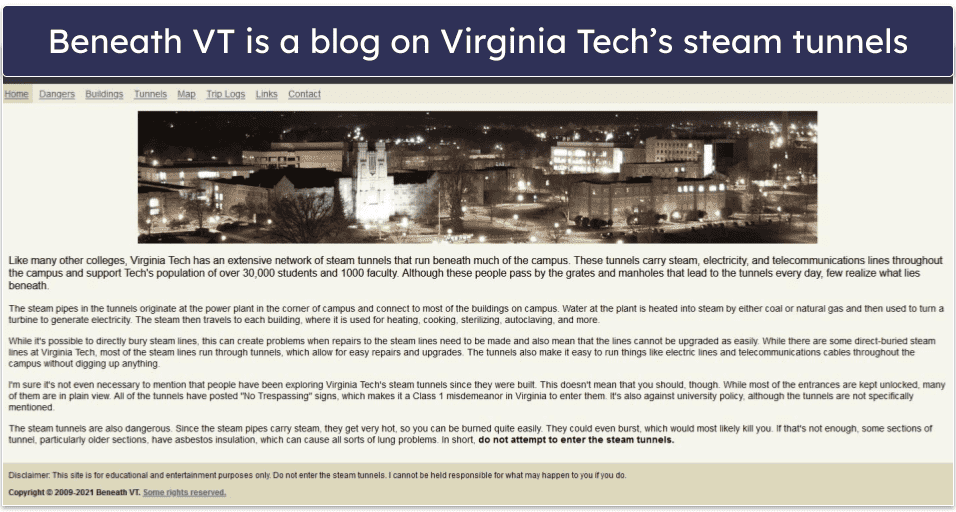
Beneath VT is an educational and entertainment blog dedicated to exploring the steam tunnels beneath Virginia Tech. I included Beneath VT in this guide because it stands out from other sites on the dark web, and it’s also interesting and fun to read.
The site contains information about various things, including the dangers of exploring steam tunnels, Virginia Tech’s buildings, and around 10 steam tunnels. Some photos are available, and there’s also an interactive map of the tunnels.
What You Need to Securely Browse the Dark Web
- The Tor browser — To access the dark web, you’ll need to use the Tor network. It’s a privacy network that sends your traffic through at least 3 servers to change your IP address (concealing your location) and encrypt your traffic, making it unreadable. The easiest way to use Tor is to download the Tor browser, which is a free tool.
- A VPN — A VPN changes your IP address and encrypts your traffic. I recommend using a VPN that supports Tor traffic to get more privacy. While the Tor network is generally secure, it can experience IP leaks. What’s more, anyone can run Tor servers, including malicious actors who want to log your IP address and traffic. However, if you connect to a VPN before you connect to Tor, Tor can’t see any of your data — so even if you suffer an IP leak, only the VPN’s IP address will be exposed, while your real IP stays hidden. I always use ExpressVPN (our #1 pick for the best VPNs in 2024).
ExpressVPN: Save 49% on the 12-month plan + FREE months!Get a full 15 months (12 months + 3 free months) at a 49% discount. - An antivirus — An antivirus is a program that protects your device from malware infections. I recommend using an antivirus when you use Tor because there are many malicious sites out there. My favorite antivirus is Norton 360 (which is also our top pick for the best antiviruses in 2024) because it can detect and remove the newest and most advanced types of malware, and it includes dark web monitoring and ransomware protection.
Save 58% on Norton 360 Deluxe!Get Norton 360 Deluxe for only $49.99*!
In addition to these tools, you need to exercise extreme caution when browsing on the dark web because there are tons of phishing and malicious sites on there. Only use .onion links that come from legitimate sources like The Hidden Wiki.
What Is the Dark Web & How to Stay Safe
The dark web is the part of the internet that’s not indexed by public search engines like Google. It’s made up of forums, marketplaces, and websites you can’t find with a Google search and requires specialized software to access, such as the Tor Browser. The Tor Browser redirects your web traffic through multiple routers and masks your IP address, providing a layer of anonymity you don’t get on the public internet (but I still recommend using a VPN for the dark web to secure your browsing).
The dark web is a small part of the much larger “deep web,” which also isn’t indexed by search engines — but authorized users can access it using common web browsers. The deep web is made up of email platforms, workplace portals, subscription services, and banking websites — basically anything that requires a login. The “surface web,” on the other hand, is the publicly available part of the internet that search engines index.
Because of its extra anonymity, the dark web is a haven for privacy-conscious users, like whistleblowers, activists, investigative journalists, and ordinary people living under repressive regimes. It’s also a playground for cybercriminals, illegal activities, and shady stuff.
Staying safe on the dark web requires even more vigilance than the public internet. Scammers and criminals are lurking everywhere to take advantage of the unwary. Follow the pointers below to avoid becoming a victim if accessing the dark web.
- Don’t click willy-nilly: Be cautious about clicking on links that don’t come from official sources. Scammers love to lure you into traps using slight misspellings of popular URLs or scampages that look convincingly like they come from legitimate businesses. To be safe, only visit dark web sites from The Hidden Wiki.
- Don’t use personal info: Create an anonymous email account for use on the dark web and never, ever share personal details with any website.
- Be password-smart: Always use strong, randomly generated passwords when creating any accounts on the dark web. The longer, the better.
- Use a VPN: Double up your anonymity by using a VPN along with Tor or I2P. I recommend ExpressVPN because all of its servers support Tor traffic.
- Keep your cyber guard up: Make sure your antivirus software is up-to-date and always make sure it’s on when browsing the dark web. I recommend Norton 360 because it reliably removes the latest and most advanced malware and ransomware. Download software or apps only from a trusted repository on the dark web to avoid the risk of disguised malware.
- Avoid purchases. Purchases on the dark web are a rabbit hole of safety issues. If you absolutely must buy something on the dark web, consider using cryptocurrency or a virtual credit card number from your bank that you disable after using.
- Disable Javascript in the Tor browser. Hackers have been known to exploit the security vulnerabilities in Javascript, and the Tor browser leaves Javascript enabled by default. To disable it, go to Settings then Security and look for the option to disable Javascript.
- Don’t look for illegal content or services. Recent research suggests 30% of websites on the dark web are offering illegal content or services, such as illegal drugs, stolen data, or hacking services. Given enough time and resources, law enforcement can track you down despite using the Tor browser or other security measures. They sometimes even disguise themselves as vendors on the dark web!
Legitimate Reasons Why People Use the Dark Web
- In regions with stringent online censorship, activists advocating for democracy often turn to the dark web. Its encryption and anonymity safeguards give them a platform to freely access and distribute information otherwise suppressed.
- People in restrictive countries use it to visit social media sites like Facebook, which might be unavailable where they live due to government censorship.
- Journalists use the dark web to protect their privacy and the privacy of their sources.
- The majority of people access the dark web for reasons related to privacy, such as stopping others from monitoring their online activities, traffic, and location.
- Some people use it to get medical advice, as they are not comfortable discussing their medical issues with doctors face to face.
How to Browse the Dark Web on Any Device
Windows PC
- Get the Tor browser. Download and install the free Tor browser — the whole process only takes 1–2 minutes.
- Open the Tor browser. Wait a few seconds until the browser connects to the Tor network.
- Surf dark web links. Copy-paste .onion links in the search field to visit your favorite sites on the dark web.
Mac
- Download and install the Tor browser. The program is 100% free to use.
- Run the Tor browser. You’ll need to wait up to 10 seconds (sometimes more) for the browser to connect to the Tor network.
- Use .onion links. Copy-paste them into the URL bar to start surfing pages on the dark web.
Linux System
- Download and install the Tor browser. It’s free and easy to set up — just follow the prompts.
- Open the browser. Start the Tor browser and wait for it to connect to the Tor network (on average, it takes up to 10 seconds).
- Visit sites on the dark web. Use .onion links in the search field to browse dark web pages.
iPhone or iPad
- Get the Onion Browser. Download and install it from the App Store — it shouldn’t take more than 2 minutes.
- Open the browser app. Wait a few seconds for it to connect you to the Tor network.
- Surf the dark web. Use .onion links to visit tons of sites on the dark web.
Android Device
- Install the Tor browser. Look for the Tor browser app on the Google Play Store, download it, and wait for the installation process to finish.
- Open the Tor browser. Tap Connect and wait a few seconds until the app connects to the Tor network. If you’re prompted to choose a security level, pick Safest.
- Browse the dark web. Start using .onion links to surf your favorite sites on the dark web.
Frequently Asked Questions
Is it safe to visit .onion sites on the dark web?
Yes, but you need to be cautious because there are many malicious sites on the dark web. Always make sure you’re using the correct .onion link. The best way to do that is to get the link from legitimate sources, like The Hidden Wiki. What’s more, you should always use a VPN (like ExpressVPN) with Tor to protect yourself from IP leaks. I also recommend using an antivirus (like Norton 360) to protect your device from malware infections.
Is it illegal to use the dark web?
It depends on what country you’re in. It’s legal to use the dark web in most countries, but there are places where using the dark web might be against the law. I strongly advise doing your own research to make sure you’re not breaking any local laws by visiting the dark web. Also, even in countries where accessing the dark web is legal, it’s still against the law to use or host sites that promote criminal activities.
Is it safe to visit the dark web on an iOS or Android device?
Yes, but you need to take some precautions to avoid cyber threats. In addition to the Tor browser, you should use an antivirus program (like Norton 360) to protect your device from malware infections, and a VPN (like ExpressVPN) to secure your IP address and traffic. Also, only use .onion links from legitimate sources like The Hidden Wiki.
Which is better — Tor over VPN or VPN over Tor?
Here’s the difference between the two:
- Tor over VPN. This means you’re first connecting to a VPN and then to Tor.
- VPN over Tor. This means you’re first connecting to Tor and then to a VPN.
I personally recommend Tor over VPN because it’s the safer option — the VPN encrypts your traffic and changes your IP address, so the Tor network can’t see them. That’s helpful because Tor can suffer IP leaks and malicious actors can run Tor servers. Basically, if a Tor IP leak occurs before you connect to the VPN, your real IP address will be exposed. But if you connect to the VPN before connecting to Tor and an IP leak occurs, only the VPN’s IP address will be exposed.
If you need a great Tor VPN, I recommend ExpressVPN — all its servers allow Tor traffic, it has excellent security and privacy features, and it provides fast browsing speeds.
What’s the difference between the dark web and deep web?
The terms are often used interchangeably, but they’re not the same. Here’s the difference:
- Deep web. This is a part of the internet that doesn’t show up on conventional search engines — basically, it includes unindexed web pages like pages hidden behind paywalls, medical records, and email accounts. So, this is the internet that search engines can’t access.
- Dark web. This is a part of the deep web that is intentionally hidden and is fully encrypted. Regular search engines can’t access it — it can only be accessed via the Tor browser.