BolehVPN Review: Quick Expert Summary
BolehVPN seems to be discontinued, even though you can (sometimes) still make a purchase. First, the VPN requires you to confirm your account before you can purchase and use it. However, despite multiple attempts using different emails and even having international colleagues try to purchase a plan, I was the only one who received the necessary confirmation email. Plus, when I attempted to connect to a server, the drop-down menu to select my connection option was unresponsive, making it impossible to choose a connection method or access any servers. Adding to the frustration, there are times when the app indicates that the VPN is running, yet it’s not open on my desktop. Then, when I tried opening the app, it asked for configuration repeatedly, all while apparently remaining active. Plus, the FAQ and support pages return 404 errors. Given these issues, I strongly recommend choosing ExpressVPN instead since it’s completely reliable and is the best VPN on the market.
BolehVPN is secure, has fast speeds on most servers, and provides decent apps for both Windows and macOS.
BolehVPN also supports torrenting and works with some streaming sites.
In addition to industry-standard VPN security features like 256-bit AES encryption and a kill switch, BolehVPN also has:
- Obfuscation — Hides your VPN traffic, making it look like you’re browsing without a VPN, so you can bypass restrictions and censorship.
- Split-tunneling — Lets you choose which apps to route through the VPN and which apps to route through your local network.
- Tor support — Adds an extra layer of security to the Tor network, making it impossible for any Tor node to see your IP address.
BolehVPN is an okay VPN, but there are many things I dislike about it — it only has 65+ servers in 12+ countries, it sometimes logs user data, it’s not very user-friendly, and it doesn’t work with Netflix or a number of other popular streaming sites. Also, BolehVPN’s split-tunneling is inconvenient to use, the customer support is pretty bad, and there’s no IPv6 or WebRTC leak protection.
BolehVPN only allows up to 3 simultaneous connections with one account, which is below the industry standard of 5–7 simultaneous connections, and it has 5 subscription-based plans as well as a 14-day money-back guarantee.
| 🏅 Overall Rank | # out of 84 VPNs |
| 🌍 Number of Servers | 65+ |
| 📱 Number of Devices | 3 |
| 💸 Starting Price | $9.99 (monthly plan) |
| 🎁 Free Plan | No |
| 💰 Money-Back Guarantee | 14 days |
BolehVPN Full Review
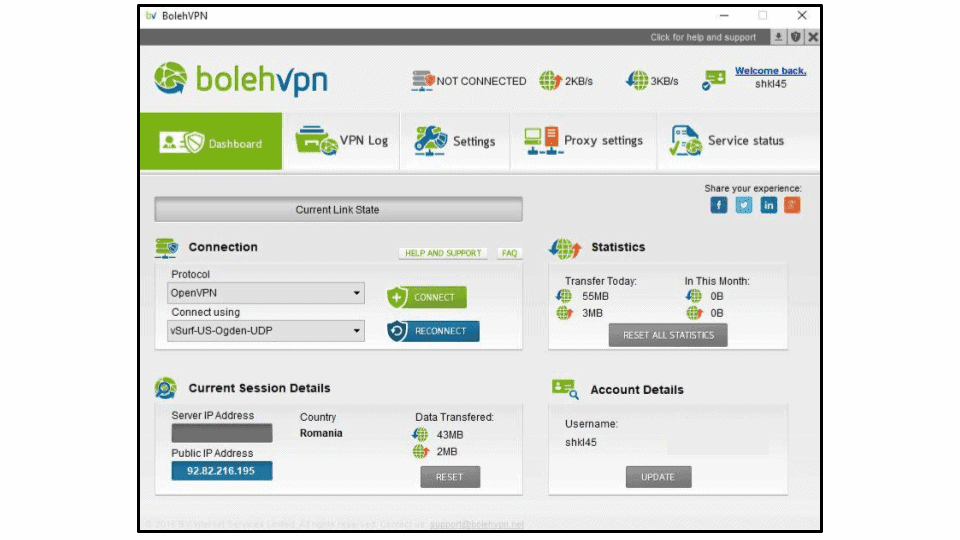
I spent a few weeks testing BolehVPN to see how fast, secure, and intuitive it is. I also compared BolehVPN to other top VPNs to see if it offers a good value.
BolehVPN has good security, speeds, and P2P support, but there’s a lot that’s disappointing — it has a very small server network, hard-to-use apps, a bad logging policy, poor streaming results, and bad customer support.
Overall, BolehVPN is a decent choice for browsing and torrenting, but it’s lacking a lot of features and functionality that I’d expect from a top-quality VPN in 2024.
BolehVPN Features
BolehVPN has the following standard VPN security features:
- 256-bit AES encryption. BolehVPN uses military-grade encryption to protect your traffic.
- No-logs policy. BolehVPN doesn’t log your activity (the sites you visit, the files you download, or your IP addresses). However, its privacy policy states that BolehVPN can temporarily turn on logging in certain situations, which is a serious privacy concern (more on this in the Privacy & Security section).
- Kill switch. BolehVPN’s kill switch (Lock Down) stops all internet traffic if your VPN connection drops to prevent accidental exposure of your data. Unfortunately, this feature isn’t enabled by default, so you need to remember to manually turn it on before you connect to BolehVPN.
BolehVPN is based on the OpenVPN protocol, which is very secure and has good speeds.
BolehVPN also supports L2TP/IPSec on devices that don’t have native OpenVPN support. L2TP/IPSec is faster (but less secure) than OpenVPN, but you need to manually configure L2TP/IPSec on your device (other VPNs offer in-app access to L2TP/IPSec). Personally, I’d like to see BolehVPN add built-in support for WireGuard, as it’s much faster than both OpenVPN and L2TP/IPSec.
I’m happy that BolehVPN uses perfect forward secrecy (PFS). This security feature regularly changes your encryption key during a VPN session, meaning that even if a hacker was able to compromise one encryption key, they couldn’t use it to decrypt your traffic from other sessions.
BolehVPN is one of the few VPNs that uses public key infrastructure (PKI) — even top competitors like ExpressVPN and CyberGhost VPN don’t use this kind of infrastructure. In theory, PKI should encrypt your data and then use PKI certificates to ensure you’re communicating with the actual VPN server rather than with a fake server that hackers or governments might try to redirect you to. I like how all of this sounds, but I can’t say how useful PKI actually is as there’s no way for me to test it.
I also like that BolehVPN has built-in DNS leak protection, but it’s a shame it isn’t enabled by default. Most top VPNs, such as CyberGhost VPN and ExpressVPN, enable DNS leak protection by default. BolehVPN is also missing IPv6 and WebRTC leak protection. That said, while using BolehVPN, I ran tests for IPv6, DNS, and WebRTC leaks, and I didn’t experience any leaks at all, which is good. However, I’d still recommend manually disabling IPv6 and WebRTC to be safe.
You can use The Onion Router (Tor) on all of BolehVPN’s servers for an extra layer of security. Simply connect to any of BolehVPN’s servers before you use the Tor browser, and if Tor suffers an IP leak, only the VPN’s IP will be exposed. BolehVPN’s website also states that you can use BolehVPN over Tor (connect to Tor first, then to a BolehVPN server). I personally like ProtonVPN better because it lets you browse Tor sites (via the .onion domain) in normal browsers like Chrome and Firefox, meaning you don’t need to download, install, and use the Tor browser. But if you don’t mind using the Tor browser, BolehVPN’s Tor support is still very good.
BolehVPN also has some other useful features, including obfuscation and split-tunneling.
Obfuscation (Cloak Servers)
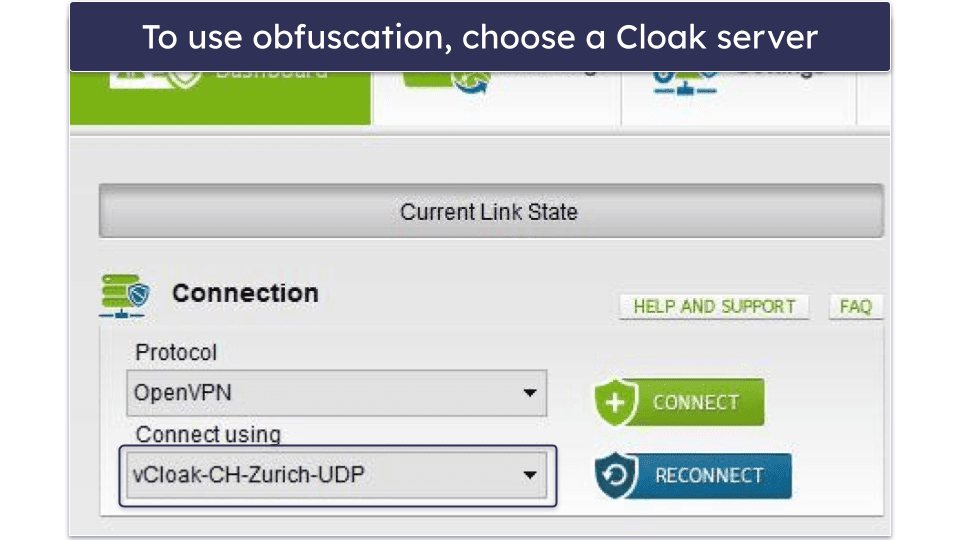
BolehVPN obfuscates (hides) your VPN traffic when you use its Cloak servers, making it look like you’re browsing the web without a VPN.
This should enable you to bypass VPN blocks in restrictive countries and hide your VPN traffic from your internet service provider (ISP).
BolehVPN’s obfuscation is easy to use (you simply connect to a Cloak server; there’s no need to enable or configure any settings), but unfortunately BolehVPN’s customer support confirmed that it doesn’t work in restrictive countries like China and Iran. If you’re looking for a VPN that consistently works in restrictive countries, I recommend ExpressVPN.
Something to keep in mind is that obfuscated connections are usually slower because they add an extra layer of encryption (the obfuscation layer). In my tests, I only experienced a 16% slowdown on BolehVPN’s Cloak servers, which isn’t bad. That said, ExpressVPN‘s obfuscated connections are much faster.
Overall, BolehVPN’s obfuscation is easy to use, but it doesn’t work in restrictive countries. On the plus side, the slowdown caused by obfuscation isn’t too significant.
Split-Tunneling (Proxied Servers)
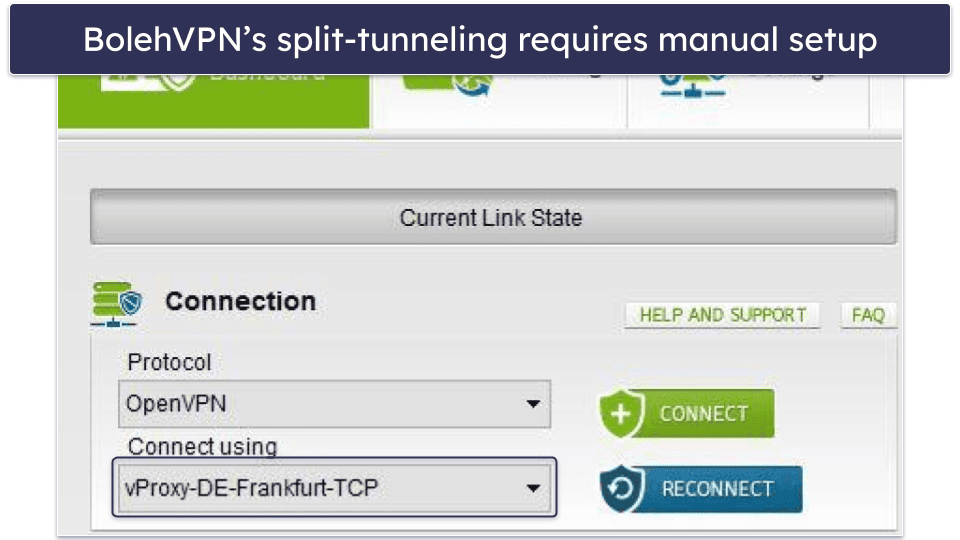
BolehVPN’s split-tunneling feature lets you route specific apps through the VPN while the rest of your traffic goes through your local network. In my tests, I successfully used split-tunneling to access my online banking with my ISP’s local network while surfing the web with BolehVPN.
However, I really don’t like how complicated it is to use BolehVPN’s split-tunneling. The first step is easy: you connect to a Proxied server (marked as vProxy inside the app), which automatically excludes all traffic from the VPN connection. But you then have to manually configure the specific apps (torrent clients, web browsers, Tor) you want to use via the BolehVPN connection while split-tunneling. There are setup guides for this, but I still find the process very inconvenient.
VPNs like Private Internet Access (PIA) and ExpressVPN have far more user-friendly split-tunneling, with in-app settings that let you quickly add or exclude apps to and from the VPN tunnel. And ProtonVPN even lets you split-tunnel IP addresses.
Overall, BolehVPN’s split-tunneling works well, but it is very inconvenient to use. I’d like to see BolehVPN add an in-app split-tunneling setting like other VPNs, so that you don’t need to perform a manual setup.
BolehVPN Privacy & Security
BolehVPN has a no-logs policy that states it doesn’t log your activity, internet usage, or IP addresses. However, the privacy policy says that BolehVPN can temporarily enable logs if it notices unusual activity (high CPU and bandwidth usage) or receives a specific complaint (hacking/spamming). BolehVPN states that this is necessary in order to identify abuse of its services and terminate the offending user, and that it’s only done as a last resort. Personally, I find this unacceptable — BolehVPN could put your privacy at risk by logging your data. The company says that they don’t share the logged information with third parties, and that they wipe the logs once the issue has been resolved, but this is still shady (and the best VPNs on the market don’t do this).
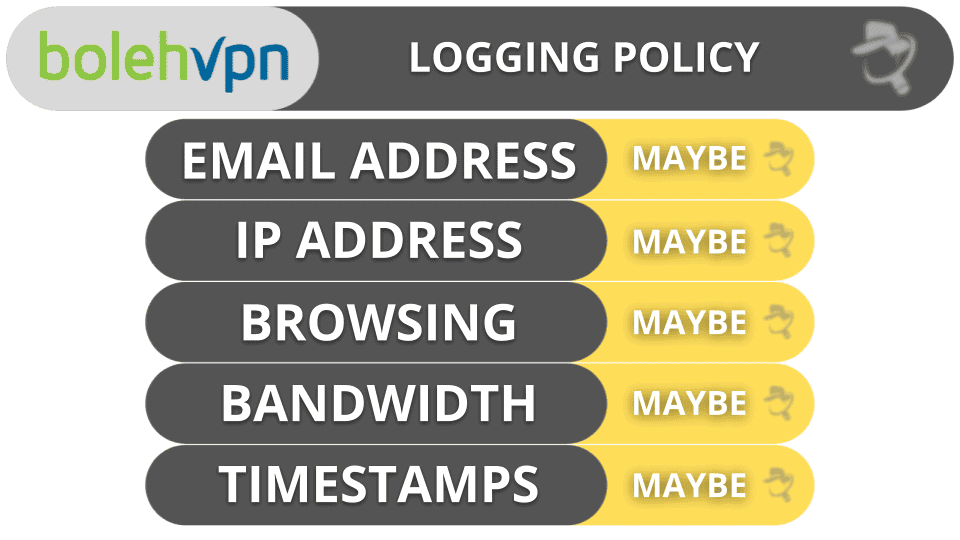
BolehVPN is incorporated in the Seychelles, a country that doesn’t have mandatory data retention laws and isn’t part of the 5/9/14 Eyes Alliances (a group of countries that share intelligence data).
That said, BolehVPN appears to actually be based in Malaysia. It’s not clear why the company doesn’t admit this openly, but Malaysia isn’t part of the 5/9/14 Eyes Alliances either, so I’m a bit confused as to why BolehVPN would keep its actual location a secret.
BolehVPN has a warrant canary (a statement that says the provider hasn’t received any requests to share user data), but its privacy policy hasn’t been audited. If you specifically want a VPN with a strict, audited no-logs policy, I recommend ExpressVPN.
Overall, BolehVPN has a no-logs policy — but it can temporarily turn on logging to troubleshoot issues and detect abusive usage, which is worrying. On the plus side, BolehVPN has a warrant canary and is located outside the 5/9/14 Eyes Alliances.
BolehVPN Speed & Performance
I ran a speed test in all 12+ countries where BolehVPN has a server to determine its average VPN speeds. On average, my speeds decreased by 42%, which is fairly standard — my streaming, downloads, and online browsing were pretty fast on servers in the US and Germany (I’m based in Romania), but they slowed down noticeably when I connected to a server in Singapore. I used the OpenVPN protocol in my speed tests because it doesn’t require a manual setup.
First, I ran a speed test without the VPN to determine my ISP’s baseline speeds. BolehVPN doesn’t have a quick-connect feature to automatically connect you to the fastest server. It also doesn’t have servers in my country (Romania), so I had to manually identify and connect to the closest server to my location, which was Germany.
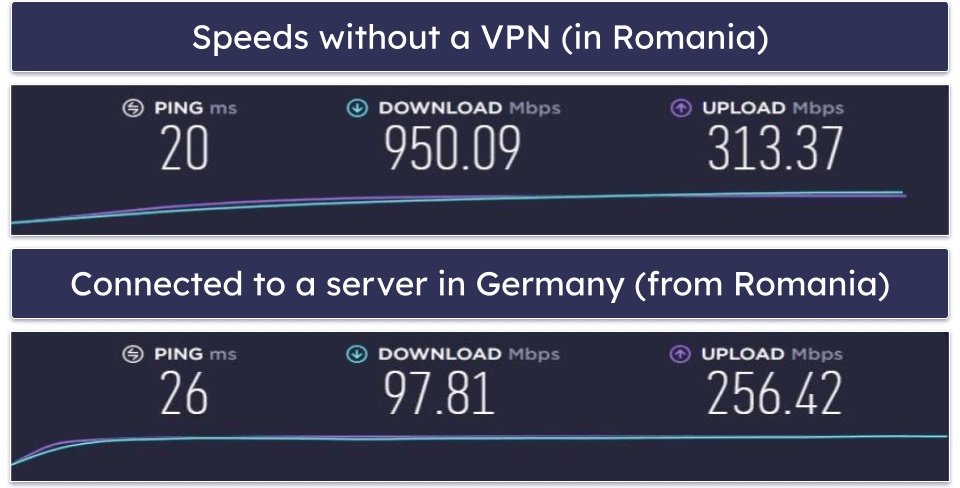
When I connected to a server in Germany, my download speeds slowed down by 89%, but I enjoyed fast browsing and streaming. Websites and HD videos loaded instantly, but 4K videos took 2–3 seconds to fully load (they didn’t buffer while I skipped through them, though).
Next, I connected to a server in the US, where I experienced an 84% slowdown (less than on the German server). My browsing and streaming speeds were also pretty good — websites loaded instantly and 4K videos on YouTube loaded in 2–3 seconds, but I had minor buffering. I was also able to make Voice over IP (VoIP) calls that didn’t freeze, and I could download large torrents fast (12 GB files in 15 minutes).
Finally, I ran a speed test on a server in Singapore. I experienced a massive 97% slowdown, which was very noticeable — websites took 5 seconds to load, and 4K videos took 10 seconds to load and they buffered a lot. It took me much longer to download large torrents (over an hour for 12 GB files), and my VoIP calls froze often and sometimes disconnected.
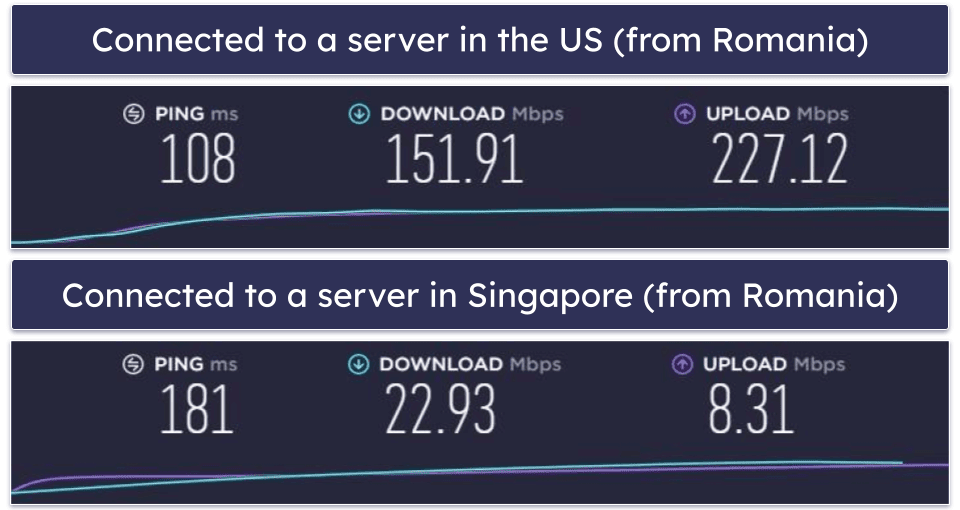
Overall, despite its limited server network, BolehVPN has good speeds — particularly on nearby servers. My streaming, downloads, and browsing were mostly fast and without buffering or other disruptions on servers as far as the USA (from Romania). However, I experienced significant slowdowns while connected to the most distant servers — in my case, Singapore.
BolehVPN Servers & IP Addresses
BolehVPN has 65+ servers in 12+ countries.
The BolehVPN website actually says it has just 35+ servers, but I manually counted the servers inside the app, so the website is clearly in need of an update. Still, the server network is much smaller than most other VPNs — ExpressVPN and CyberGhost VPN both have servers in 100+ countries.
BolehVPN only has servers in Europe, North America, Australia, and Asia, so if you’re in other parts of the world, you’ll likely struggle to get fast speeds due to the lack of local servers. That said, the small number of overall locations means that finding a local server is unlikely even in Europe, North America, Australia, and Asia.
I don’t like that BolehVPN is missing a quick-connect feature to automatically connect you to the fastest server — competitors like ExpressVPN, Private Internet Access, and CyberGhost VPN all offer a quick-connect tool.
BolehVPN also doesn’t show you the server load (how many active users are connected to a server) or ping (or latency — how long it takes data to travel between your device and the server) — so there’s no way to identify which of its servers will be the fastest without simply trying them all. Again, server load is a common feature with other VPNs — Proton VPN and CyberGhost VPN display the server load, and Private Internet Access and VyprVPN show the server ping.
Besides regular VPN servers, BolehVPN also has a wide range of specialized servers:
- Cloak servers — Obfuscate your VPN traffic to bypass censorship.
- Cloak Proxy servers — BolehVPN doesn’t make it clear what these servers do. I asked the support reps, but didn’t get a reply.
- Proxied servers — These servers are used for split-tunneling, but you need to manually set up the apps you want to use via the VPN.
- FixIP servers — Provide dynamic dedicated IPs (IPs that are only used by you, but that are also different every time you connect to a server). It’s great that you get dedicated IPs for free, but BolehVPN only offers this on one server location (Luxembourg) so users outside Europe are unlikely to have good speeds. PrivateVPN also has free dedicated IPs, but in more countries.
- Streaming servers — BolehVPN claims these servers are optimized to work with Netflix US and BBC iPlayer. However, my colleagues from the US and UK tested this and weren’t able to watch movies and shows on these streaming sites.
- Surfing servers — BolehVPN claims these servers are optimized for fast browsing. I tested them all, but I didn’t notice faster speeds.
BolehVPN allows P2P traffic on select servers (except the Surfing, Streaming, Cloak, and Proxied servers). However, the small number of P2P servers means they’ll often hit capacity, which will result in slow speeds. Other VPNs offer much better P2P support — for example, Private Internet Access and ExpressVPN allow torrenting on all servers.
Overall, BolehVPN’s server network is much smaller than other VPNs, meaning it’s harder to find servers with good speeds (i.e. local servers/servers not at capacity). There are dedicated streaming servers that don’t work, and the Proxied servers require an inconvenient manual setup for you to use split-tunneling. But on the positive side, I like that some servers allow P2P traffic and have obfuscation, and that you get free dedicated IPs.
BolehVPN Streaming & Torrenting
BolehVPN works with Amazon Prime and Hulu in the US, but it doesn’t work with Netflix or Disney + in the US or UK, or BBC iPlayer in the UK — this was all confirmed by my colleagues in each respective country.
I wasn’t able to watch Netflix Romania connected to a local server in Romania, and my colleague in the UK confirmed that the VPN doesn’t work with BBC iPlayer even when using the dedicated streaming servers.
That said, my international colleagues were able to watch content on less-popular streaming sites like VRV, Sony Crackle, Pandora, and Crunchyroll.
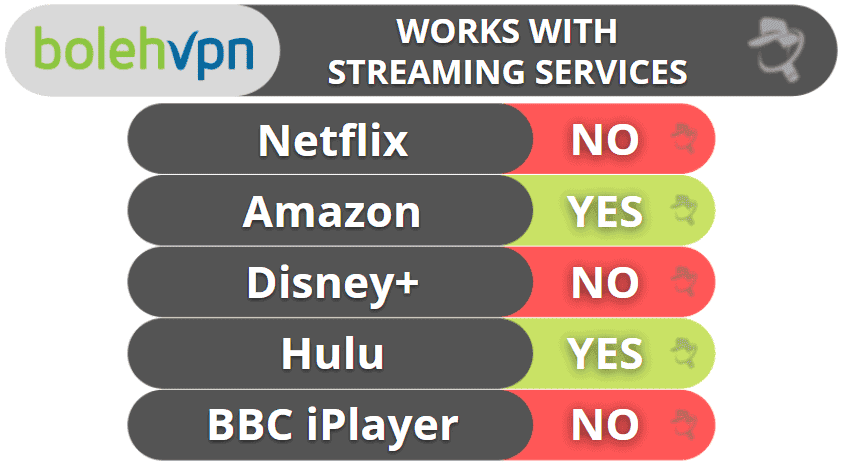
BolehVPN is okay for torrenting. It allows P2P traffic on certain servers, and it works with popular torrent clients like uTorrent, qBittorrent, and Vuze (I had the fastest speeds with qBittorrent, which BolehVPN recommends for Windows users).
BolehVPN also has port forwarding, which lets you connect to more peers to get faster downloads. However, port forwarding is only available on the Luxembourg and Switzerland servers so users outside Europe are unlikely to get good speeds. The small total number of P2P servers is also the main reason it’s only “okay” for torrenting, as they quickly get overcrowded, which impacts the speeds.
Honestly, there are better streaming and torrenting VPNs out there — ExpressVPN consistently works with popular streaming sites and allows torrenting on servers, and CyberGhost VPN has dedicated streaming servers for tons of streaming sites and allows P2P traffic on servers in 65+ countries.
Overall, BolehVPN is pretty poor for streaming and it’s just okay for torrenting. It doesn’t work with the majority of the popular streaming sites, including those it specifically promotes, like Netflix. For torrenting, it allows P2P traffic on a few servers, has port forwarding (but only on 2 European servers), and works with popular torrent clients. However — the small number of servers means you’re likely to have slow speeds, and port forwarding will mostly be useless to anyone outside of Europe.
BolehVPN Bypassing Censorship
According to customer support, BolehVPN doesn’t work in restrictive countries. BolehVPN’s support reps told me its obfuscation can’t overcome censorship in countries like China, Russia, and Iran.
If you’re looking for a VPN that works in restrictive countries, I recommend ExpressVPN instead — it consistently bypasses VPN blocks by using obfuscation on all of its servers.
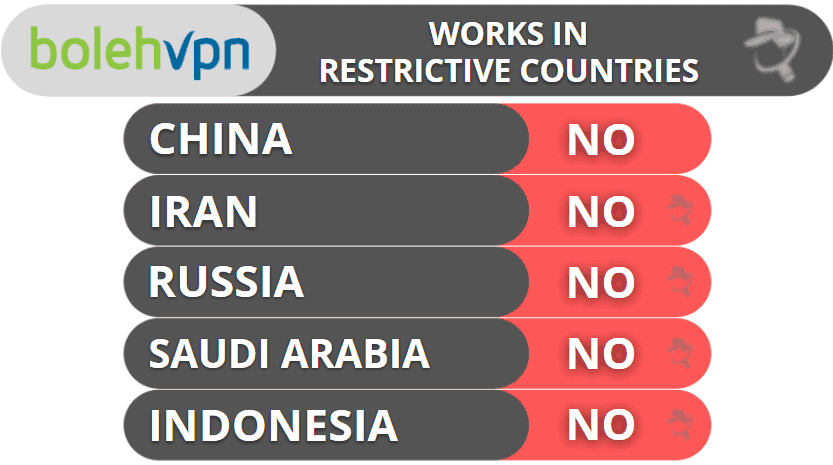
BolehVPN Plans & Pricing
BolehVPN has 5 plans, including a 7-day, 1-month, 2-month, 6-month, and 1-year plan.
All plans give you access to the same features and allow up to 3 simultaneous connections, which is less than most VPNs (5–7 simultaneous connections is the average, and some VPNs, like IPVanish, allow for unlimited connections).
BolehVPN’s 1-year plan offers the best value (it costs $79.99 / year), but it still isn’t a good deal — almost all top VPNs have lower prices for their annual subscriptions. BolehVPN’s 7-day plan is decent and allows you to test out the product, and it’s 30-day plan is reasonably-priced ($9.99 / month).
BolehVPN accepts payment via six types of credit cards, Paymentwall, PayPal, and cryptocurrency payments (Bitcoin and other altcoins). When I signed up for BolehVPN, it offered me a 10% discount if I used the Paymentwall payment method, which was a nice bonus.
BolehVPN backs all plans with a 14-day money-back guarantee. It’s not bad, but most VPNs offer longer refund periods (30 days is the industry standard — and some VPNs, like CyberGhost VPN, even offer 45-day money-back guarantees). I asked the support reps to clarify if the 14-day refund also applies to the 7-day plan (as this doesn’t make any sense), but they never replied.
Overall, BolehVPN has a good selection of plans if you’re only interested in short-term use — the 7-day and 1-month plans offer a decent value, but the longer-term plans are more expensive. That said, all plans are covered by a 14-day money-back guarantee, so there’s no risk in trying BolehVPN out.
BolehVPN Ease of Use: Mobile & Desktop Apps
BolehVPN works on Android, iOS, Windows, Mac, and Linux — but it only has dedicated apps for Windows and Mac.
If you want to install BolehVPN on your Android, iOS, or Linux device, you need to use third-party apps and manual setups. Personally, I find that very inconvenient, especially considering pretty much every other VPN has apps for all platforms, including ExpressVPN, Private Internet Access, ProtonVPN, and CyberGhost VPN.
I installed the Android and iOS clients on my smartphones in one minute, but then spent 10+ minutes manually setting them up. On my Windows PC and MacBook Pro, it only took me a minute or two to install and start using the apps.
Android/iOS
BolehVPN doesn’t have apps for iOS and Android.
To use BolehVPN on your iOS or Android device, you need to install and use third-party OpenVPN clients. On Android, you can also use an APK file (a file format used by Android to install apps) — this looks just like the third-party OpenVPN client, but it also enables you to use the Cloak servers, so it’s actually the slightly better option.
Ultimately, I don’t recommend using BolehVPN on mobile. The setup process is very inconvenient — after installing the OpenVPN client (or APK file on Android), you have to manually move OpenVPN files to your iOS or Android device. Then, you have to import the server files inside the app to use them. Worse still, the interface isn’t user-friendly at all — it’s easy to feel lost and not know what you’re doing, and there are none of the additional features that you get with the macOS and Windows apps (e.g. kill switch and split-tunneling).
Many VPNs have much better mobile apps that are feature-rich and easy to use, including ExpressVPN, Private Internet Access, and ProtonVPN, so if you’re looking for a VPN you can use on your mobile, I’d recommend going with one of those instead.
Windows/Mac (Desktop)
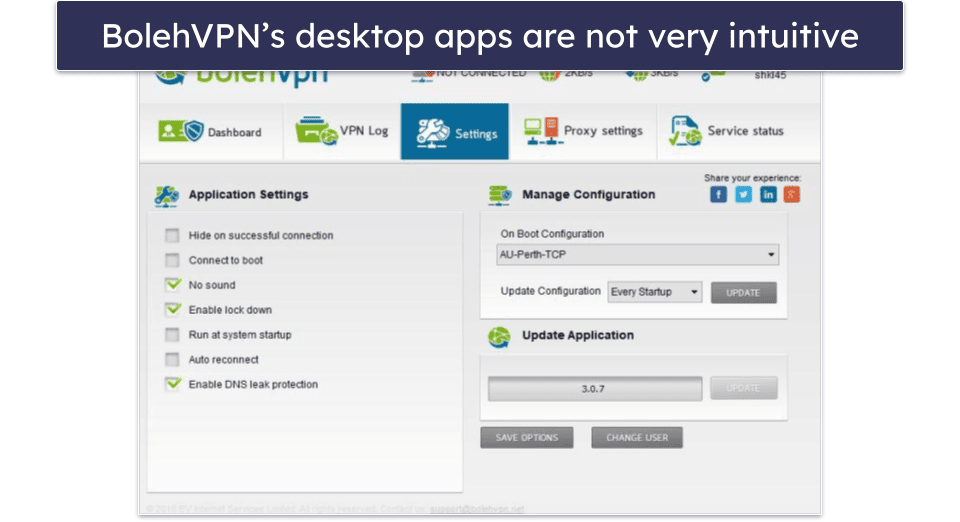
Unlike the third-party OpenVPN clients on mobile, BolehVPN’s desktop apps have a graphical user interface (GUI). They’re easy to install and use, and they have more features. But they’re still not as intuitive as other VPN desktop apps, and their layout looks very dated.
One of the things I dislike the most about BolehVPN’s desktop apps is that they don’t have a quick-connect feature. BolehVPN has multiple types of servers, but it doesn’t explain what each one does inside the app, so it’s hard to know which one you should connect to. I’d like to see separate tabs for each type of dedicated server (like CyberGhost VPN has) to make it easier to find the server you need. But at least there are customizable automation options — for example, you can choose which server BolehVPN automatically connects to on every startup.
The desktop apps are secure — they use OpenVPN, have a kill switch, and provide DNS leak protection. But I don’t like that the kill switch and DNS leak protection don’t come enabled by default. Also, the settings aren’t intuitive and don’t include explanations, so you’ll need to do some research to figure out what a lot of them do. The kill switch is one example — to enable it, you need to turn on the Enable Lock Down option. But there’s no indication that this is the kill switch. Calling it Enable Kill Switch would have been more intuitive.
Overall, BolehVPN’s desktop apps are not very user-friendly and their layout looks very dated. But at least they’re easy to install, and they have more features than the third-party mobile apps.
BolehVPN’s Apps: Is BolehVPN Easy to Use?
No, BolehVPN isn’t easy to use.
It’s only available on iOS and Android through third-party solutions that are complicated to configure. And BolehVPN’s desktop apps don’t have an intuitive interface, easy-to-understand settings, or quick-connect features.
Other VPNs, like ExpressVPN, Private Internet Access, ProtonVPN, and TunnelBear have desktop and mobile apps that are far better designed — they’re user-friendly, secure, and it’s very easy to connect to servers and change settings. BolehVPN’s desktop apps do at least have good security, though.
BolehVPN Customer Support
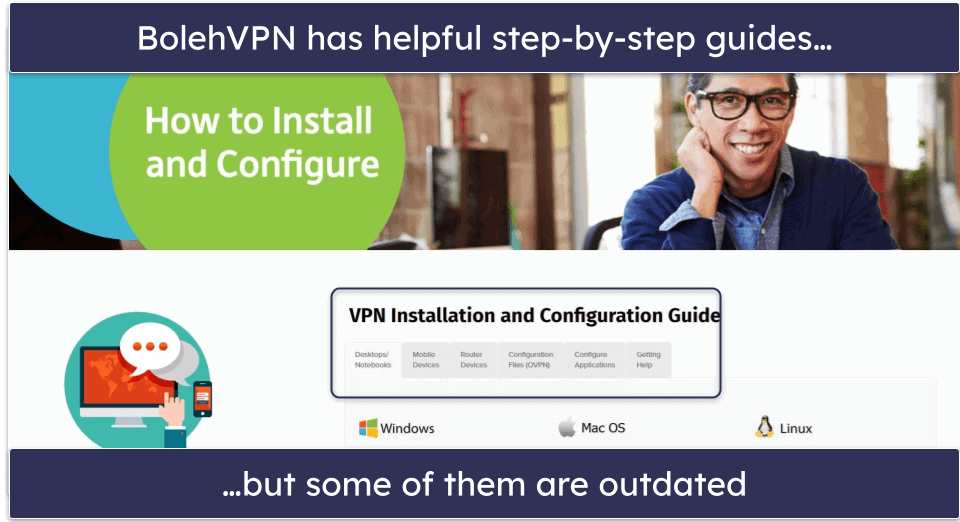
BolehVPN’s support section includes multiple helpful installation guides, a help desk section with announcements and support guides, and a forum.
BolehVPN lacks a phone number, an easy-to-spot email address, and a live chat service. Instead, a help bot prompts you to leave a message, and the BolehVPN’s support reps then get back via email.
I like the installation tutorials — they have an easy-to-read format with screenshots, and they guide you through the complicated setup process on mobile very well. But I noticed that some tutorials are out of date. For example, there are guides for using BolehFlix servers that are supposed to work with Netflix, but those servers aren’t available anymore.
However, the help desk section left me unimpressed. It only contains a few FAQs and troubleshooting guides, and the forum has been inactive for a long time. Plus, you need to register a separate account to use the forum, which seems unnecessary.
When I couldn’t find answers to my questions, I used BolehVPN’s email support. It started well — the reps replied to my first 2–3 questions in about 6–7 hours, and with helpful information. But when I asked more questions, they just stopped answering.
Other VPNs, like ExpressVPN, Private Internet Access, and CyberGhost VPN, have significantly better and faster support (including 24/7 live chat).
Overall, BolehVPN’s support isn’t great. There’s no call center or live chat, there are very few support guides, and the support reps don’t always reply over email. But at least there are a handful of helpful setup guides.
Is BolehVPN a Good VPN in 2024?
BolehVPN has secure desktop apps, fast speeds on most servers, okay P2P support, and it works with a few streaming services, including Amazon Prime and Hulu in the US.
In my speed tests, I experienced a fairly standard 42% average slowdown, and I had fast download and browsing speeds while connected to servers in Europe and North America (I’m based in Romania). But my speeds considerably slowed down when I connected to more distant servers (in Asia).
Security-wise, BolehVPN has 256-bit AES encryption, OpenVPN, a questionable no-logs policy, and a kill switch. It also has good extra security features like perfect forward secrecy, Tor support, and obfuscation — although obfuscation doesn’t work in China or other restricted countries.
Overall, BolehVPN is a decent VPN, but there are many things I don’t like about it. Its no-logs policy isn’t guaranteed 100% of the time, the server network is very small, there are no dedicated mobile apps, the desktop apps aren’t user-friendly, split-tunneling is inconvenient to use, the streaming servers don’t work with Netflix, there’s no IPv6 or WebRTC leak protection, and the customer support is pretty bad.
BolehVPN has 5 plans, which are all backed by a 14-day money-back guarantee, and the shorter-term plans are a good value compared to other VPNs.
Frequently Asked Questions
Is BolehVPN safe?
Yes, BolehVPN is safe — but keep in mind that it may in some cases record user logs. BolehVPN has industry-standard security features like military-grade encryption, OpenVPN protocol, DNS leak protection, and a kill switch. It also offers extras like perfect forward secrecy, Tor support, and obfuscation.
However, BolehVPN’s kill switch and DNS leak protection aren’t enabled by default, so it is easy to forget to turn on these important security features. Also, the no-logs policy isn’t guaranteed 100% of the time, which is very problematic.
If you want one of the safest VPNs on the market, I recommend ExpressVPN — all of its apps are extremely secure, and its no-logs policy has been independently audited and confirmed.
Does BolehVPN work with Netflix?
No, BolehVPN doesn’t work with Netflix. My international team tested the popular streaming service in their own country and were unable to watch any of the titles. I recommend using ExpressVPN — it consistently works with Netflix and has some of the fastest streaming speeds out there.
Is BolehVPN easy to use?
No, BolehVPN isn’t easy to use. It only has dedicated apps for Windows and macOS, and they’re not intuitive — they’re hard to navigate, don’t have quick-connect features, and the settings aren’t self-explanatory.
On iOS and Android, you need to use third-party OpenVPN clients (or BolehVPN’s APK file on Android). While the installation process is fast, setting up the apps is complicated.
ExpressVPN, Private Internet Access, and CyberGhost VPN have much better apps — they work on all platforms, have one-click connections, and are very intuitive.
Is BolehVPN good for torrenting?
Yes, BolehVPN is pretty good for torrenting. It allows P2P traffic on certain servers, has port forwarding, works with popular torrent clients like qBittorrent, Vuze, and uTorrent, and has fast download speeds. Still, I must warn you that BolehVPN’s privacy policy states that it can temporarily enable logging in certain situations, which means your P2P traffic has the potential to be logged.
My top recommendation for torrenting is ExpressVPN — it allows P2P traffic on 3,000+ servers, it’s fast and easy to use, and it has excellent security features, including a 100% no-logs policy that has been independently audited and confirmed.

