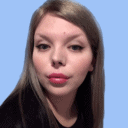Codebook Review: Quick Expert Summary
Codebook relies on the same open-source, encrypted database as NASA to store passwords and notes securely.
You don’t have to be a rocket scientist to figure out this password manager. Codebook provides a user-friendly database for storing sensitive data, even if you feel less comfortable using computers.
Even with its advanced security features, Codebook offers an affordable app for personal password storage that works on iOS, Android, macOS, and Windows devices. If you work at a government agency or large enterprise, Codebook also has products with expanded features for enhanced security and compliance.
But does this product make sense for you? I carefully reviewed over 70 password managers to discover the best solutions. Discover why Codebook provides an ideal platform for storing passwords securely across multiple devices. Continue reading to find out if Codebook suits your needs and budget.
Codebook Password Manager Features
With Codebook, you get a highly secure password manager that comes with a range of features. Users can store passwords as well as notes, whether it be your credit card information, shipping address, or any other data you need to save privately.
Codebook provides an excellent choice if you use more than one device regularly. Similar to Sticky Password, Codebook automatically syncs across iOS and Android mobile devices as well as Windows and macOS computers. If you live in a household with two or more people, everyone can easily share passwords with each other as well.
Codebook also provides a fully encrypted password manager for just $9.99 / year (for the mobile app) or $19.99 / year (for desktop). Codebook isn’t open source, but you can test the platform before purchasing with the free trial (available on iOS, Windows, and Mac apps only).
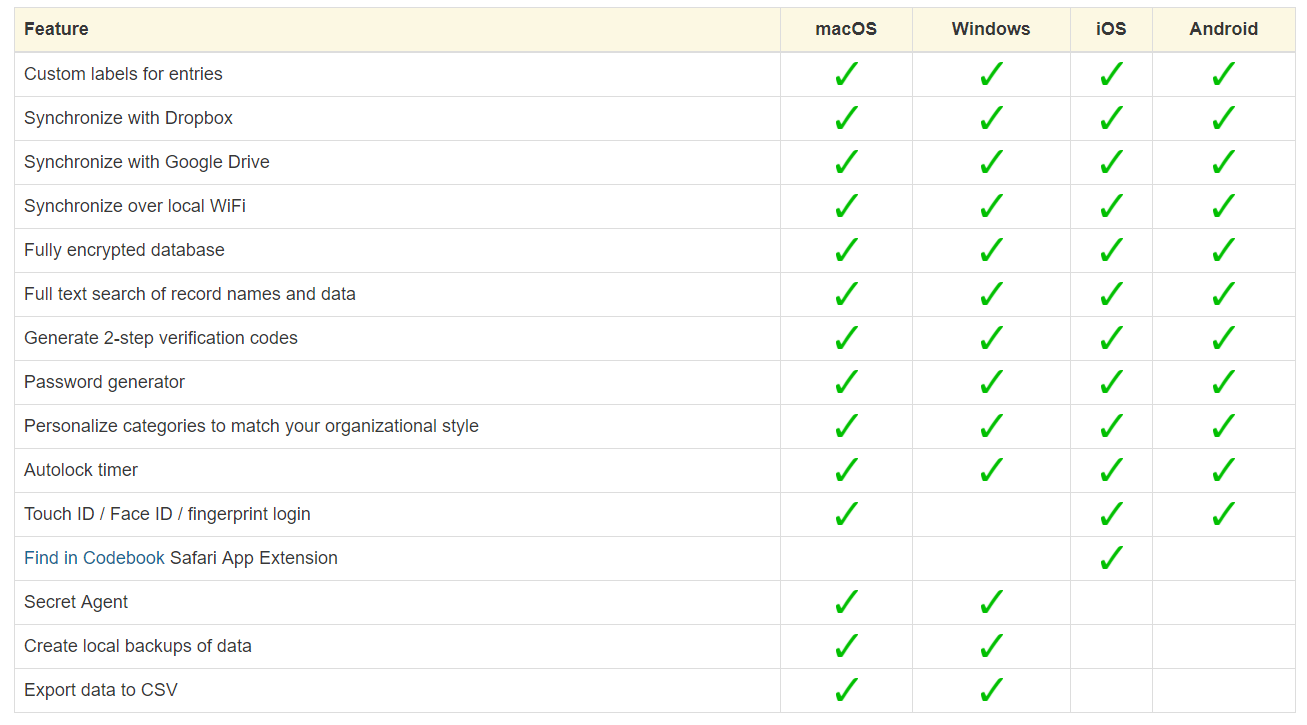
Advanced Encryption Protection
With Codebook, you can securely store passwords and notes using enhanced encryption. Codebook password manager uses SQLCipher, an open-source, encrypted database, to store all data. Users create a master password to access their database. Codebook also has additional authentication features like touch ID, face ID, and fingerprint login. But then again, so does TrueKey.
Automatic Synchronization
If you use more than one device, you can easily sync passwords and secure notes across each. Codebook password manager automatically syncs data across desktop and mobile devices. In addition, Codebook offers synchronization with Dropbox, Google Drive, desktop Wi-Fi, or a local folder. However, only the iOS app comes with a Safari app browser extension.
Enterprise and Government Password Managers
In addition to the basic products ideal for personal use, Codebook also has password management products optimized for businesses and government agencies. Codebook Enterprise offers tailored features to suit the needs of larger organizations. Expanded features include:
- FIPS 140-2 validated cryptographic module
- Discounts based on volume
- Site licensing
- White label and custom-branded distribution
- Enterprise package deployment
- Suite licensing for a range of platforms
- Product customizations
- Extended support options
- SLAs
The Codebook for Government comes with expanded features for enhanced security and compliance. Customizations include:
- FIPS 140-2 validated cryptographic module for encryption
- NIST 800-63B Digital Identity Guideline compliance for master password
- Personal Identity Verification (PIV) integration
- Section 508 compliance
- Policy-based feature deployment
Codebook Password Managers Plans and Pricing
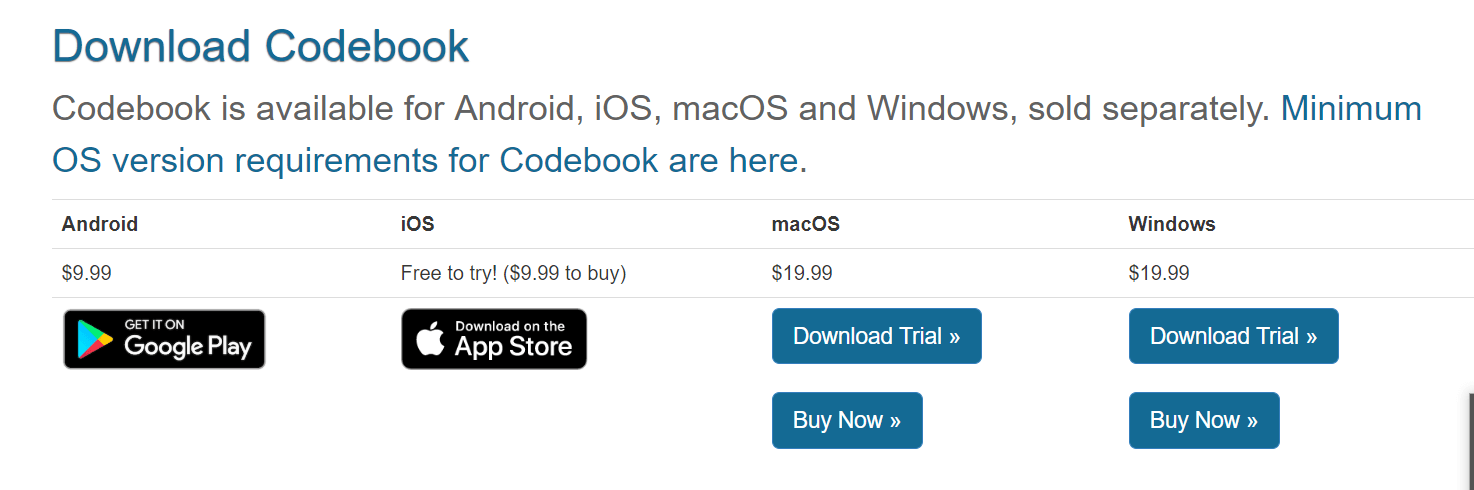
Codebook password manager has four products available for Android, iOS, Mac, and Windows devices. However, users must purchase each app separately.
Codebook password manager offers a reasonably priced platform for mobile and desktop. You can purchase the Android app at the Google Play store or the iOS password manager at the App Store. Both cost $9.99. The Android app offers a free trial for users to test the software before purchase.
Both the macOS and Windows software come with a free trial that you can download right from the Codebook website. If you decide to move ahead with purchasing the products, both desktop products cost $19.99. On the downside, you will need to purchase each app separately per operating system.
In addition to the basic product suite, Codebook also offers Enterprise and Government password protection. These specialized packages cater to the needs of larger companies or government organization respectively. Pricing varies according to the needs of the customer. Those interested can get a quote by contacting support. It’s very similar to the business-targeted plans of Zoho Vault and Myki, which I was very impressed with.
Some of the extended features included in the Codebook Enterprise license include FIPS 140-2 validated cryptographic module, volume discounts, product customizations, and dedicated support options. Meanwhile, the Codebook Government Password Manager comes with advanced encryption, NIST 800-63B Digital Identity Guideline compliance for master password, Personal Identity Verification (PIV) integration, and Section 508 compliance.
Codebook Password Ease of Use and Setup
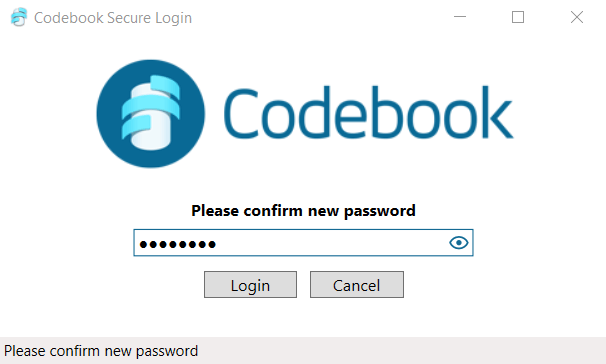
Codebook has an easy, quick installation process. The software downloads in under a minute. After that, you can create your master password to get started.
Codebook installation takes just a few minutes to get started. You can purchase the product directly online, either through the website (for macOS and Windows), Google Play (Android), or the App Store (iOS). Next, you’ll need to create a master password which will provide access to your stored data.
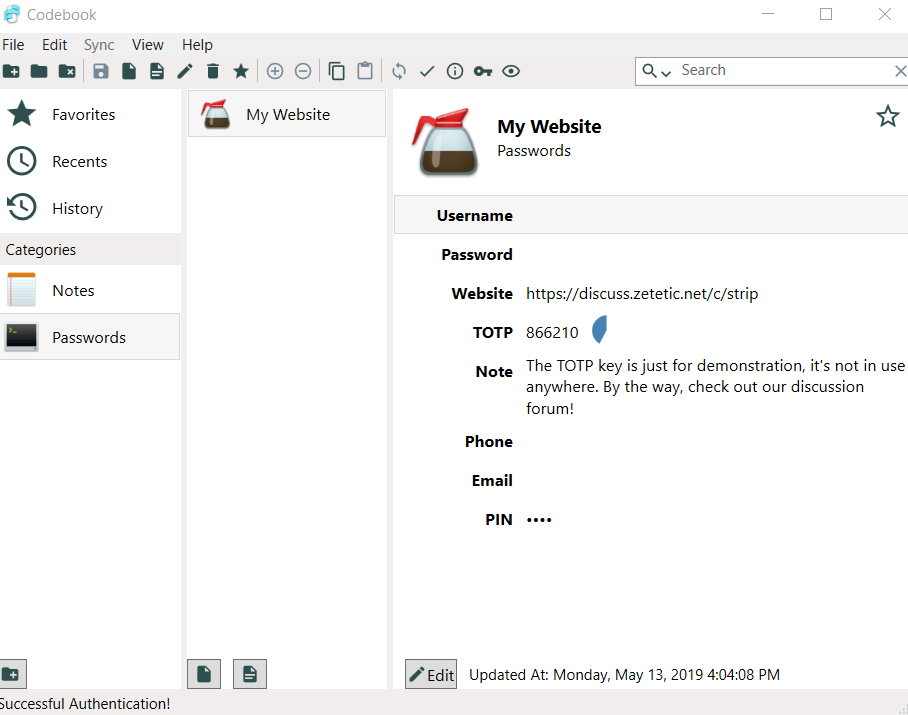
Codebook allows you to organize passwords and secure notes by Favorites, Recents, and History. You can also automatically sync devices and adjust authentication settings.
After you download Codebook, the installer gives you the option to include a simulation for your device (whether Mac, Windows, iOS, or Android) to help you learn how to use the platform. At first, you might feel overwhelmed as Codebook’s interface looks a bit dated and has many menu options.
With a little time, even less-tech-savvy users will naturally learn how to navigate and store data. You can access different features from the menu panel. For example, you can add new passwords and secure notes, import/export data, and add new entries. It was a similar learning curve to what I experienced with Myki, which I ended up really liking.
User guides and articles walk you through how to use the Codebook password manager features. You can download manuals for each device regarding auto-fill for filling out forms, organizing data, protecting data, migrating information, and downloading codebook.
Once you install the program, you’ll benefit from many convenient features that make it easier to manage passwords. For example, you can automatically sync multiple devices or other programs. You can do so under the Sync menu and by going to Edit>Preferences to sync Codebook with Dropbox, Google Drive, Desktop Wi-Fi, or a local folder.
Codebook Password Managers Security
Codebook bases their security on SQLCipher, an open source library that relies on secure 256-bit AES encryption to protect database files.
Codebook’s parent company, Zetetic LLC, developed SQLCipher. Many commercial and open source platforms including Samsung, Xerox, and even NASA use SQLCipher, attesting to the level of security you can expect with Codebook.
Codebook’s SQLCipher uses 256-bit AES encryption, the same encryption level used by popular services like Zoho Vault or LastPass. The encryption algorithms are provided by the peer-reviewed OpenSSL crypto library. SQLCipher encrypts and decrypts each database page individually. You can expect great performance with Codebook, ideal for protecting passwords.
The standard Codebook password manager for Mac, Windows, iOS, and Android requires a master password to enter your personal database. When you download the app, you’ll have the opportunity to set your master password. From then on, you can access your private database using this single password.
For added security, Codebook also has authentication features so users can log in using a fingerprint or their face. The macOS, Android, and iOS apps come with touch ID, face ID, and fingerprint login. In addition, Codebook generates 2-step verification codes for sites like Google, Microsoft, Amazon, and others.
Beyond the standard Codebook product line, you can also purchase the Government or Enterprise password management software, which offer expanded security features:
Codebook for Government expands the core security features of the basic product to meet the needs of government organizations. The government product promises advanced security and compliance, relying on FIPS 140-2 validated cryptographic module for encryption.
Codebook considers password manager security an utmost priority. The Codebook Security and Responsible Disclosure asks any customers who experience security issues to report the problem to customer support.
Codebook Password Manager Customer Support
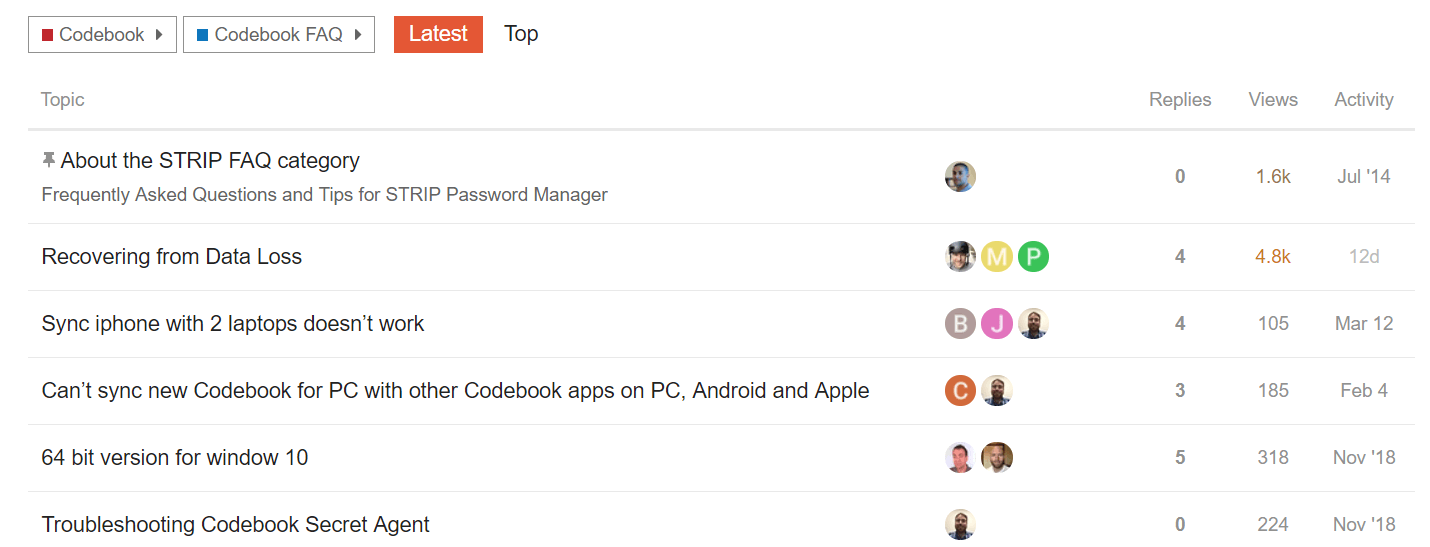
The Codebook FAQ includes a searchable forum containing informative discussions relating to the password manager features, installation, troubleshooting, and beyond.
Codebook is owned by Zetetic LLC. Founded in 2005 by Founder and Senior Developer, Stephen Lombardo, Zetetic develops web applications, iPhone and mobile platforms, system security, identity and access management platforms, and practical applied cryptography. Their customers include small businesses, Forbes 500 companies, and government agencies.
Codebook has several channels for contacting support in English. You can reach the sales department at sales@zetetic.net. For customer service inquiries, you can contact support by email at support@zetetic.net or by submitting an online contact form through the website. Zetetic customer support is available 9am to 5pm Eastern US time, Monday through Friday.
If you have any questions, Codebook password manager customer support should get back to you within several days. However, the company does not offer any additional method of contacting support such as live chat or phone. That being said, the Zendesk app on the website shows a 99% customer satisfaction ratings through their helpdesk system. Companies who purchase Codebook Enterprise benefit from extended support options.
Codebook encourages customers to report any suspected security issues. For any sensitive information sharing, they advise using the given PGP key to encrypt your emails.