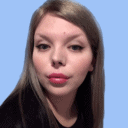Password Safe Review: Quick Expert Summary
Password Safe password manager by Rhythm Software has earned an almost a perfect rating on Google Play, and customers give this password manager app 4.5 out of 5 stars. I felt pretty intrigued to discover if the app lived up to the hype in terms of security, features, and ease of use.
After reviewing over 70 competing password management software, I bring to you a thorough and honest look at Password Safe by Rhythm Software. Continue reading to find out if this app is worth $0.00 / year to keep sensitive information safe on your Android device.
Password Safe Password Manager Features
Password Safe by Rhythm Software provides a password management tool exclusively for Android devices. The beautifully-designed interface uses an inverted color scheme with a black background and white text, reducing digital stress on your eyes.
Password Safe goes beyond just a simple password manager. The secure storage app comes with a range of templates allowing users to securely store everything from bank and credit card information to email accounts, passwords, and emergency numbers.
With Password Safe, you get an unlimited variety of storage options. Beyond the pre-designed templates, you can also create your own templates. This enables users to store and manage a huge number of secure data with neatly organized pre-made or custom-made templates.
One of the biggest drawbacks of Password Safe is that this app only works for Android devices. That means you won’t have the ability to use the app on your Windows or MacOS desktop, nor will Password Safe work on iOS mobile devices. Long story short, it;s not multi-device Dashlane, LastPass or even Myki.
Currently, Password Safe does not have any browser extensions. That means you won’t have convenient features like auto-fill. Instead, you’ll need to refer back to the app on your Android device and manually fill in forms with each piece of sensitive, stored data.
Range of Storage Templates
Some password managers limit storage options strictly to passwords or secure notes, at best. Rhythm Software’s Password Safe goes beyond just password storage. Once you purchase the app, you’ll have the option to store a range of categories. Each come with their own templates so you can properly store related data in an organized format.
Password Safe storage templates include:
- Bank account
- Car info
- Credit card
- Email Account
- Emergency number
- Passport info
- Password
- Software info
- Web Site
Intuitive, Beautifully-Designed Interface
With Password Safe, you get a beautifully designed interface that is both easy-to-use and easy on the eyes, literally. Password Safe uses an inverted color scheme, which means the app has a black background and white text. Studies suggest that this type of coloring eases stress on the eyes. Plus, it looks great!
I think you’ll like how easily you can navigate the platform and organize stored information by category. Password Safe has templates for each type of storage category. When you add storage data, the template already has appropriate lines to organize all the related information, much like most other password managers I’ve reviewed (Zoho Vault does this really well, as does LastPass).
Below, you will see an image of the credit card template. As you can see, each line contains all the necessary information you would want to have stored such as the card provider, card type, expiration date, pin, and password. All you have to do is fill in the details and save.
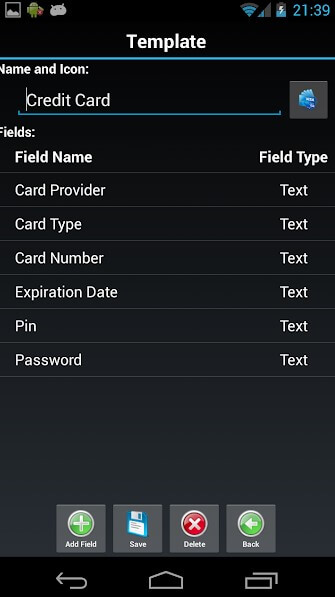
Password Safe has a beautifully designed interface with an inverted color scheme and ready-made templates for each storage category.
You get an unlimited range of storage and template options with Password Safe. The password manager doesn’t restrict users to these defined categories and templates. Users can create and manage their own templates as needed. I seem to recall that even with industry-leader Dashlane, there were fewer template otpions.
Easily Organize and Manage Categories
Password Safe strives to provide an easy-to-use app with features that help organize and retrieve passwords.
You won’t have to waste time sifting through rows of passwords in a spreadsheet to find the information you need.
You can input secure information in pre-made templates or create your own. Users can also choose from over 90 icons to assign to categories like a dollar sign, Euro sign, browser icon, lightbulb, letter image, and more. In this way, you can quickly locate stored data by associating an item with an image.
Password Safe doesn’t require you to store every password or secure file manually either. The app allows you to import or export data using *.csv file for data exchange with other apps.

You can assign each stored item with an icon, making it easy to organize and refer back to information as needed.
When you need stored information, you can quickly find records by filling in the search bar. Password Safe also neatly organizes stored data by category. Password Safe conveniently does not require an internet connection to access data – similar to Keeper and 1Password, both of which are offline password management systems. .
Password Safe Password Manager Plans and Pricing
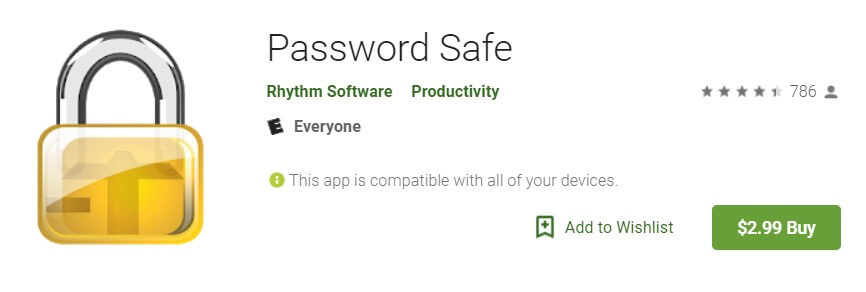
Password Safe offers an app exclusively for Android devices available for download at Google Play for $2.99 + tax.
Make sure not to confuse Password Safe by Rhythm Software with the open source Password Safe. Unlike the latter, Rhythm Software charges $0.00 / year to download its password management software for Android mobile devices.
Password Safe does not offer a free version. Nor does Password Safe provide a free trial like other platforms such as Gpass. The only demo you will get of the platform is by looking at the screenshots available on the Google Play page.
Still, a one-time payment of $0.00 / year gives you unlimited access to this app. If you own an Android device, you’ll have unlimited storage of secure passwords and other data.
Password Safe Password Manager Ease of Use and Setup
If you own an Android smartphone or tablet, you can give Password Safe a go. You’ll need to pay the $2.99 fee upfront (plus taxes) in order to access the app. You can pay and download from the Google Play store. Prior to downloading, the Google Play page also presents a series of screenshots to give you a preview of the interface.
Automatically, Password Safe gets points in terms of its look and feel. Password Safe takes a page out of Spotify’s book in that it uses a black background with white text (rather than a white background with black text, as seen predominantly in apps and on websites). In fact, studies and discussions online often recommend switching to an inverted color scheme in order to reduce digital eye strain.
Once you download the app, you’ll get prompted to create a master password, which you’ll have to input twice. You can also create a password hint in case you forget.
The hint stands out as a helpful tool that other programs that use master passwords, like Codebook, lack. After all, if you forget that master password, you’ll get locked out from accessing all the other passwords to your important accounts.
Now that you have created the master password, you will enter a blank screen where you can begin adding secure information to the app. You’ll find this step completely self-explanatory: just click on the small Add icon with the + sign on the bottom menu.
From here, you’ll have the option to choose which category of secure data you’d like to store on the app. Password Safe password manager comes with close to a dozen different storage templates including bank account, car info, credit card, email account, emergency number, passport info, password, software info, and web site.

Password Safe has ready-made templates for each kind of storage category making it easy to fill in information and find data when you need it later.
Password Safe doesn’t restrict your templates to these set categories. You can also create your own templates as needed, giving you a limitless variety of secured storage options. Once you fill in the forms for each password record, you simply click save.
The Password Safe password manager doesn’t require users to manually input every category. You can also import and export data from elsewhere using *csv file for data exchange with other apps.
When you need stored information, you can easily find records by using the search bar. Password Safe also neatly organizes stored data by category. Password Safe does not require an internet connection to access data.
Password Safe Password Manager Security
Password Safe stores all secure information on the app using a 256 bit AES algorithm.
You can backup and restore data using an SD card for maintenance.
You’ll have access to your stored passwords by creating one master password. In case you forget the master password, Password Safe also lets users create a hint. This nifty feature ensures you don’t get locked out from your Password Safe account.
Password Safe has an auto-lock feature that requires sign in after a specified timeout period. If you leave your phone around with the Password Safe storage, you’ll need to sign back in using the master password. This eliminates any issues of someone finding your phone having the ability to access your secure data if you leave the app open.
Password Safe Password Manager Customer Support
The app offers access to a help center, which primarily consists of a basic FAQ section and a startup guide. For specific queries, there’s an option to reach out directly via email to support@rhmsoft.com.
Password Safe offers multilingual support in languages including Italian, English, Chinese, Czech, and Spanish, unlike some competitors like Bitwarden that restrict customer support to English-speaking users.